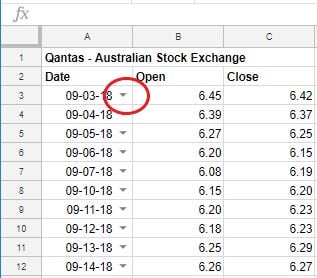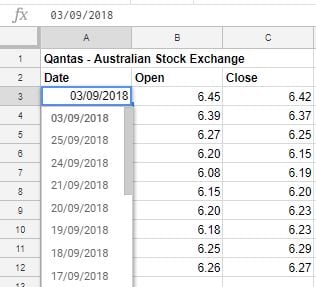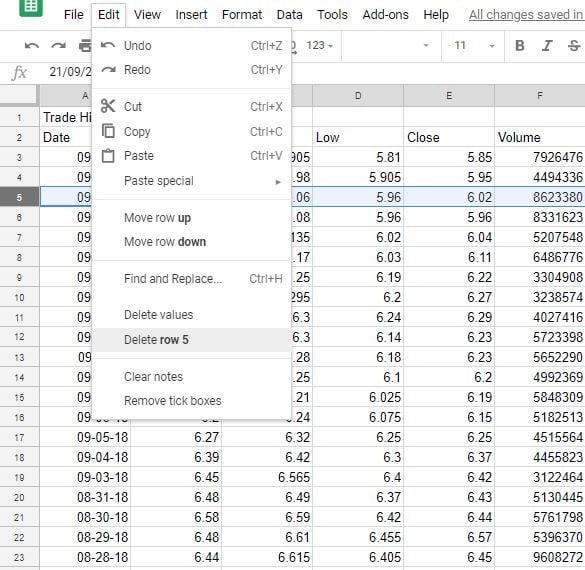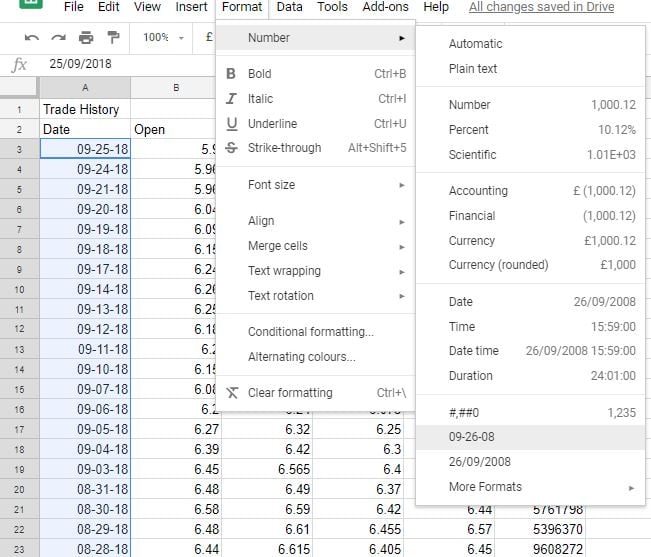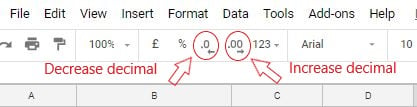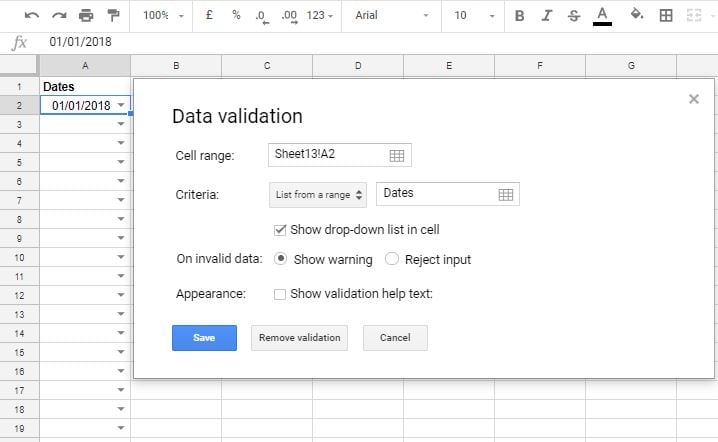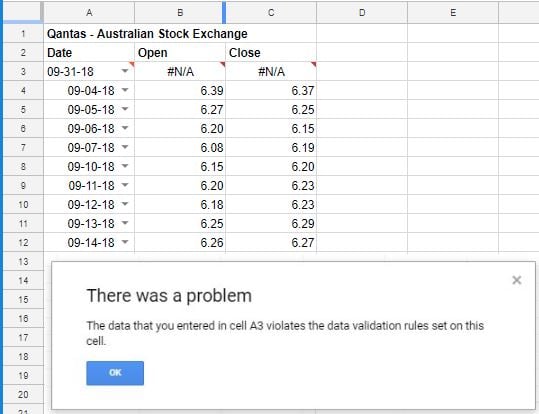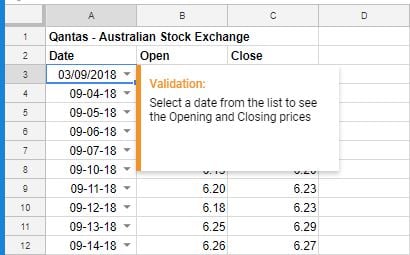Data validation
Data Visualization in Google Sheets
Raina Hawley
Owner/Instructor of OzGrid Business Applications
Select dates from a list
Remove blank rows or columns
Format dates
- Highlight the relevant range and select the Format tab
- Ex: MM/DD/YY
- Other options available
Format decimals
- Decimals should be consistent
- Spreadsheets round numbers with decimals
- Highlight, select increase or decrease tool on toolbar
Creating the data validation
- Under the Dates heading, select Data, Data validation
- Use your Named range
- "Show warning" to warn user of incorrect entry
- "Reject input" to reject anything other than selection from list
Testing the list: reject input
Testing the list: validation help
Putting it into practice!
Data Visualization in Google Sheets