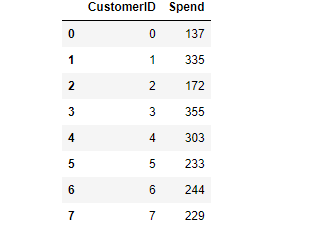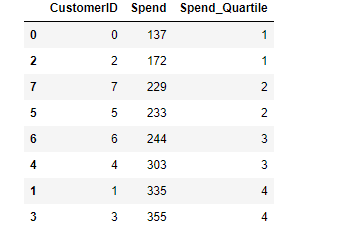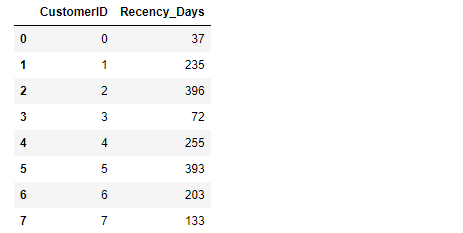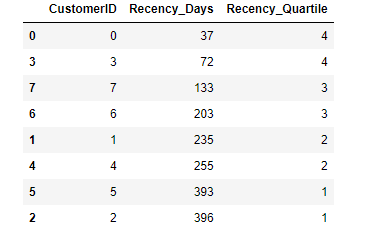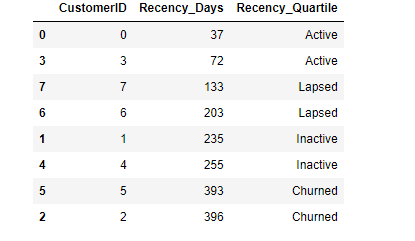Recency, frequency, monetary (RFM) segmentation
Customer Segmentation in Python

Karolis Urbonas
Head of Data Science, Amazon
What is RFM segmentation?
Behavioral customer segmentation based on three metrics:
- Recency (R)
- Frequency (F)
- Monetary Value (M)
Grouping RFM values
The RFM values can be grouped in several ways:
- Percentiles e.g. quantiles
- Pareto 80/20 cut
- Custom - based on business knowledge
We are going to implement percentile-based grouping.
Short review of percentiles
Process of calculating percentiles:
- Sort customers based on that metric
- Break customers into a pre-defined number of groups of equal size
- Assign a label to each group
Calculate percentiles with Python
Data with eight CustomerID and a randomly calculated Spend values.
Calculate percentiles with Python
spend_quartiles = pd.qcut(data['Spend'], q=4, labels=range(1,5))data['Spend_Quartile'] = spend_quartilesdata.sort_values('Spend')
Assigning labels
- Highest score to the best metric - best is not always highest e.g. recency
- In this case, the label is inverse - the more recent the customer, the better
Assigning labels
# Create numbered labels r_labels = list(range(4, 0, -1))# Divide into groups based on quartiles recency_quartiles = pd.qcut(data['Recency_Days'], q=4, labels=r_labels)# Create new column data['Recency_Quartile'] = recency_quartiles# Sort recency values from lowest to highest data.sort_values('Recency_Days')
Assigning labels
As you can see, the quartile labels are reversed, since the more recent customers are more valuable.
Custom labels
We can define a list with string or any other values, depending on the use case.
# Create string labels r_labels = ['Active', 'Lapsed', 'Inactive', 'Churned']# Divide into groups based on quartiles recency_quartiles = pd.qcut(data['Recency_Days'], q=4, labels=r_labels) # Create new column data['Recency_Quartile'] = recency_quartiles # Sort values from lowest to highest data.sort_values('Recency_Days')
Custom labels
Custom labels assigned to each quartile
Let's practice with percentiles!
Customer Segmentation in Python