Organizing a project
Defensive R Programming

Dr. Colin Gillespie
Jumping Rivers
It starts with something small
All R analyses start with a little code, but then
- 1 line becomes 10
- 1 imported package becomes 5
- 1 file becomes a mess
Project Set-up
Every project I work on
- Has its own directory
- Has a sensible name
The directory name gives the context of the scripts
Directory: input/
This directory contains data, typically
csv& excel files- No R code
Data is only edited in R
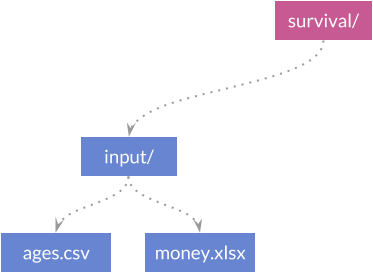
Directory: R/
All R code lives in this directory
Notice The directory isn't
- R_analysis
- R_code
- R_survival
just plain R/
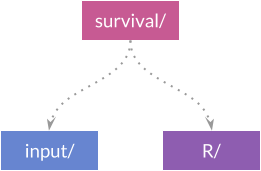
Directory: R/
In this directory, I always have a file called
load.R
This file loads the data from input/
Every project I've worked has a similar structure
- I can give you any project and you can load the data
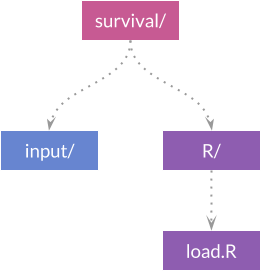
The load.R file
All paths are relative
battles <- read_csv("input/battles.csv")
foes <- read_xlsx("input/foes.xlsx")
My code is portable
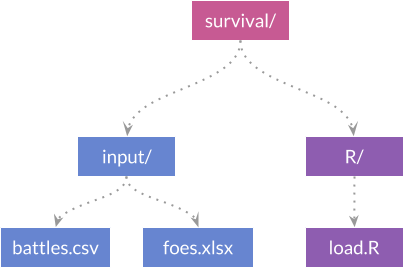
Other R files
Remember, all R files live in the R directory!
clean.R- for cleaning your datafunction.R- any helper functionsanalysis.R- the actual analysis
Standard names used in every project
Your turn
Defensive R Programming

