Graphical visualizations in R using ggplot2
R For SAS Users

Melinda Higgins, PhD
Research Professor/Senior Biostatistician Emory University
ggplot2 package
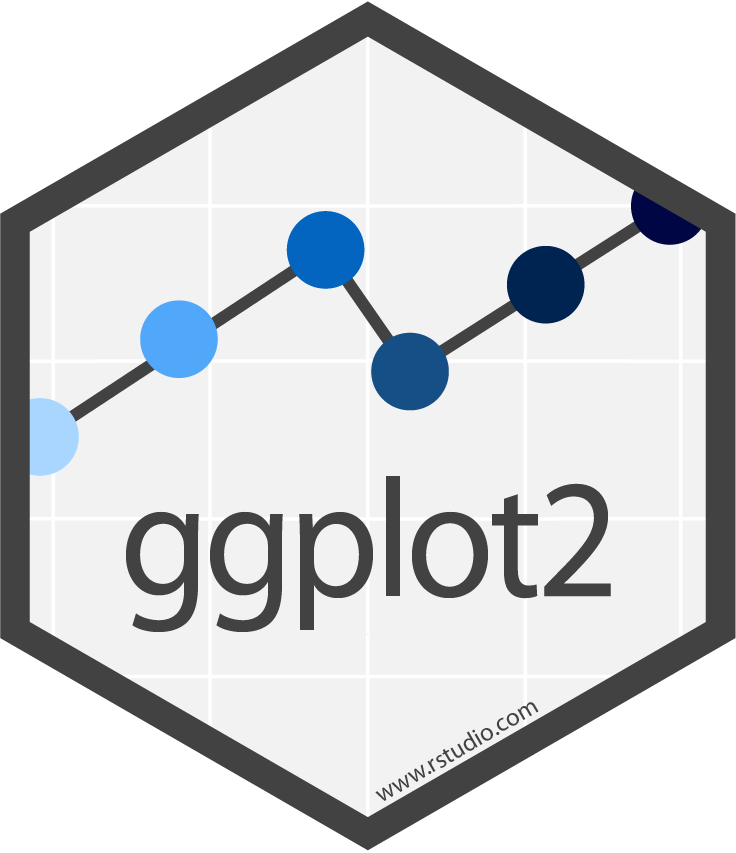
ggplot2is a powerful graphics package for R- "GG" in
ggplotstands for the "grammar of graphics" ggplot2uses a layering approach to build graphics- One or more geometric objects are added to the base graphics layer
Layers - base layer
# Create plot for x=sex and y=diameter
ggplot(data = abalone, aes(sex, diameter))
- Define base layer with
ggplot() - Set
data = abalone Set
aestosexanddiameterNo graphical objects in the plot yet
- x-axis is ready for
sex - y-axis is ready for
diameter - grid is laid out
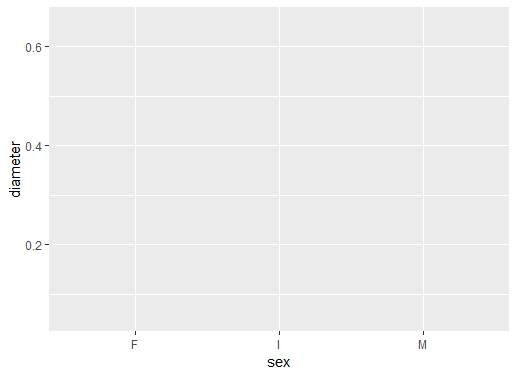
Layers - add boxplot geom
# Add boxplot geometric object or geom
ggplot(data = abalone,
aes(sex, diameter)) +
geom_boxplot()
- Plus operator
+adds layer Boxplot
geom_boxplot()addedResult is series of boxplots
- Abalone diameters by sex
Ffemales,Iinfants, andMmales
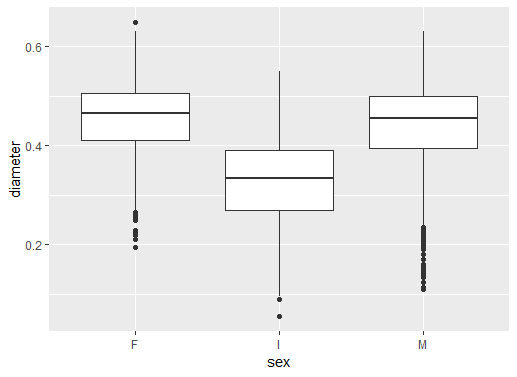
Layers - add a theme
# Add black white theme
ggplot(data = abalone,
aes(sex, diameter)) +
geom_boxplot() +
theme_bw()
- Add "theme" layer using
theme_bw() - Removes grey background
- Draws black box around the plot
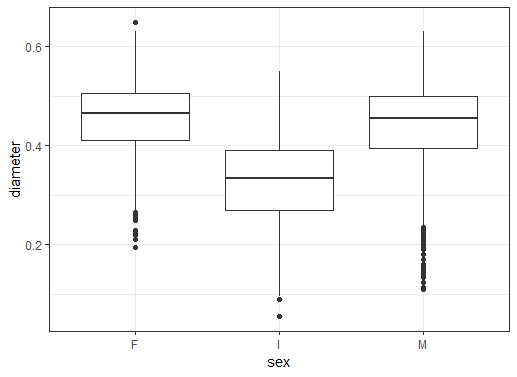
Change boxplot geom to violin geom
# Change to geom_violin()
ggplot(data = abalone,
aes(sex, diameter)) +
geom_violin() +
theme_bw()
geom_violinreplacesgeom_boxplot- Creates a shape similar to a violin
- Reflects data density distribution
- Simple change to make new figure
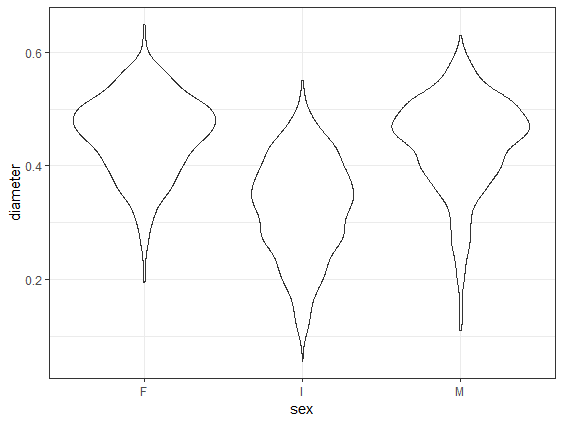
Single variable histogram
# Make histogram of shuckedWeight
ggplot(abalone, aes(shuckedWeight)) +
geom_histogram()
- Create a histogram for one variable
- One variable = one aesthetic
- Add
geom_histogram() - Set
aes()toshuckedWeight - Default colors need changing
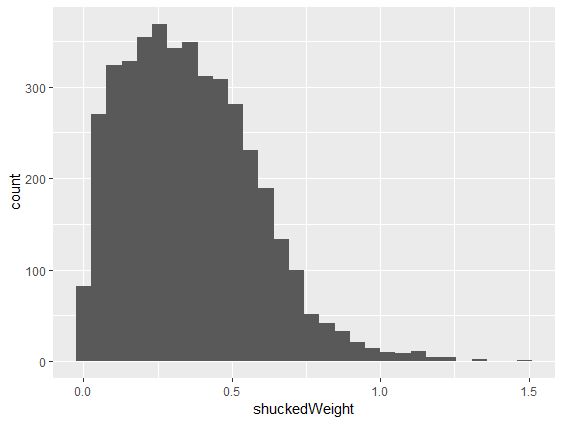
Histogram add colors
# Make lines black and fill light blue
ggplot(abalone, aes(shuckedWeight)) +
geom_histogram(color = "black",
fill = "lightblue")
- Change graphical parameters
- Set
colorof bin lines - Set
fillcolor for bins - Each option is set inside the
() - Histogram looks much better
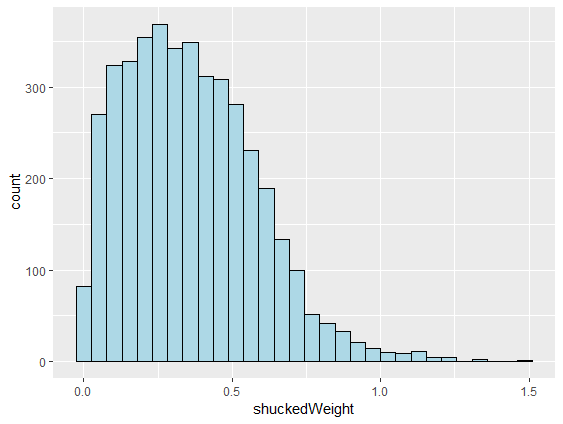
Histogram add title and axis labels
# Add x, y axis labels and title
ggplot(abalone, aes(shuckedWeight)) +
geom_histogram(color = "black",
fill = "lightblue") +
xlab("Shucked Weight") +
ylab("Frequency Counts") +
ggtitle("Shucked Weights Histogram")
- Add better labels for axes and title
- Use
xlab()andylab()for axes - Use
ggtitle()for title - This figure is ready to publish!
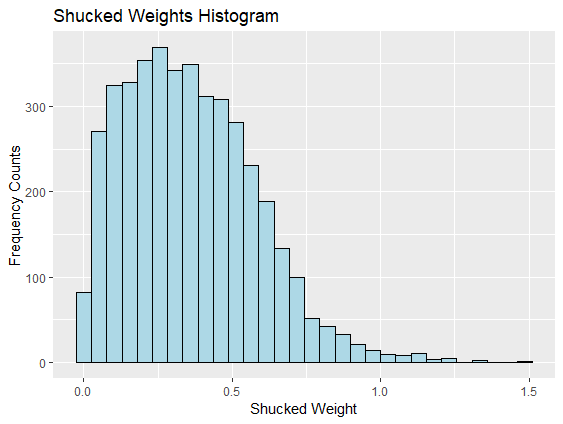
Make scatterplot
# Make scatterplot with geom_point()
ggplot(abalone,
aes(rings, shellWeight)) +
geom_point()
- A scatterplot
aesneeds two variables geom_point()adds the points- Scatterplot of shell weights by rings
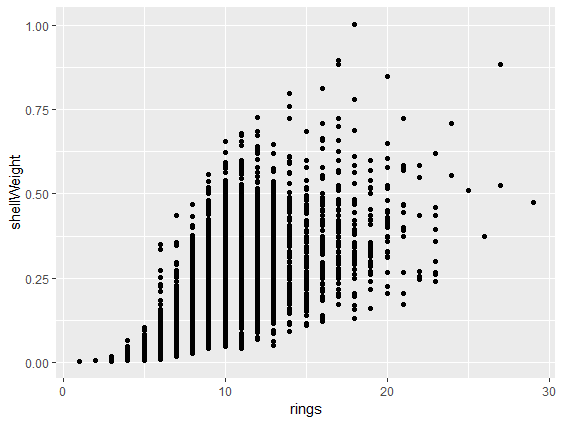
Scatterplot add smoothed fit line
# Add smoothed fit line
ggplot(abalone,
aes(rings, shellWeight)) +
geom_point() +
geom_smooth()
- To scatterplot, add
geom_smooth()line - Includes shaded confidence area
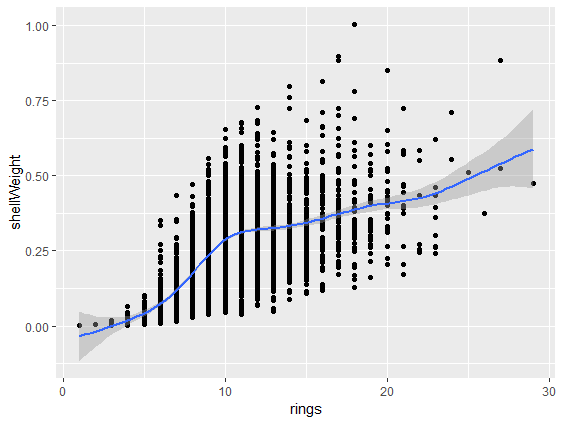
Create panels by another variable
# Add panels using facet_wrap()
ggplot(abalone,
aes(rings, shellWeight)) +
geom_point() +
geom_smooth() +
facet_wrap(vars(sex))
- Add one more layer to scatterplot
- Create panels for each abalone sex
- Add
facet_wrap()layer vars(sex)defines variable for panels
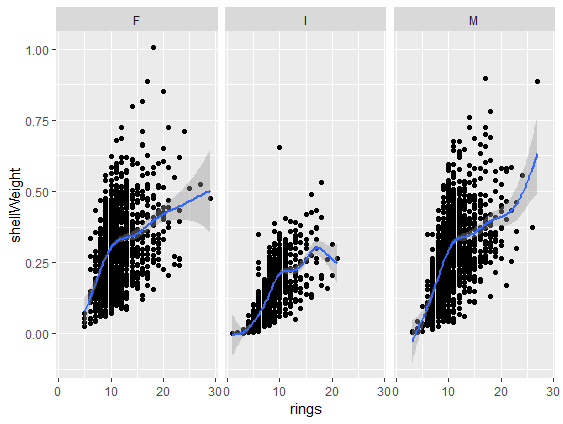
Rest of course
- Chapter 1 finishes with brief introduction to graphics
ggplot2graphical skills foundation- visualize abalone measurements by sex
- Chapter 2 teaches data wrangling skills
- clean up abalone dataset
- Chapter 3 teaches data exploration methods
- descriptive statistics, correlations and comparison tests
- Chapter 4 teaches modeling and results presentation
- predict abalone ages by measurements
- explore models by sex
Let's make some plots for abalones
R For SAS Users

