Adding time to the mix
Working with Dates and Times in Python

Max Shron
Data Scientist and Author
Dates and Times
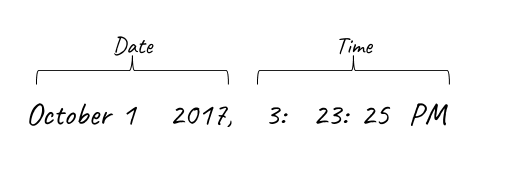
Dates and Times
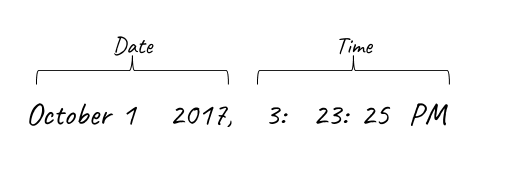
# Import datetime
from datetime import datetime
Dates and Times
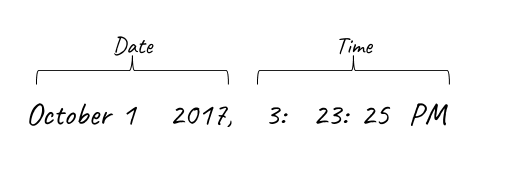
# Import datetime
from datetime import datetime
dt = datetime(
Dates and Times
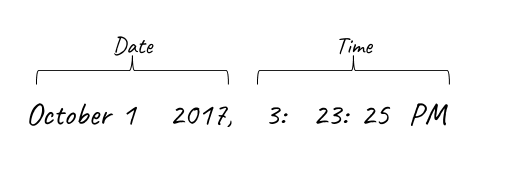
# Import datetime
from datetime import datetime
dt = datetime(2017, 10, 1
Dates and Times
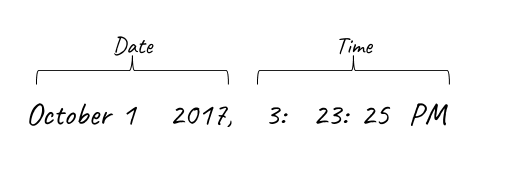
# Import datetime
from datetime import datetime
dt = datetime(2017, 10, 1, 15
Dates and Times
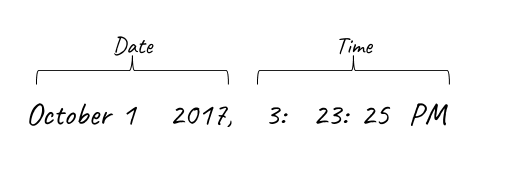
# Import datetime
from datetime import datetime
dt = datetime(2017, 10, 1, 15, 23,
Dates and Times
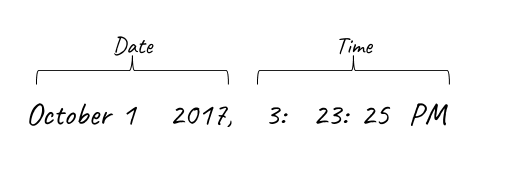
# Import datetime
from datetime import datetime
dt = datetime(2017, 10, 1, 15, 23, 25)
Dates and Times
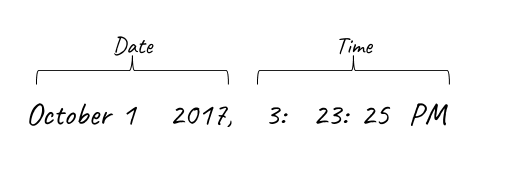
# Import datetime
from datetime import datetime
dt = datetime(2017, 10, 1, 15, 23, 25, 500000)
Dates and Times
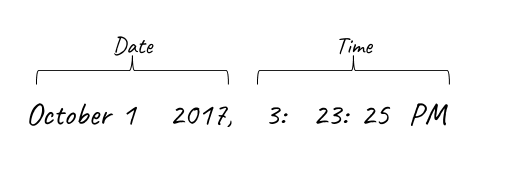
# Import datetime
from datetime import datetime
dt = datetime(year=2017, month=10, day=1,
hour=15, minute=23, second=25,
microsecond=500000)
Replacing parts of a datetime
print(dt)
2017-10-01 15:23:25.500000
dt_hr = dt.replace(minute=0, second=0, microsecond=0)
print(dt_hr)
2017-10-01 15:00:00
Capital Bikeshare
Adding time to the mix
Working with Dates and Times in Python


