Time zone database
Working with Dates and Times in Python

Max Shron
Data Scientist and Author
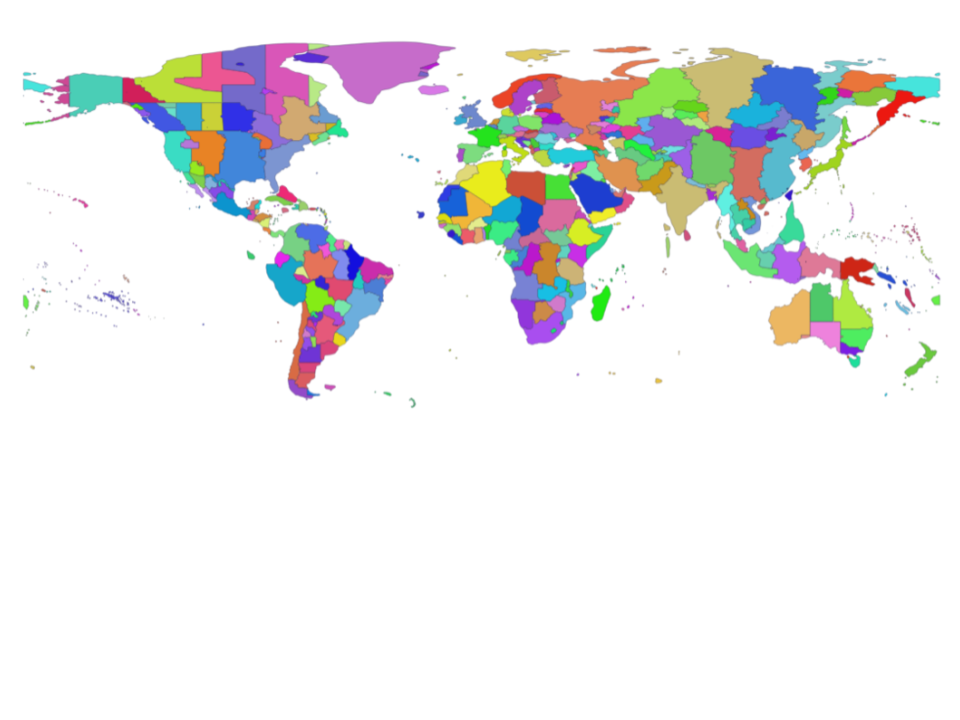
Time zone database
# Imports
from datetime import datetime
from dateutil import tz
tz database
Time zone database
# Imports
from datetime import datetime
from dateutil import tz
# Eastern time
et = tz.gettz('America/New_York')
tz database
- Format: 'Continent/City'
Time zone database
# Imports
from datetime import datetime
from dateutil import tz
# Eastern time
et = tz.gettz('America/New_York')
tz database
- Format: 'Continent/City'
- Examples:
- 'America/New_York'
- 'America/Mexico_City'
- 'Europe/London'
- 'Africa/Accra'
Time zone database
# Last ride
last = datetime(2017, 12, 30, 15, 9, 3, tzinfo=et)
print(last)
2017-12-30 15:09:03-05:00
Time zone database
# Last ride
last = datetime(2017, 12, 30, 15, 9, 3, tzinfo=et)
print(last)
2017-12-30 15:09:03-05:00
# First ride
first = datetime(2017, 10, 1, 15, 23, 25, tzinfo=et)
print(first)
2017-10-01 15:23:25-04:00
Time zone database
Working with Dates and Times in Python

