Dates in Python
Working with Dates and Times in Python

Max Shron
Data Scientist and Author
Course overview
- Chapter 1: Dates and Calendars
- Chapter 2: Combining Dates and Times
- Chapter 3: Time zones and Daylight Saving
- Chapter 4: Dates and Times in Pandas
Dates in Python
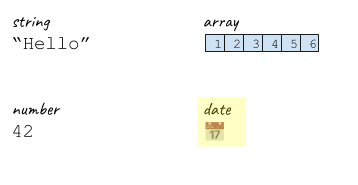
Why do we need a date class in Python?
two_hurricanes = ["10/7/2016", "6/21/2017"]
How would you:
- Figure out how many days had elapsed?
- Check that they were in order from earliest to latest?
- Know which day of the week each was?
- Filter out hurricanes which happened between certain dates?
Creating date objects
# Import date from datetime import date# Create dates two_hurricanes_dates = [date(2016, 10, 7), date(2017, 6, 21)]
Attributes of a date
# Import date from datetime import date # Create dates two_hurricanes_dates = [date(2016, 10, 7), date(2017, 6, 21)]print(two_hurricanes_dates[0].year) print(two_hurricanes_dates[0].month) print(two_hurricanes_dates[0].day)
2016
10
7
Finding the weekday of a date
print(two_hurricanes_dates[0].weekday())
4
- Weekdays in Python
- 0 = Monday
- 1 = Tuesday
- 2 = Wednesday
- ...
- 6 = Sunday
Dates in Python
Working with Dates and Times in Python

