Adding some style
Introduction to Data Science in Python

Hillary Green-Lerman
Senior Curriculum Lead, DataCamp
And miles to go

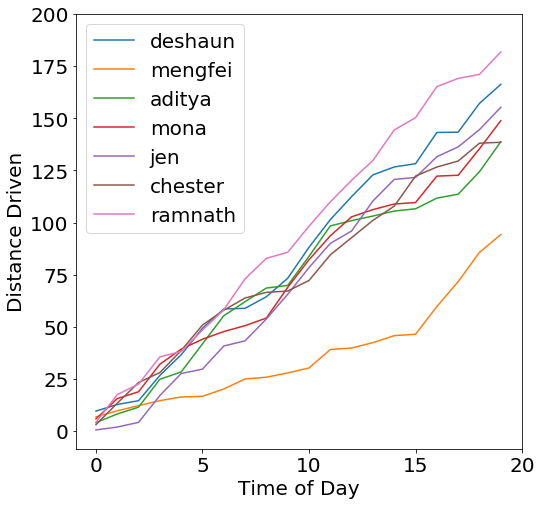
Changing line color
plt.plot(x, y1, color="tomato")
plt.plot(x, y2, color="orange")
plt.plot(x, y3, color="goldenrod")
plt.plot(x, y4, color="seagreen")
plt.plot(x, y5, color="dodgerblue")
plt.plot(x, y6, color="violet")
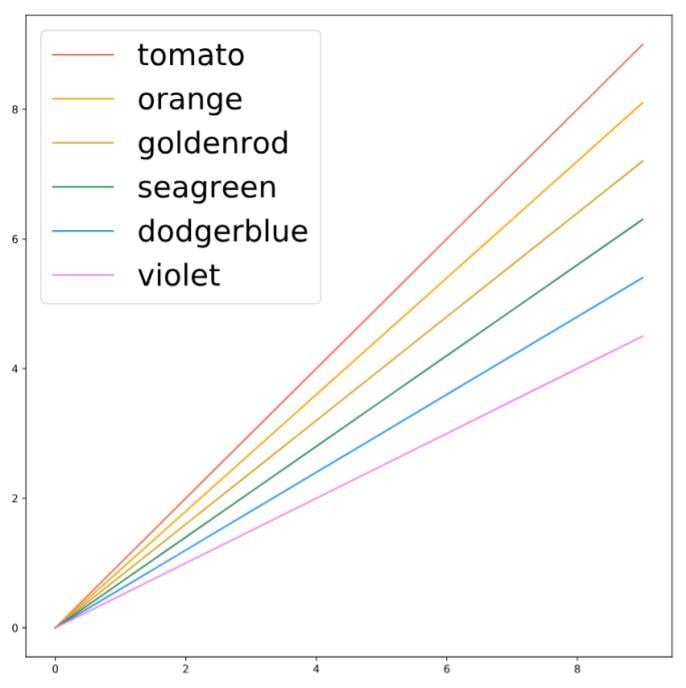
Changing line width
plt.plot(x, y1, linewidth=1)
plt.plot(x, y2, linewidth=2)
plt.plot(x, y3, linewidth=3)
plt.plot(x, y4, linewidth=4)
plt.plot(x, y5, linewidth=5)
plt.plot(x, y6, linewidth=6)
plt.plot(x, y7, linewidth=7)
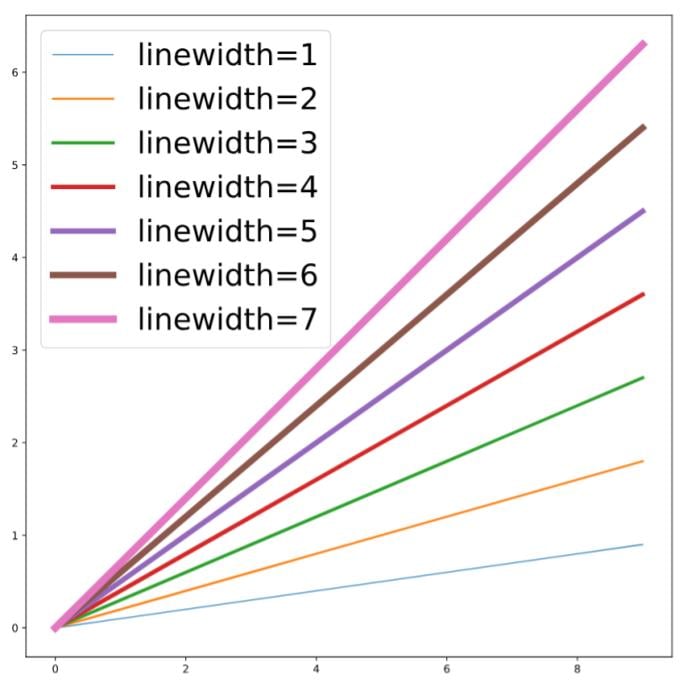
Changing line style
plt.plot(x, y1, linestyle='-')
plt.plot(x, y2, linestyle='--')
plt.plot(x, y3, linestyle='-.')
plt.plot(x, y4, linestyle=':')
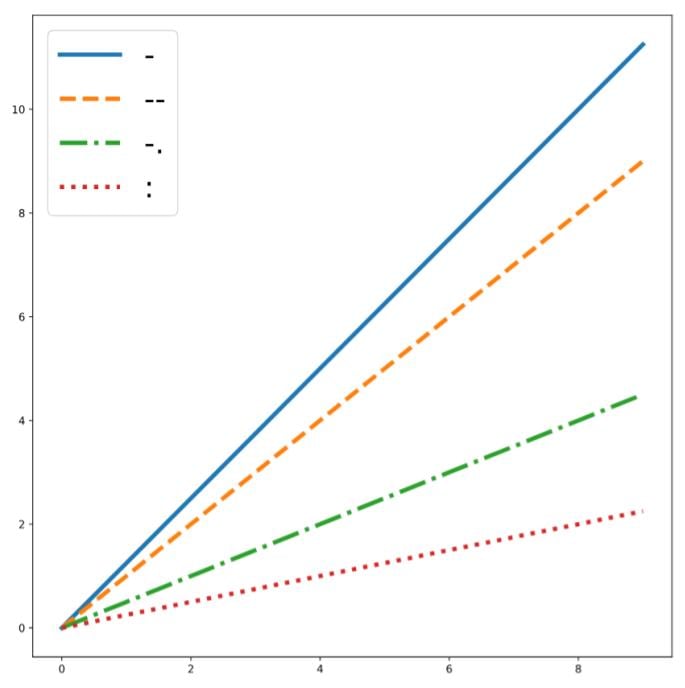
Adding markers
plt.plot(x, y1, marker='x')
plt.plot(x, y2, marker='s')
plt.plot(x, y3, marker='o')
plt.plot(x, y4, marker='d')
plt.plot(x, y5, marker='*')
plt.plot(x, y6, marker='h')
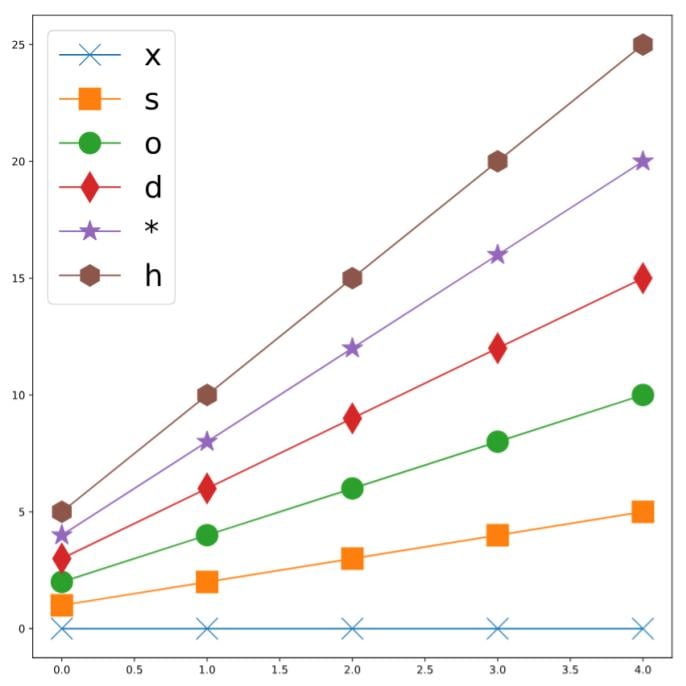
Setting a style
Before any other plotting code:
plt.style.use('fivethirtyeight')
plt.style.use('ggplot')
plt.style.use('seaborn-v0_8')
plt.style.use('default')
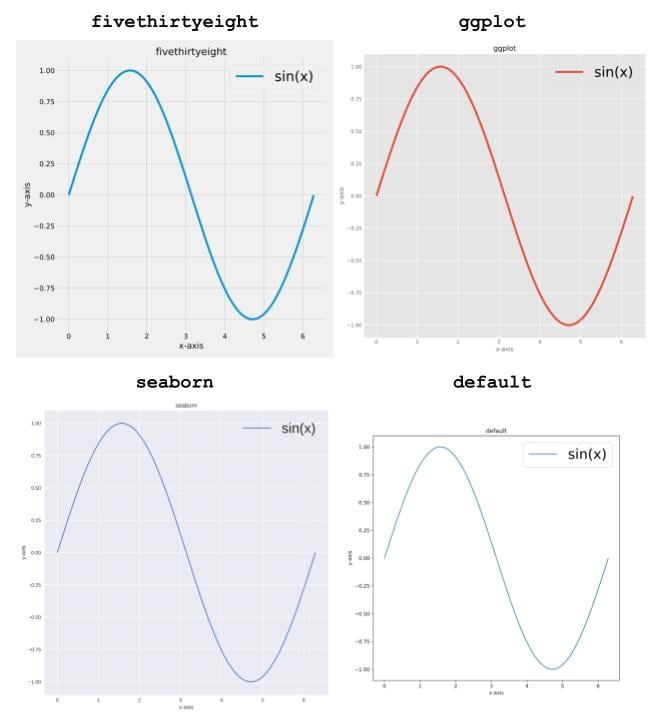
Let's practice!
Introduction to Data Science in Python

