Introduction to Data Visualization with Matplotlib
Introduction to Data Visualization with Matplotlib

Ariel Rokem
Data Scientist
Data visualization
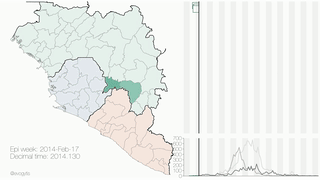
Image credit: Gytis Dudas and Andrew Rambaut
Introducing the pyplot interface
import matplotlib.pyplot as pltfig, ax = plt.subplots()plt.show()

Adding data to axes
seattle_weather["MONTH"]
DATE
1 Jan
2 Feb
3 Mar
4 Apr
5 May
6 Jun
7 Jul
8 Aug
9 Sep
10 Oct
11 Nov
12 Dec
Name: MONTH, dtype: object
seattle_weather["MLY-TAVG-NORMAL"]
1 42.1
2 43.4
3 46.6
4 50.5
5 56.0
6 61.0
7 65.9
8 66.5
9 61.6
10 53.3
11 46.2
12 41.1
Name: MLY-TAVG-NORMAL, dtype: float64
Adding data to axes
ax.plot(seattle_weather["MONTH"], seattle_weather["MLY-TAVG-NORMAL"])
plt.show()
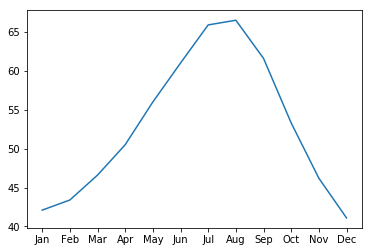
Adding more data
ax.plot(austin_weather["MONTH"], austin_weather["MLY-TAVG-NORMAL"])
plt.show()
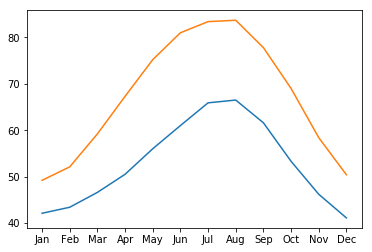
Putting it all together
fig, ax = plt.subplots()
ax.plot(seattle_weather["MONTH"], seattle_weather["MLY-TAVG-NORMAL"])
ax.plot(austin_weather["MONTH"], austin_weather["MLY-TAVG-NORMAL"])
plt.show()
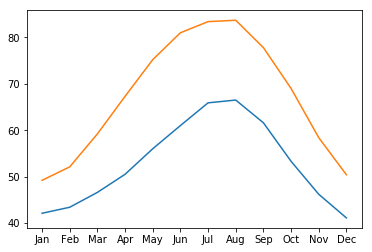
Practice making a figure!
Introduction to Data Visualization with Matplotlib

