Customizing your plots
Introduction to Data Visualization with Matplotlib

Ariel Rokem
Data Scientist
Customizing data appearance
ax.plot(seattle_weather["MONTH"],
seattle_weather["MLY-PRCP-NORMAL"])
plt.show()
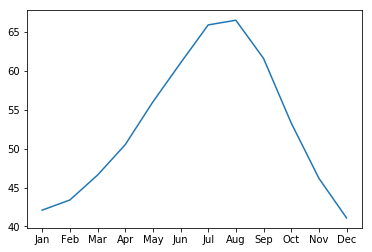
Adding markers
ax.plot(seattle_weather["MONTH"],
seattle_weather["MLY-PRCP-NORMAL"],
marker="o")
plt.show()
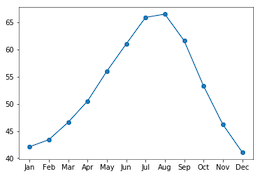
Choosing markers
ax.plot(seattle_weather["MONTH"],
seattle_weather["MLY-PRCP-NORMAL"],
marker="v")
plt.show()
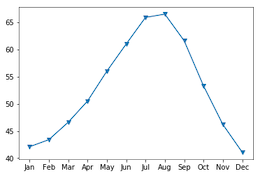
Setting the linestyle
fig, ax = plt.subplots()
ax.plot(seattle_weather["MONTH"],
seattle_weather["MLY-TAVG-NORMAL"],
marker="v", linestyle="--")
plt.show()
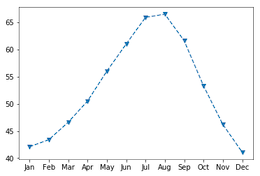
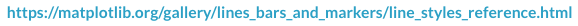
Eliminating lines with linestyle
fig, ax = plt.subplots()
ax.plot(seattle_weather["MONTH"],
seattle_weather["MLY-TAVG-NORMAL"],
marker="v", linestyle="None")
plt.show()
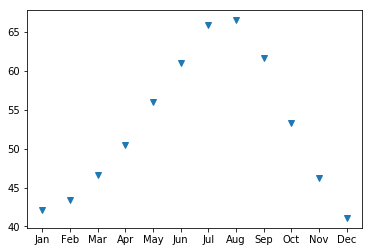
Choosing color
fig, ax = plt.subplots()
ax.plot(seattle_weather["MONTH"],
seattle_weather["MLY-TAVG-NORMAL"],
marker="v", linestyle="--", color="r")
plt.show()
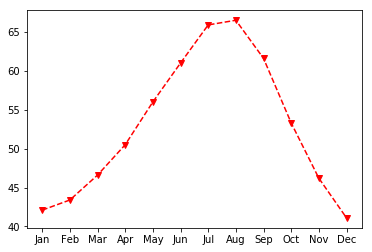
Customizing the axes labels
ax.set_xlabel("Time (months)")
plt.show()
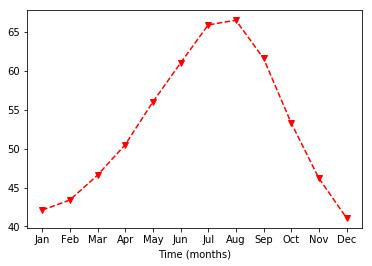
Setting the y axis label
ax.set_xlabel("Time (months)")
ax.set_ylabel("Average temperature (Fahrenheit degrees)")
plt.show()
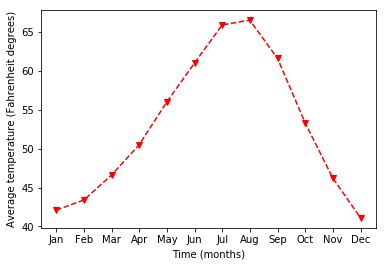
Adding a title
ax.set_title("Weather in Seattle")
plt.show()
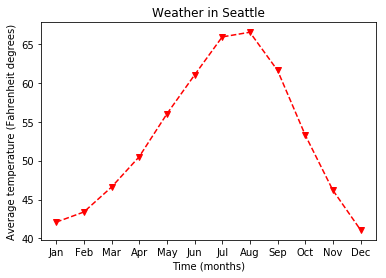
Practice customizing your plots!
Introduction to Data Visualization with Matplotlib

