Quantitative comparisons: scatter plots
Introduction to Data Visualization with Matplotlib

Ariel Rokem
Data Scientist
Introducing scatter plots
fig, ax = plt.subplots()ax.scatter(climate_change["co2"], climate_change["relative_temp"])ax.set_xlabel("CO2 (ppm)") ax.set_ylabel("Relative temperature (Celsius)") plt.show()
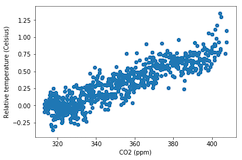
Customizing scatter plots
eighties = climate_change["1980-01-01":"1989-12-31"] nineties = climate_change["1990-01-01":"1999-12-31"]fig, ax = plt.subplots()ax.scatter(eighties["co2"], eighties["relative_temp"], color="red", label="eighties")ax.scatter(nineties["co2"], nineties["relative_temp"], color="blue", label="nineties")ax.legend() ax.set_xlabel("CO2 (ppm)") ax.set_ylabel("Relative temperature (Celsius)") plt.show()
Encoding a comparison by color
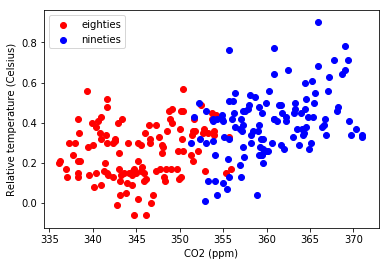
Encoding a third variable by color
fig, ax = plt.subplots()ax.scatter(climate_change["co2"], climate_change["relative_temp"], c=climate_change.index)ax.set_xlabel("CO2 (ppm)") ax.set_ylabel("Relative temperature (Celsius)") plt.show()
Encoding time in color
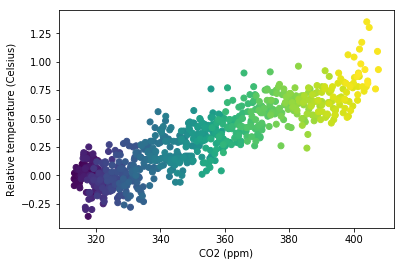
Practice making your own scatter plots!
Introduction to Data Visualization with Matplotlib

