Nesting for multiple models
Case Study: Exploratory Data Analysis in R

Dave Robinson
Chief Data Scientist, DataCamp
One model for each country
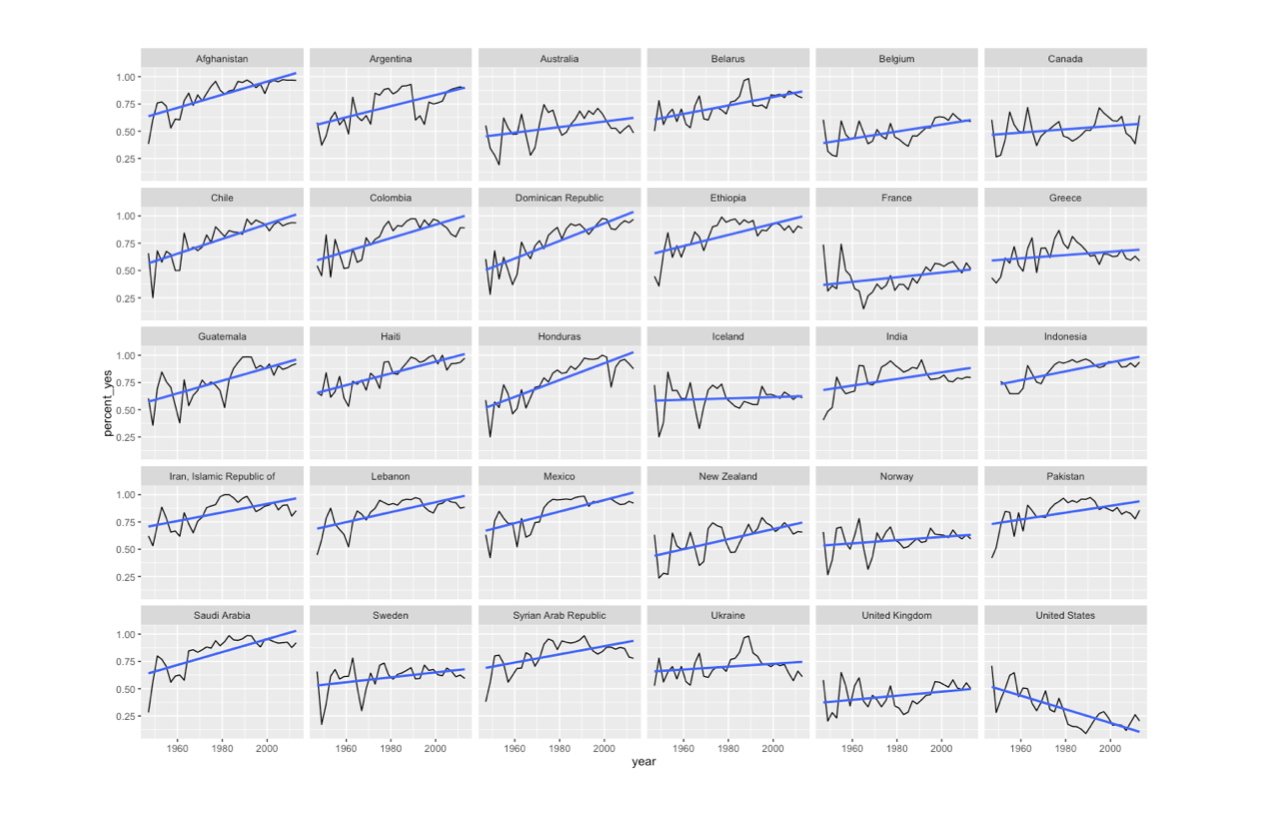
Start with one row per country
by_year_country
# A tibble: 4,744 × 4
year country total percent_yes
<dbl> <chr> <int> <dbl>
1 1947 Afghanistan 34 0.3823529
2 1947 Argentina 38 0.5789474
3 1947 Australia 38 0.5526316
4 1947 Belarus 38 0.5000000
5 1947 Belgium 38 0.6052632
6 1947 Bolivia, Plurinational State of 37 0.5945946
7 1947 Brazil 38 0.6578947
8 1947 Canada 38 0.6052632
9 1947 Chile 38 0.6578947
10 1947 Colombia 35 0.5428571
# ... with 4,734 more rows
nest() turns it into one row per country
library(tidyr)
by_year_country %>%
nest(-country)
# A tibble: 200 × 2
country data
<chr> <list>
1 Afghanistan <tibble [34 × 3]>
2 Argentina <tibble [34 × 3]>
3 Australia <tibble [34 × 3]>
4 Belarus <tibble [34 × 3]>
5 Belgium <tibble [34 × 3]>
6 Bolivia, Plurinational State of <tibble [34 × 3]>
7 Brazil <tibble [34 × 3]>
8 Canada <tibble [34 × 3]>
9 Chile <tibble [34 × 3]>
10 Colombia <tibble [34 × 3]>
# ... with 190 more rows
-countrymeans “nest all except country”
- “nested” year, total, percent_yes data for just Afghanistan
# A tibble: 34 × 3
year total percent_yes
<dbl> <int> <dbl>
1 1947 34 0.3823529
2 1949 51 0.6078431
3 1951 25 0.7600000
4 1953 26 0.7629308
5 1955 37 0.7297297
6 1957 34 0.5294118
7 1959 54 0.6111111
8 1961 76 0.6052632
9 1963 32 0.7812500
10 1965 40 0.8500000
# ... with 24 more rows
unnest() does the opposite
by_year_country %>%
nest(-country) %>%
unnest(data)
# A tibble: 4,744 × 4
year total percent_yes country
<dbl> <int> <dbl> <chr>
1 1947 34 0.3823529 Afghanistan
2 1947 38 0.5789474 Argentina
3 1947 38 0.5789474 United Kingdom
4 1947 38 0.5526316 Australia
5 1947 38 0.5000000 Belarus
6 1947 38 0.5000000 Egypt
7 1947 38 0.5000000 South Africa
8 1947 38 0.5000000 Yugoslavia
9 1947 38 0.6052632 Belgium
10 1947 38 0.6052632 Canada
Let's practice!
Case Study: Exploratory Data Analysis in R

