Grouping and summarizing
Case Study: Exploratory Data Analysis in R

Dave Robinson
Chief Data Scientist, DataCamp
Processed votes
votes_processed
# A tibble: 353,547 × 6
rcid session vote ccode year country
<dbl> <dbl> <dbl> <int> <dbl> <chr>
1 46 2 1 2 1947 United States
2 46 2 1 20 1947 Canada
3 46 2 1 40 1947 Cuba
4 46 2 1 41 1947 Haiti
5 46 2 1 42 1947 Dominican Republic
6 46 2 1 70 1947 Mexico
7 46 2 1 90 1947 Guatemala
8 46 2 1 91 1947 Honduras
9 46 2 1 92 1947 El Salvador
10 46 2 1 93 1947 Nicaragua
# ... with 353,537 more rows
Using “% of Yes votes” as a summary

dplyr verb: summarize
summarize() turns many rows into one
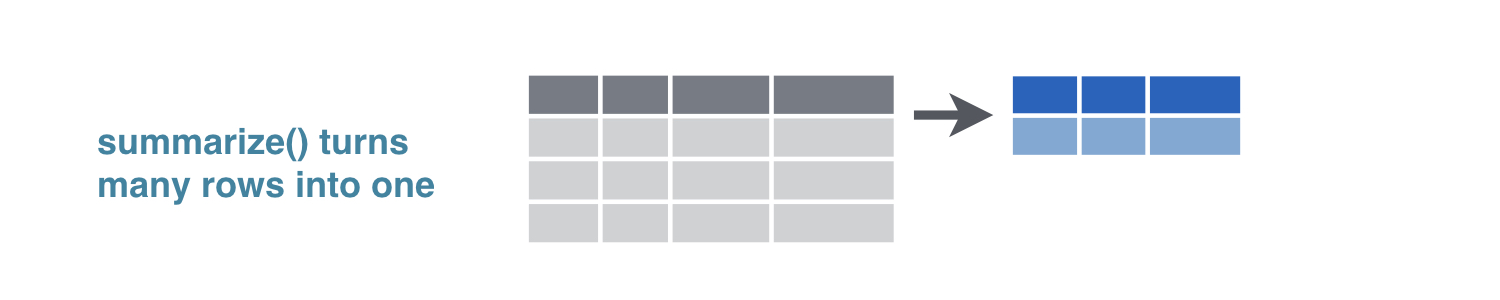
dplyr verbs: summarize
votes_processed %>%
summarize(total = n())
# A tibble: 1 × 1
total
<int>
1 353547
dplyr verbs: summarize
votes_processed %>%
summarize(total = n(),
percent_yes = mean(vote == 1))
# A tibble: 1 × 2
total percent_yes
<int> <dbl>
1 353547 0.7999248
mean(vote == 1)is a way of calculating “percent of vote equal to 1”
dplyr verb: group_by
summarize()turns many rows into onegroup_by()beforesummarize()turns groups into one row each
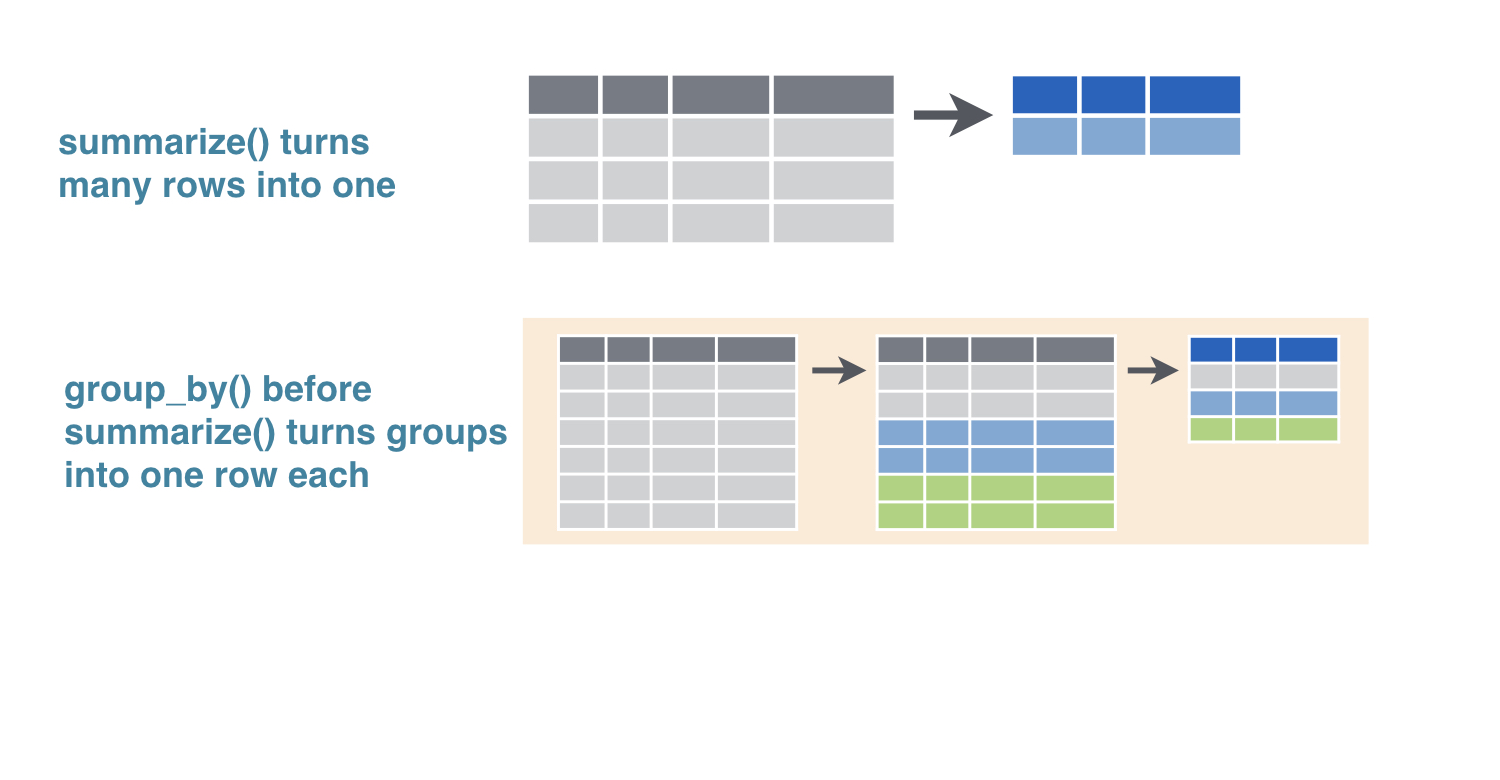
dplyr verbs: group_by
votes_processed %>%
group_by(year) %>%
summarize(total = n(),
percent_yes = mean(vote == 1))
# A tibble: 34 × 3
year total percent_yes
<dbl> <int> <dbl>
1 1947 2039 0.5693968
2 1949 3469 0.4375901
3 1951 1434 0.5850767
4 1953 1537 0.6317502
5 1955 2169 0.6947902
6 1957 2708 0.6085672
7 1959 4326 0.5880721
8 1961 7482 0.5729751
9 1963 3308 0.7294438
10 1965 4382 0.7078959
# ... with 24 more rows
Let's practice!
Case Study: Exploratory Data Analysis in R

