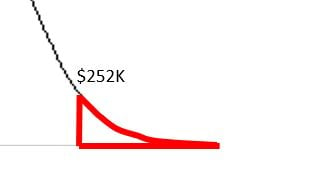Hypothesis Testing with the Z-test
Introduction to Statistics in Google Sheets

Ted Kwartler
Data Dude
T-Tests
Google Sheets Formula:
T.TEST(range1, range2, tails, type)Infers whether there is a difference between two means
Comparing T-Tests and Z-Tests
Similarities
- Determine whether two population means are statistically different
- Select a p-value cutoff prior to the test (Usually
0.05) - If the resulting p-value is less than
0.05, thenREJECTH0- Else,
FAIL TO REJECTH0.
- Else,
Contrasting T-Tests and Z-Tests
Z-Test
Formula:
=Z.TEST(range1, testStatistic, StDev)
- Needs 1 range
- Needs a test statistic (i.e, population mean)
- Used with bigger datasets (n > 30)
T-Test
Formula:
T.TEST(range1, range2, tails, type)
- Needs 2 ranges
- Works when variance is unknown
- Used with smaller datasets (n < 30)
1 https://keydifferences.com/difference-between-t-test-and-z-test.html
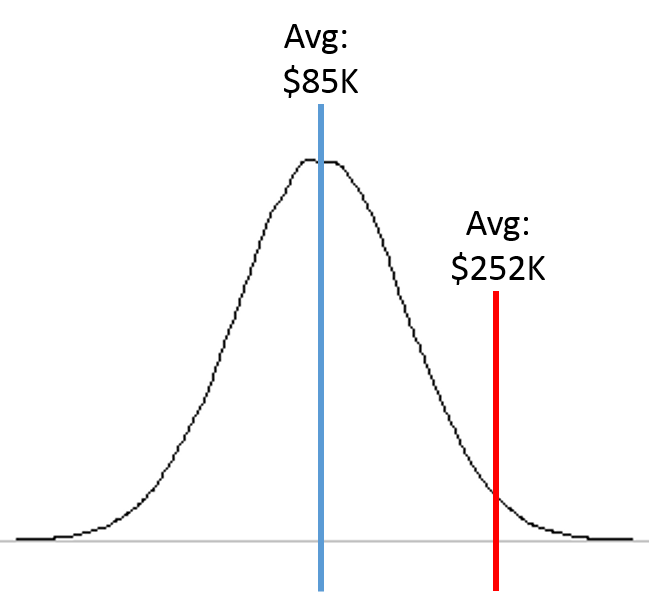
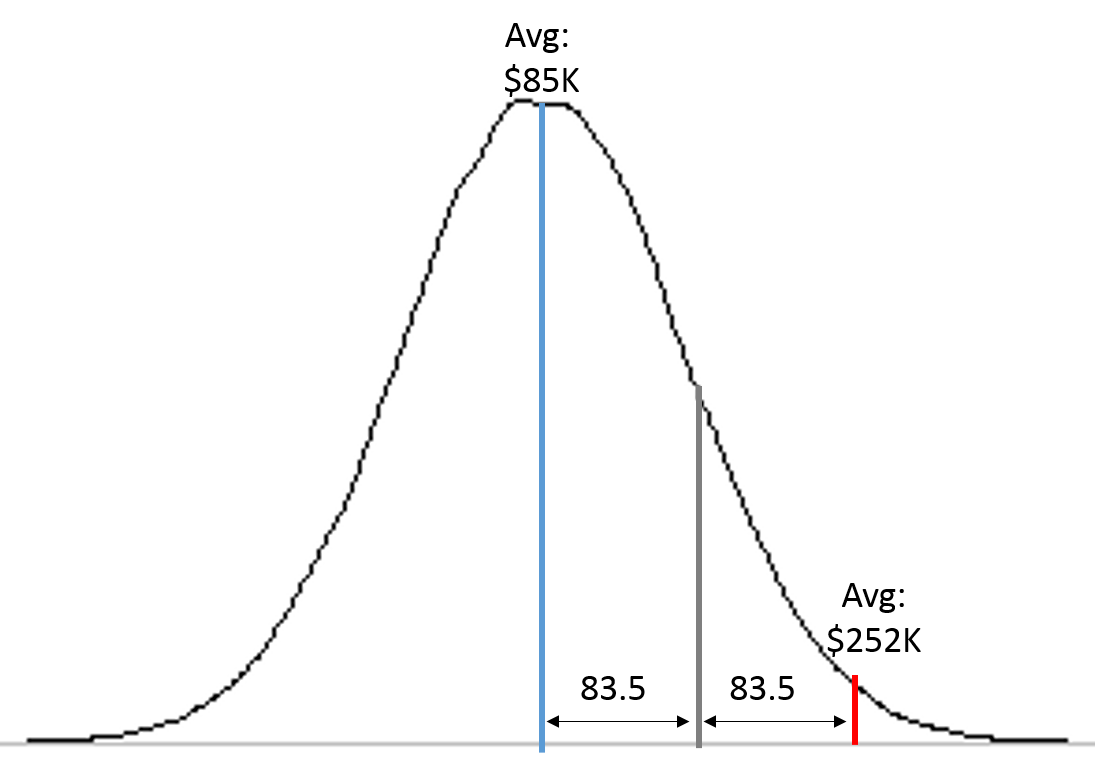
Z-Tests calculate the probability
Z-Tests in Google Sheets
Z.TEST(data, value, [standard_deviation])
FAIL TO REJECTH0if the -value is greater than0.05REJECTH0if the p-value is less than0.05
Let's practice!
Introduction to Statistics in Google Sheets