How far from average?
Introduction to Statistics in Google Sheets

Ted Kwartler
Data Dude
All aboard!

First stop, Variance Station
- Measures how dispersed a dataset is
- Smaller variance indicates a dataset is less spread
- Large differences between data points increase the variance
First stop, Variance Station
| A |
|---|
| 347 |
| 347 |
| 347 |
| 347 |
First stop, Variance Station
| A |
|---|
| 347 |
| 347 |
| 347 |
| 347 |
- Column A Variance: 0
First stop, Variance Station
| A | B |
|---|---|
| 347 | 10 |
| 347 | 14 |
| 347 | 10 |
| 347 | 10 |
- Column A Variance: 0
First stop, Variance Station
| A | B |
|---|---|
| 347 | 10 |
| 347 | 14 |
| 347 | 10 |
| 347 | 10 |
- Column A Variance: 0
- Column B Variance: 3
First stop, Variance Station
| A | B | C |
|---|---|---|
| 347 | 10 | 10 |
| 347 | 14 | 14 |
| 347 | 10 | 100 |
| 347 | 10 | 10 |
- Column A Variance: 0
- Column B Variance: 3
First stop, Variance Station
| A | B | C |
|---|---|---|
| 347 | 10 | 10 |
| 347 | 14 | 14 |
| 347 | 10 | 100 |
| 347 | 10 | 10 |
- Column A Variance: 0
- Column B Variance: 3
- Column C Variance: 1476.75
Calculating Variance: Step 1
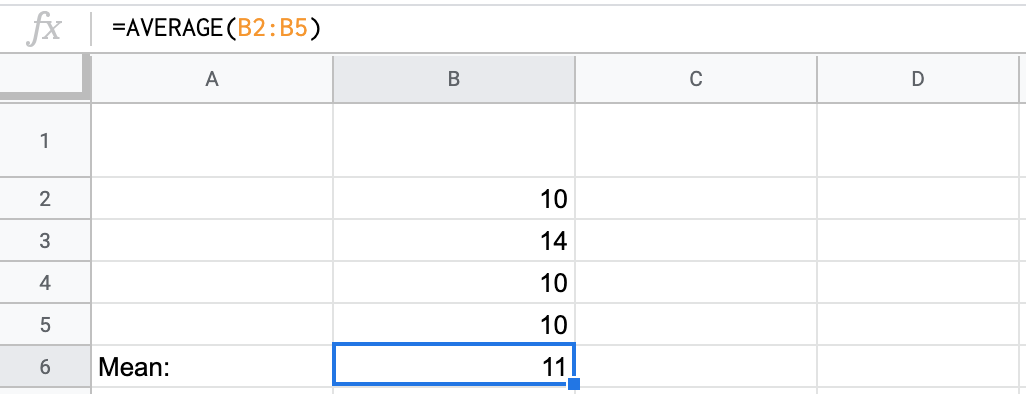
Calculating Variance: Step 2
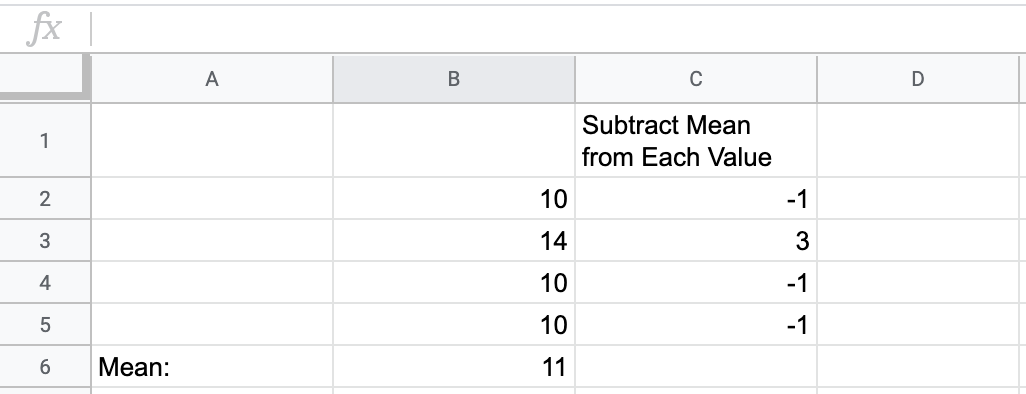
Calculating Variance: Step 3
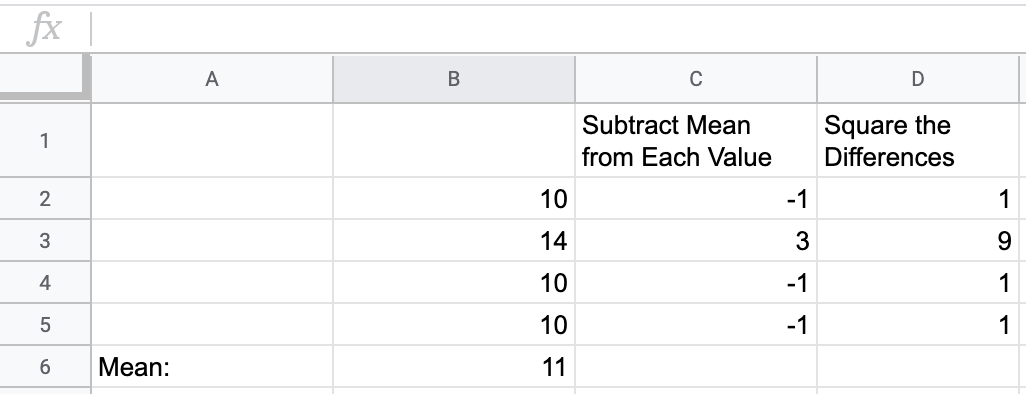
Calculating Variance: Step 4
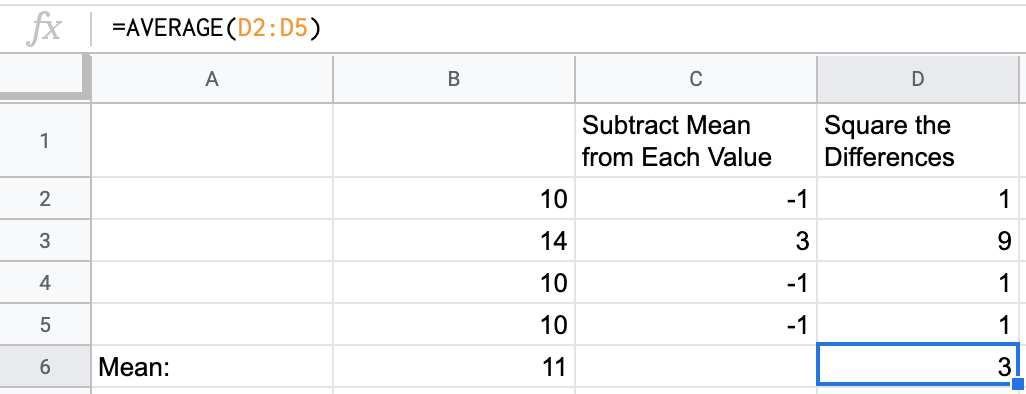
Calculating variance in spreadsheets
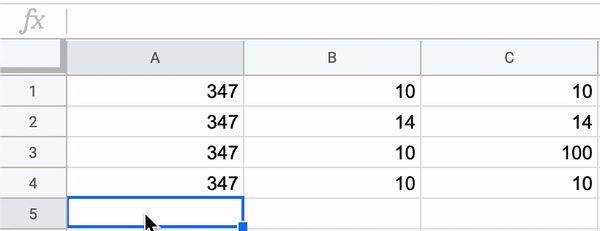
Pulling into, Standard Deviation!

Standard Deviation
Manual Standard Deviation:
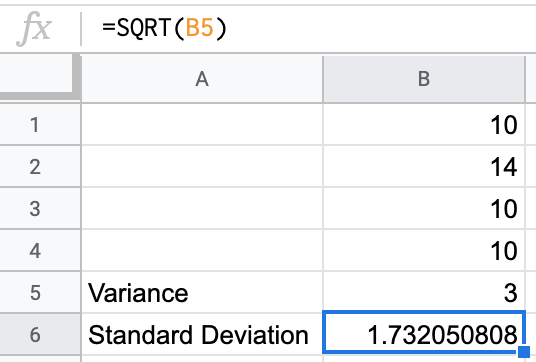
Google Sheets Standard Deviation:
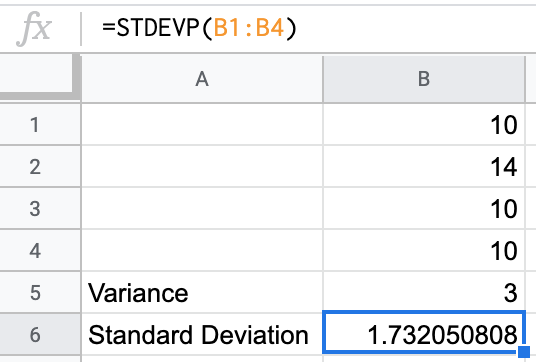
Standard Deviation as a unit of measure
Sample average & standard deviation
=AVERAGE(10,14,10,10) = 11
=STDEVP(10,14,10,10) = 1.73
New Data Point: 12.73
12.73 - 1.73 = 11
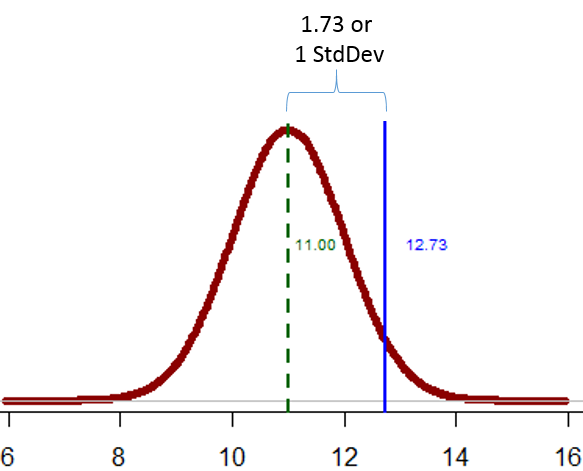
Last distribution stop on the stats train: quartiles
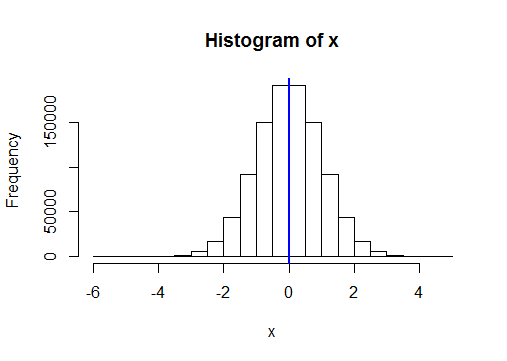
- Percentile: % of values below a specific point
- 50th percentile: Splits the data evenly
- Here, 0 is the 50th percentile
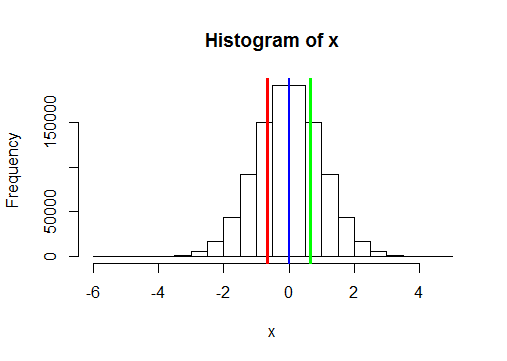
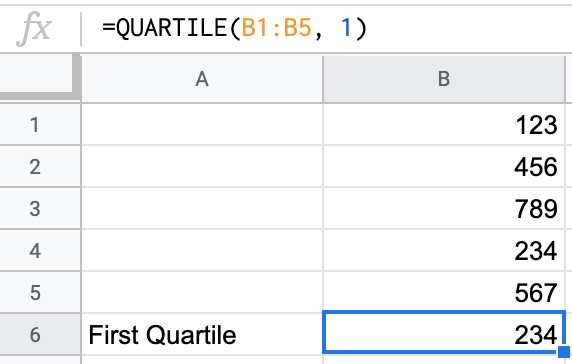
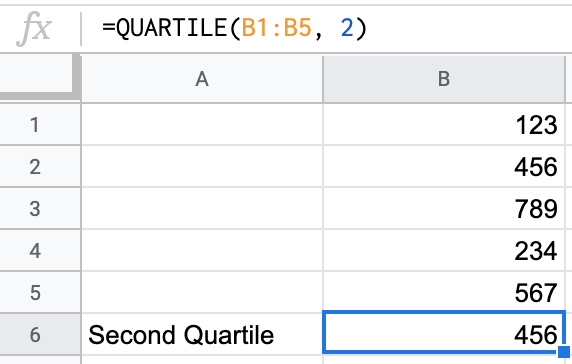
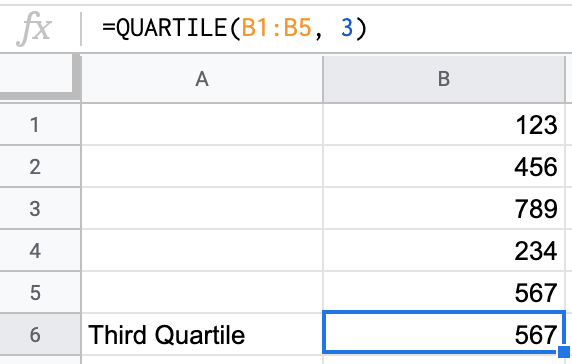
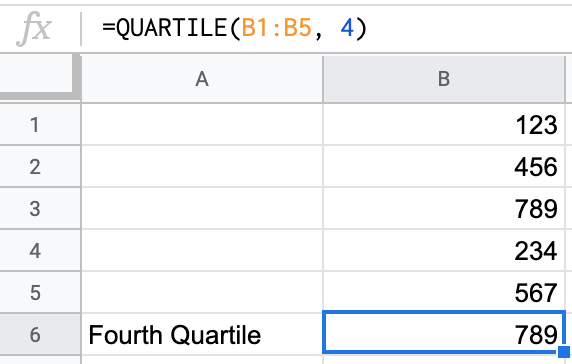
Let's practice!
Introduction to Statistics in Google Sheets

