Building up the barplot
Python for Spreadsheet Users

Chris Cardillo
Data Scientist
Previous barplot
sns.barplot(x='store', y='revenue', data=totals)
plt.show()
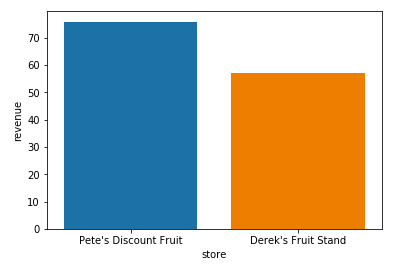
Adding labels
sns.barplot(x='store',
y='revenue',
data=totals)
# Add a title
# Add x-axis label
# Add y-axis label
plt.show()
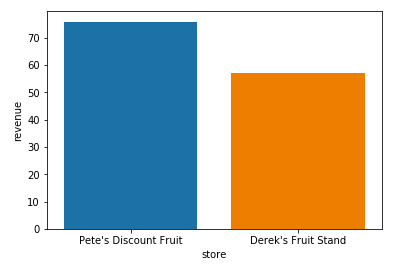
Adding a title with plt.title()
sns.barplot(x='store',
y='revenue',
data=totals)
plt.title('Revenue by Store')
# Add x-axis label
# Add y-axis label
plt.show()
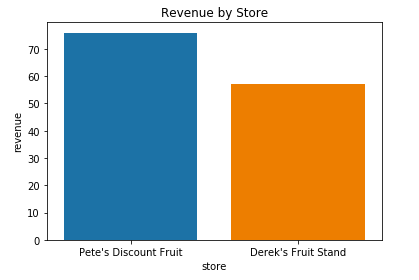
Adding an x-axis label with plt.xlabel()
sns.barplot(x='store',
y='revenue',
data=totals)
plt.title('Revenue by Store')
plt.xlabel('Store')
# Add y-axis label
plt.show()
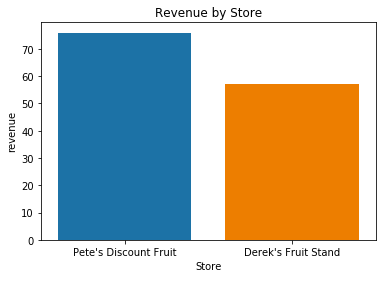
Adding an y-axis label with plt.ylabel()
sns.barplot(x='store',
y='revenue',
data=totals)
plt.title('Revenue by Store')
plt.xlabel('Store')
plt.ylabel('Revenue (USD)')
plt.show()
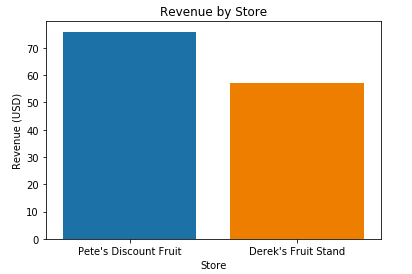
Removing unwanted borders with sns.despine()
sns.barplot(x='store',
y='revenue',
data=totals)
plt.title('Revenue by Store')
plt.xlabel('Store')
plt.ylabel('Revenue (USD)')
sns.despine()
plt.show()
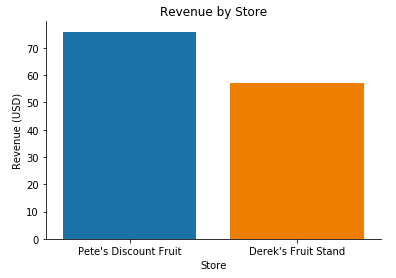
Adding style with sns.set_style()
sns.set_style('whitegrid')
sns.barplot(x='store',
y='revenue',
data=totals)
plt.title('Revenue by Store')
plt.xlabel('Store')
plt.ylabel('Revenue (USD)')
sns.despine()
plt.show()
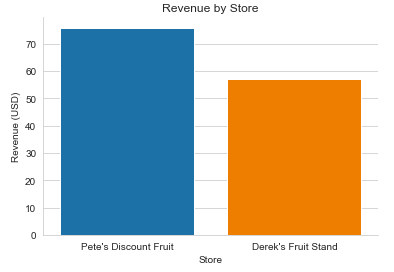
Side by side
Before
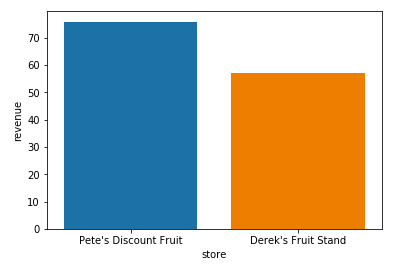
After
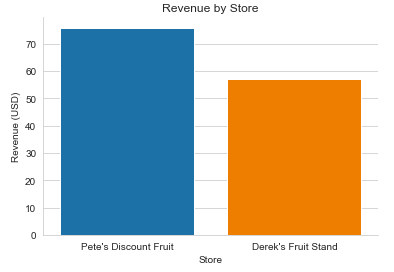
Your turn!
Python for Spreadsheet Users

