Looking at the farmers market data
Improving Your Data Visualizations in Python

Nick Strayer
Instructor
First explorations of a dataset
- Take a broad view
- Show as much info as possible
- Don't fuss over appearances

Using your head()
pollution.head()
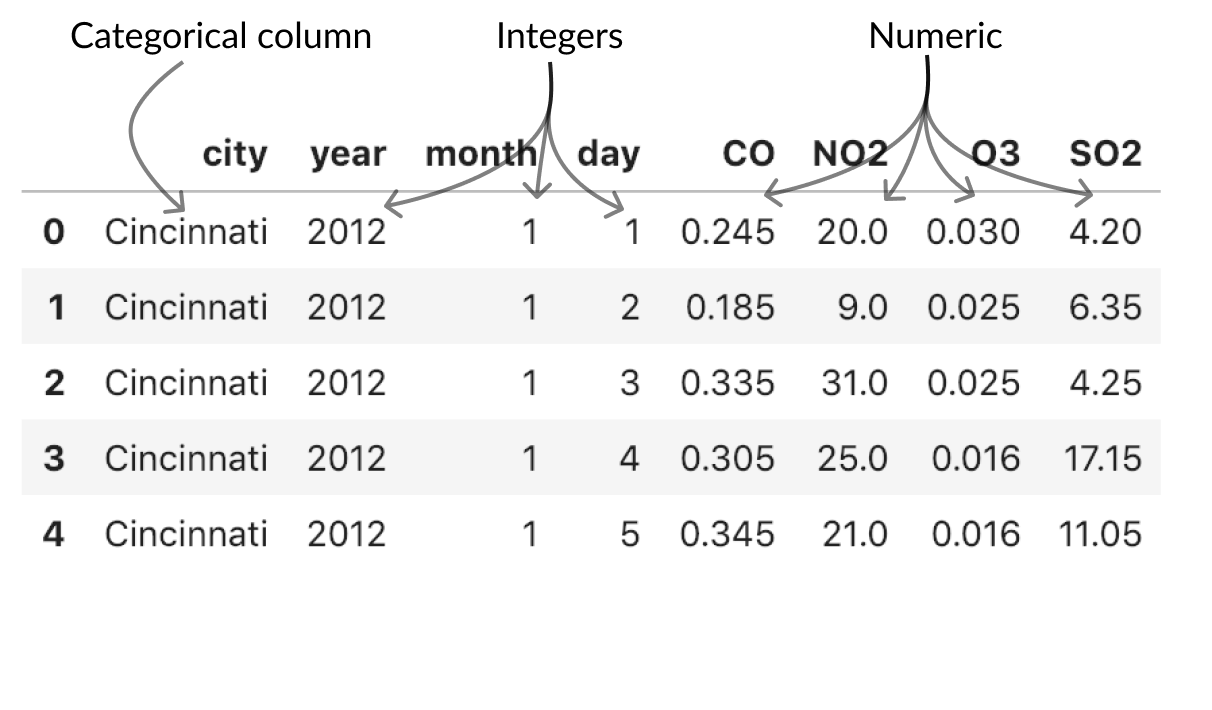
# Just show median
pollution.describe(percentiles=[0.5]
# Describe all columns
include='all')
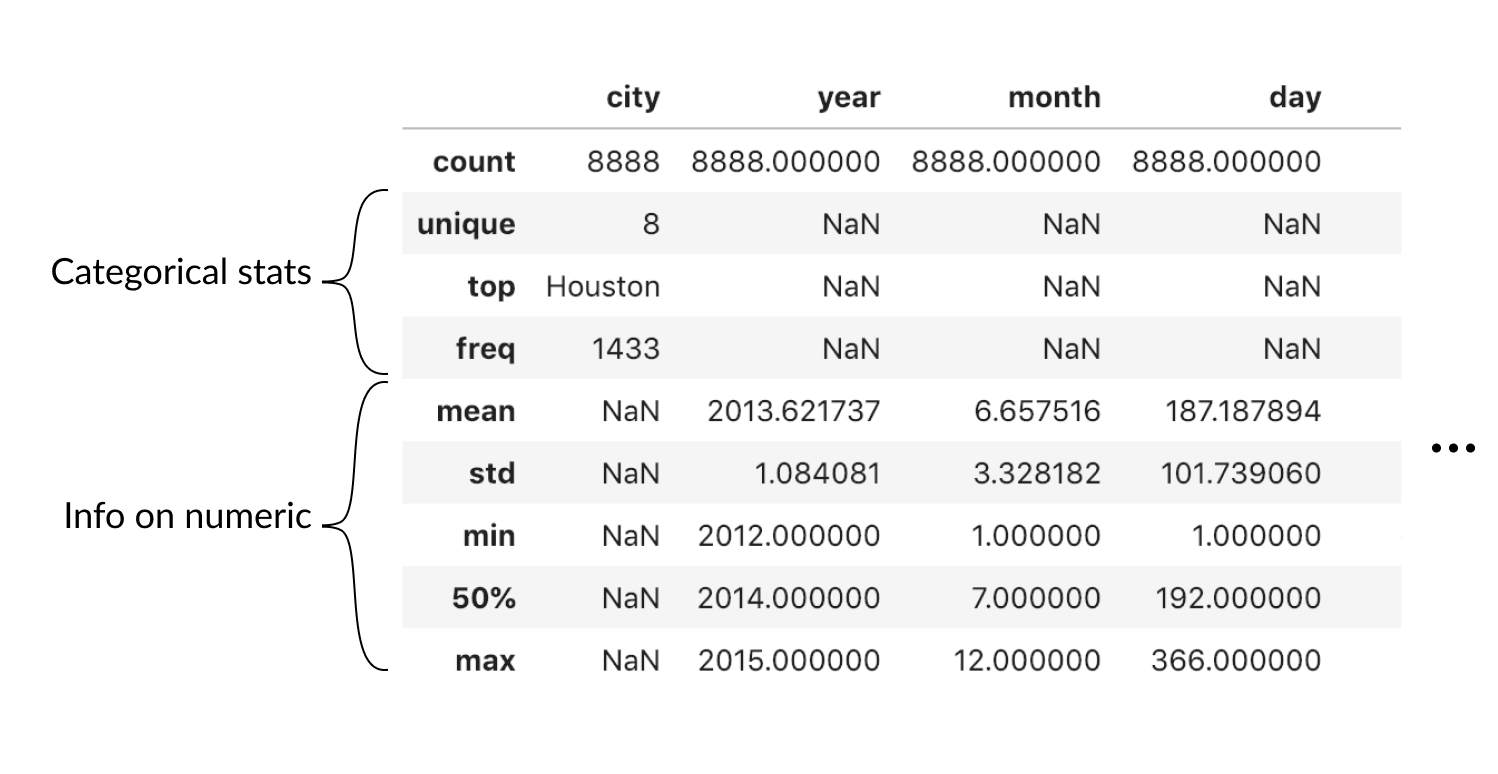
pd.plotting.scatter_matrix(pollution, alpha = 0.2);
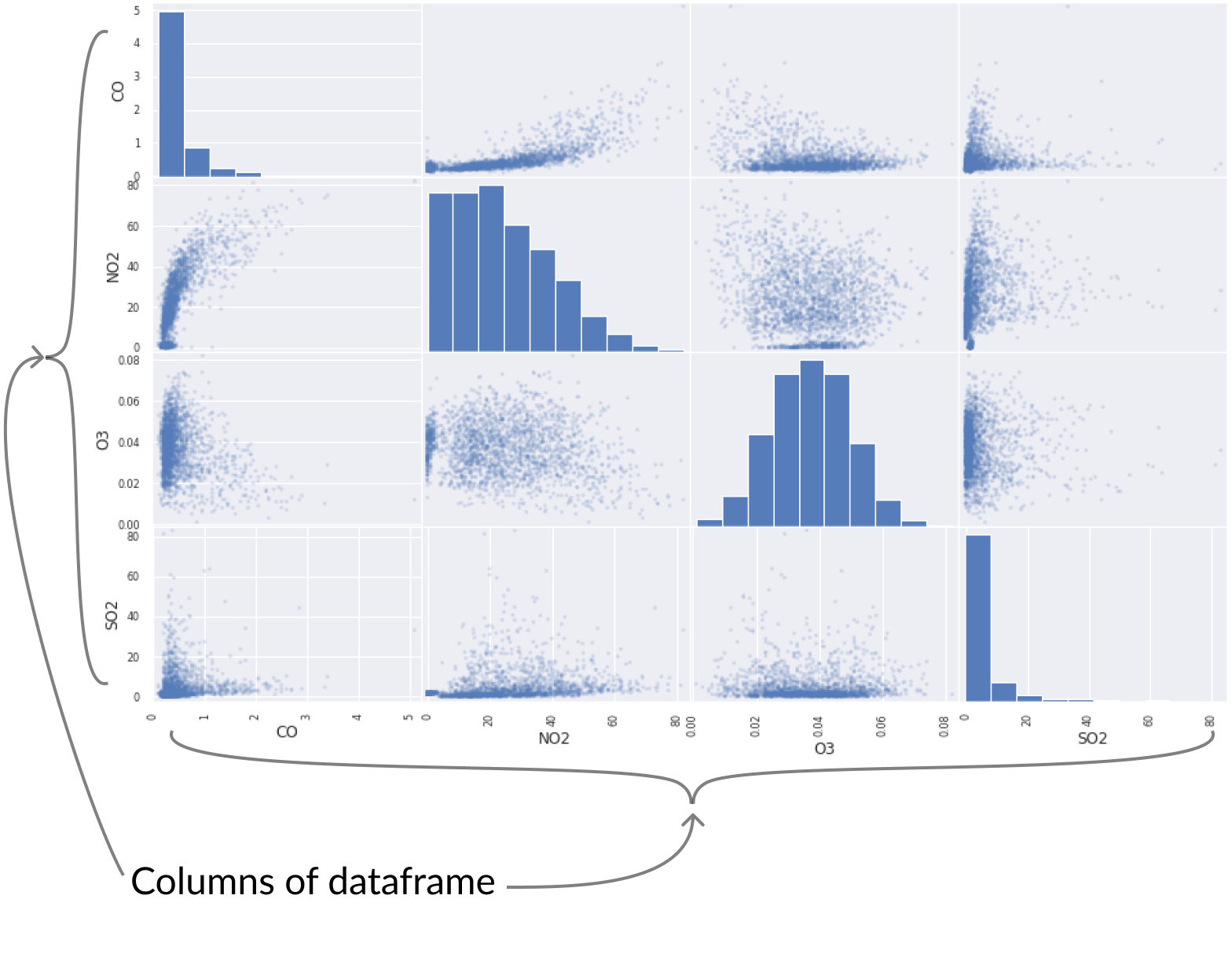
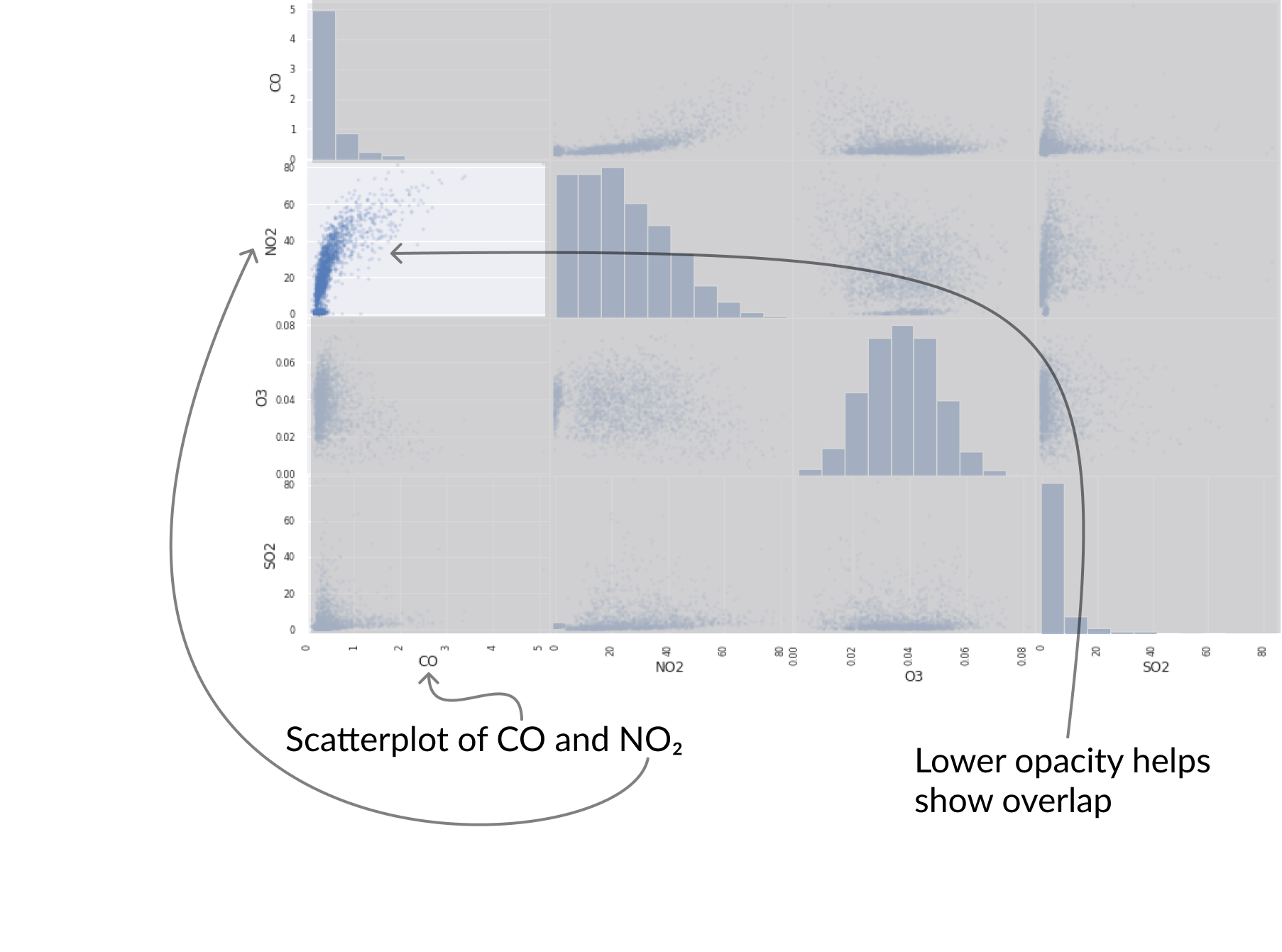

markets.head()
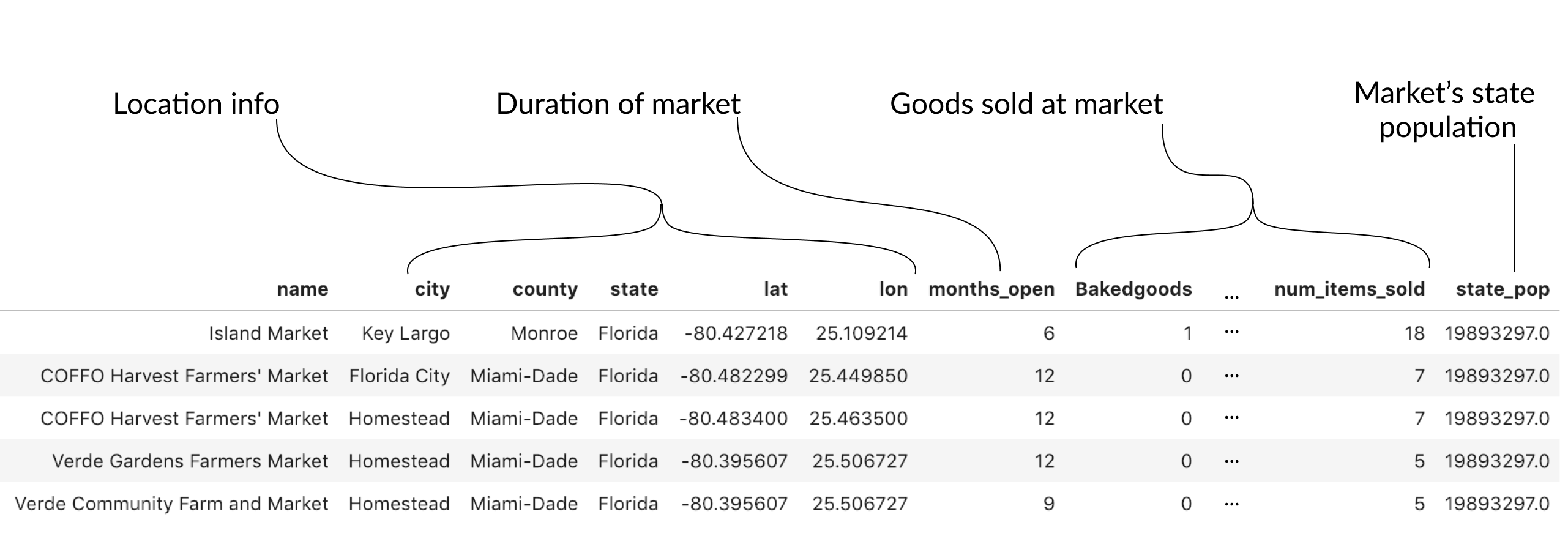
Let's explore our data
Improving Your Data Visualizations in Python

