Visualizing the bootstrap
Improving Your Data Visualizations in Python

Nick Strayer
Instructor
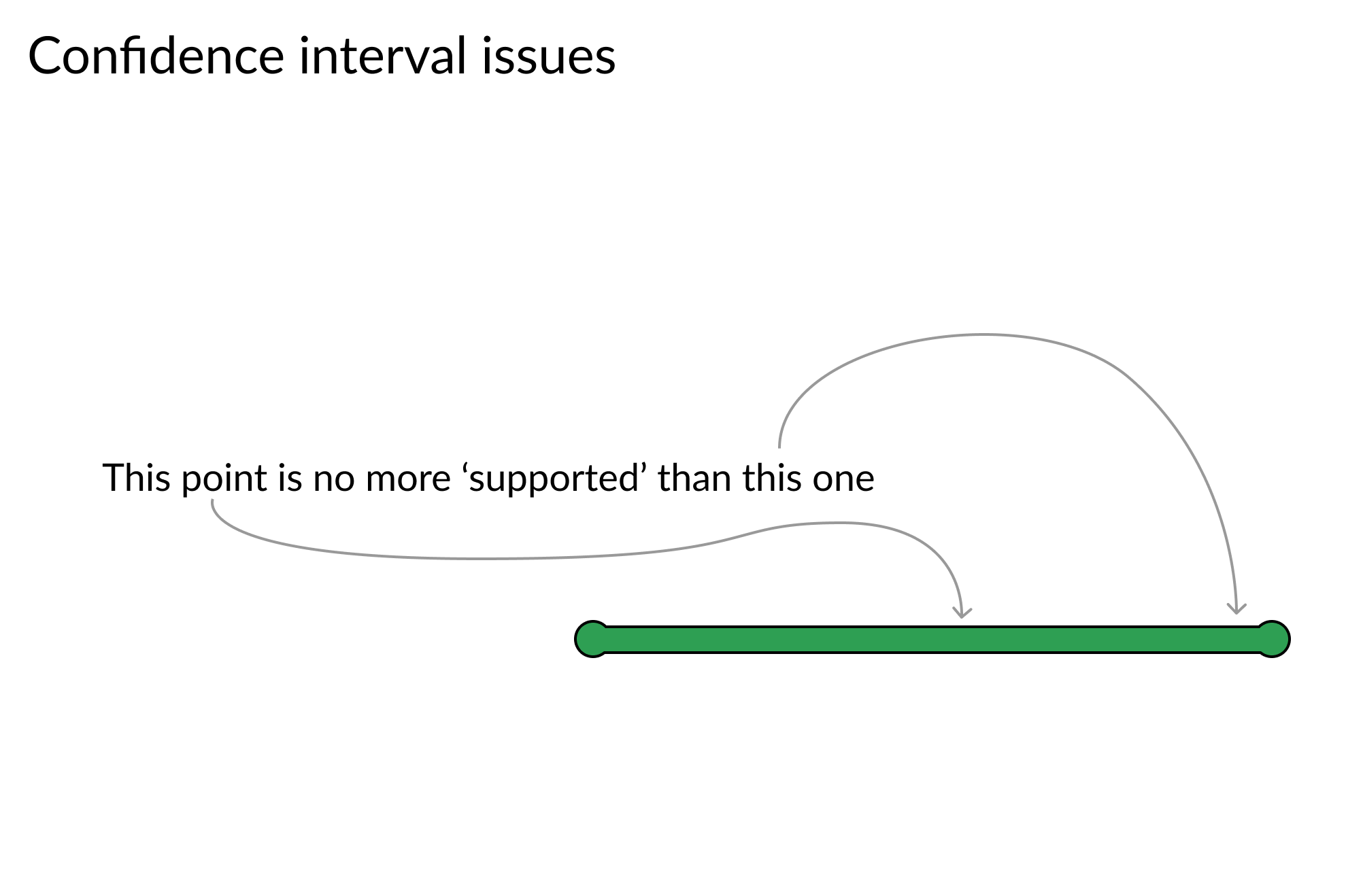
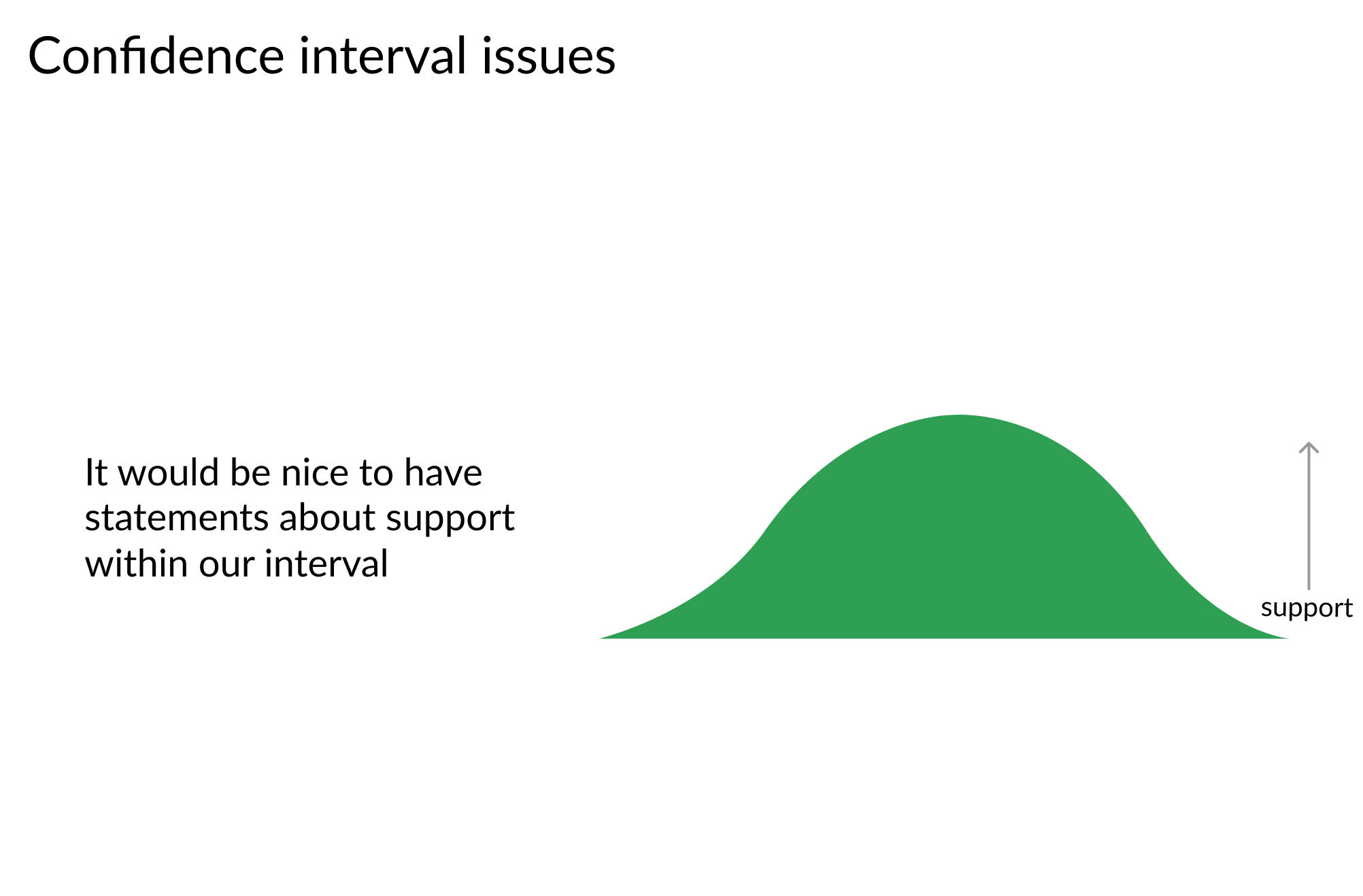
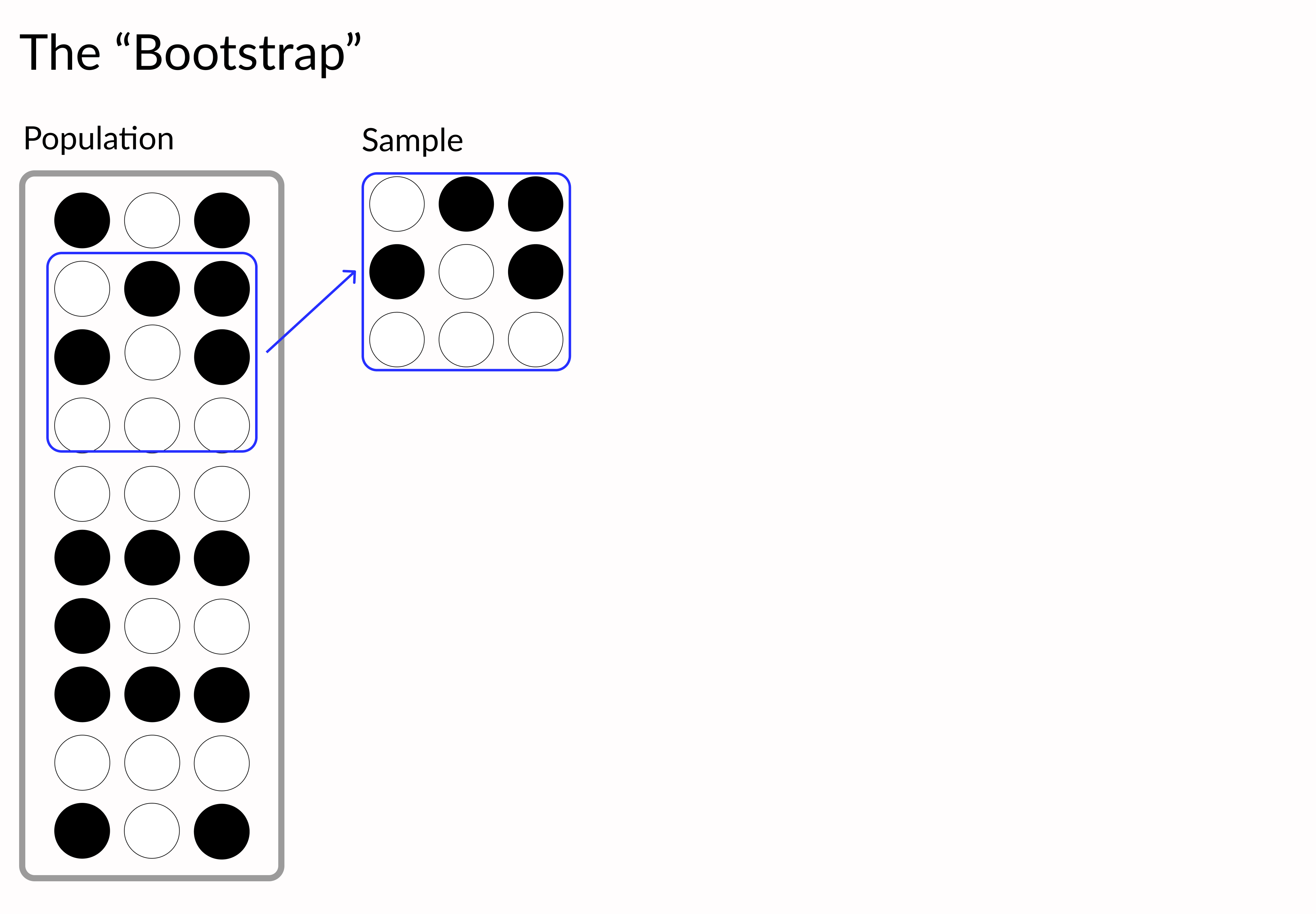
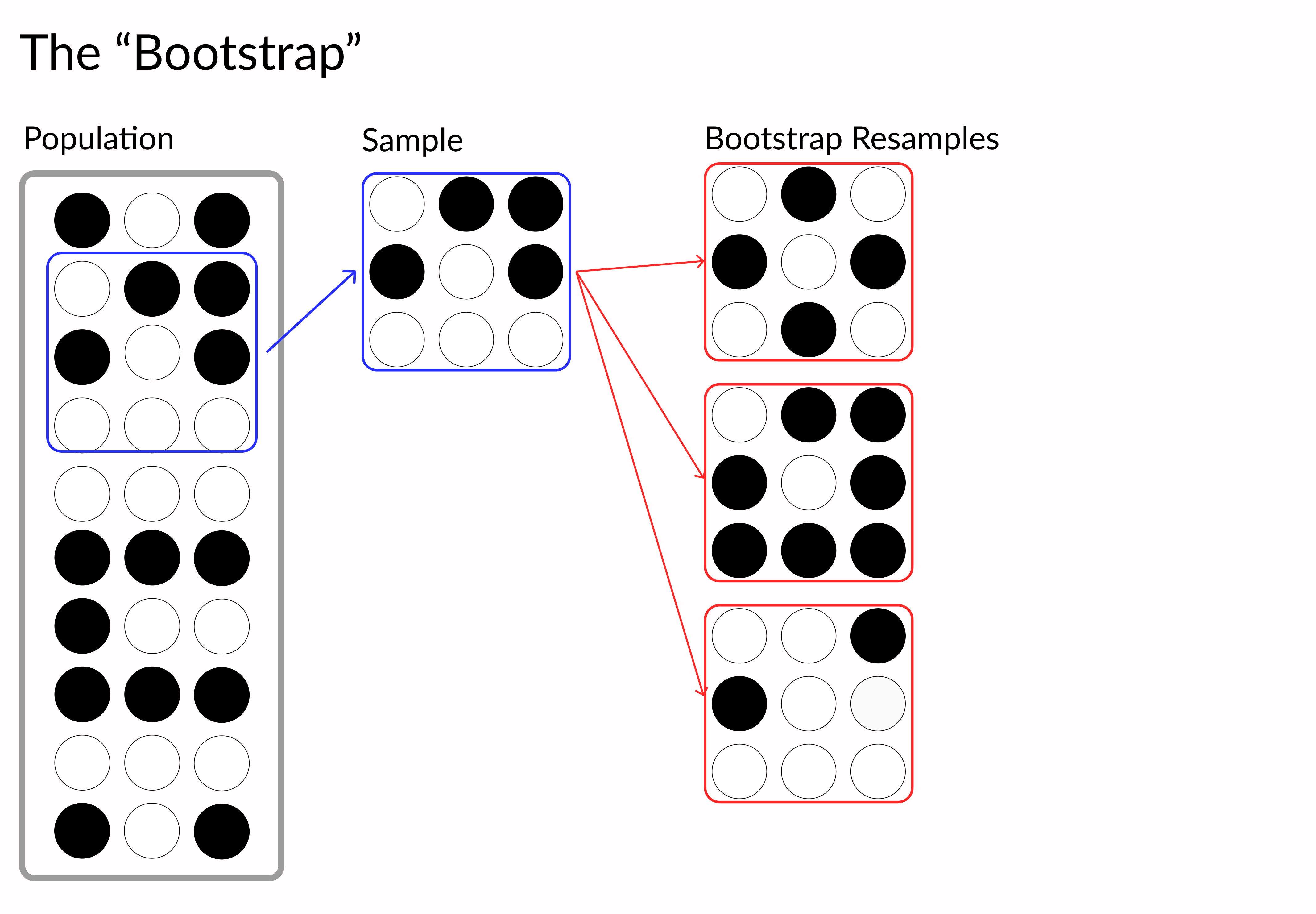
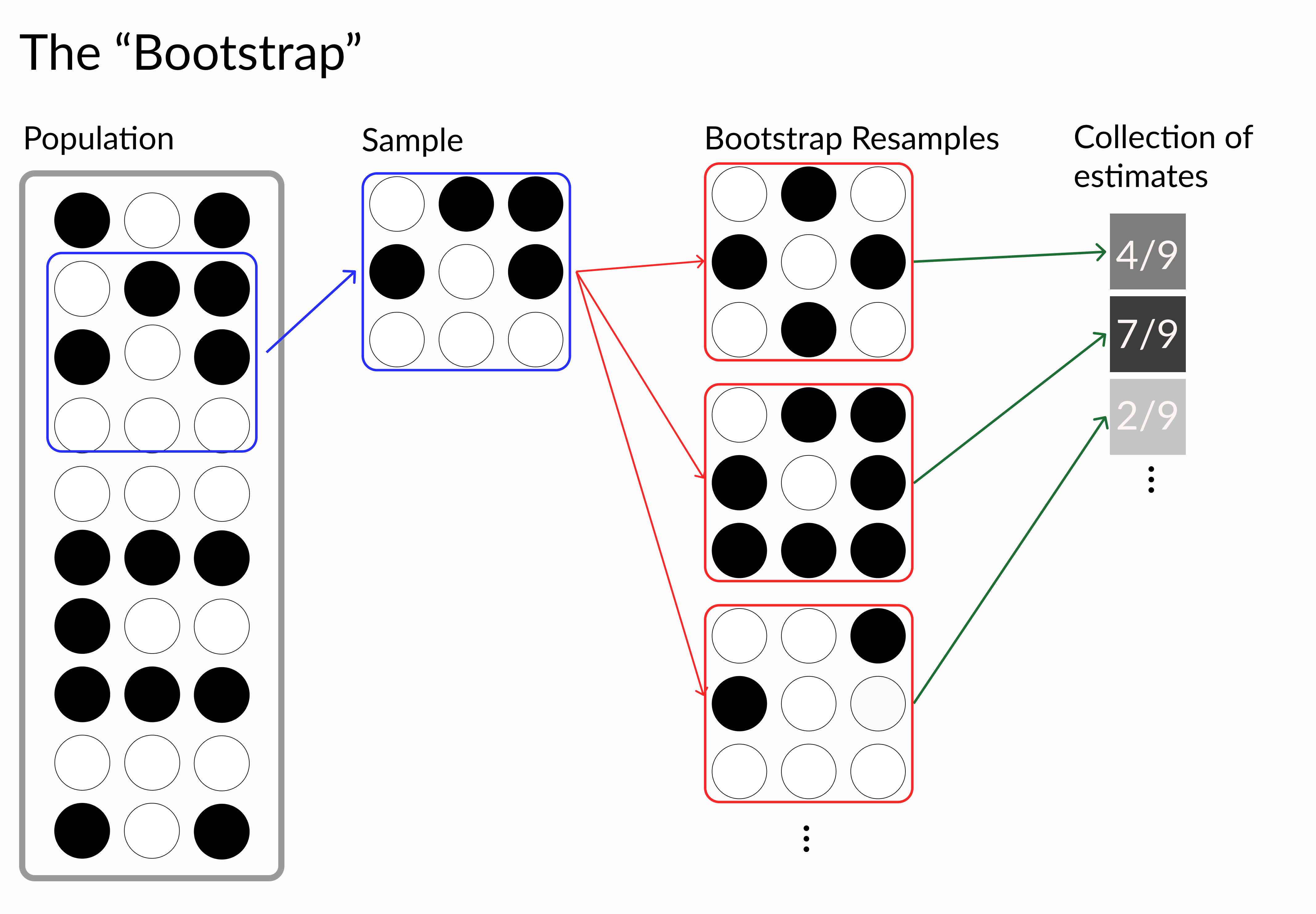
denver_may = pollution.query("city == 'Denver' & month == 8") # Perform bootstrapped mean on a vector def bootstrap(data, n_boots): return [np.mean(np.random.choice(data,len(data))) for _ in range(n_boots) ] # Generate 1,000 bootstrap samples boot_means = bootstrap(denver_may.NO2, 1000)# Get lower and upper 95% interval bounds lower, upper = np.percentile(boot_means, [2.5, 97.5]) # Shaded background of interval plt.axvspan(lower, upper, color='grey', alpha=0.2)# Plot histogram of samples sns.histplot(boot_means, bins = 100)
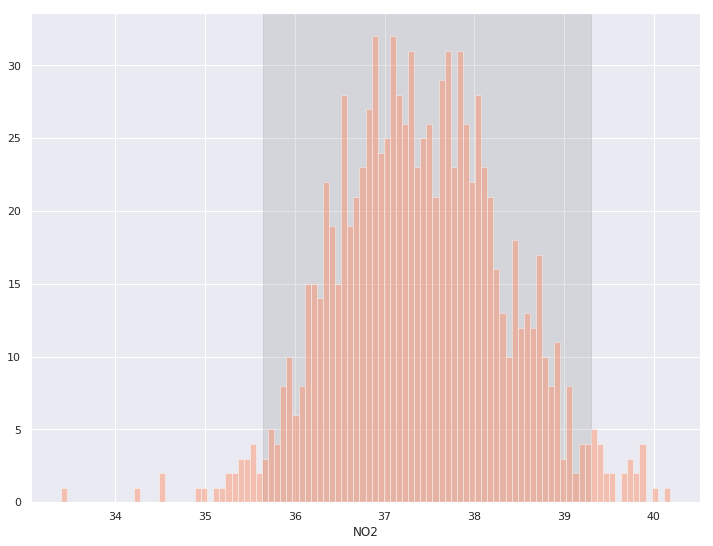
# Make dataframe of bootstraped data denver_may_boot = pd.concat([ denver_may.sample(n=len(denver_may), replace=True).assign(sample=i) for i in range(100)]) # Plot regressions for each sample sns.lmplot('CO', 'O3', data=denver_may_boot, scatter=False,# Tell seaborn to draw a regression # line for each resample's data hue='sample',# Make lines orange and transparent line_kws = {'color': 'coral', 'alpha': 0.2},# No confidence intervals ci=None, legend = False)

aug_pol = pollution.query("month == 8") # Holder DataFrame for bootstrap samples city_boots = pd.DataFrame() for city in ['Denver', 'Long Beach', 'Houston', 'Indianapolis']: # Filter to city's NO2 city_NO2 = aug_pol[aug_pol.city == city].NO2 # Perform 100 bootstrap samples of city's NO2 & put in DataFrame cur_boot = pd.DataFrame({ 'NO2_avg': bootstrap(city_NO2, 100), 'city': city }) # Append to other city's bootstraps city_boots = pd.concat([city_boots,cur_boot]) # Use beeswarm plot to visualize bootstrap samples sns.swarmplot(y="city", x="NO2_avg", data=city_boots,# Set all the colors to be the same color='coral')
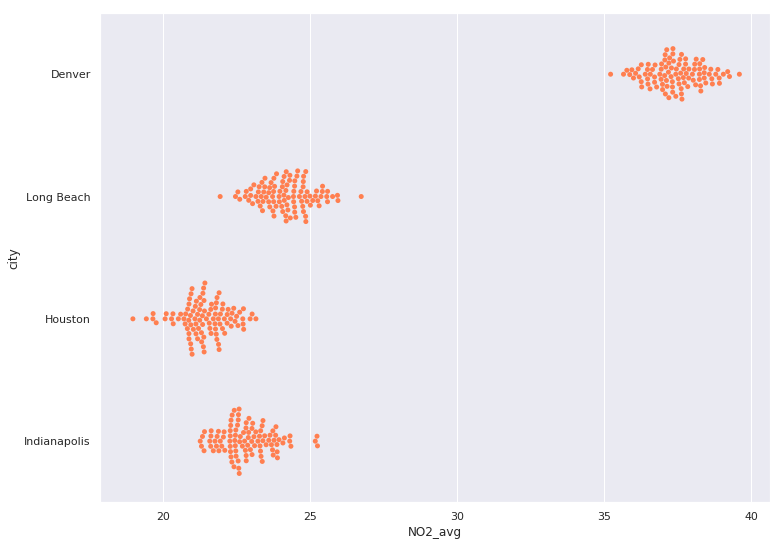
Let's get (re)sampling
Improving Your Data Visualizations in Python

