Visualize clusters
Cluster Analysis in Python

Shaumik Daityari
Business Analyst
Why visualize clusters?
- Try to make sense of the clusters formed
- An additional step in validation of clusters
- Spot trends in data
An introduction to seaborn
seaborn: a Python data visualization library based onmatplotlib- Has better, easily modifiable aesthetics than matplotlib!
- Contains functions that make data visualization tasks easy in the context of data analytics
- Use case for clustering:
hueparameter for plots
Visualize clusters with matplotlib
from matplotlib import pyplot as plt
df = pd.DataFrame({'x': [2, 3, 5, 6, 2], 'y': [1, 1, 5, 5, 2], 'labels': ['A', 'A', 'B', 'B', 'A']})colors = {'A':'red', 'B':'blue'}df.plot.scatter(x='x', y='y', c=df['labels'].apply(lambda x: colors[x])) plt.show()
Visualize clusters with seaborn
from matplotlib import pyplot as plt
import seaborn as sns
df = pd.DataFrame({'x': [2, 3, 5, 6, 2], 'y': [1, 1, 5, 5, 2], 'labels': ['A', 'A', 'B', 'B', 'A']})sns.scatterplot(x='x', y='y', hue='labels', data=df) plt.show()
Comparison of both methods of visualization
matplotlib plot
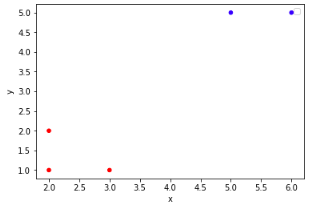
seaborn plot
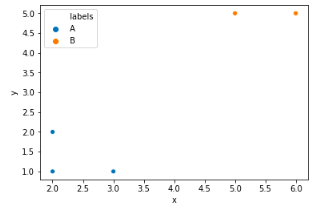
Next up: Try some visualizations
Cluster Analysis in Python

