Retirement planning in nominal dollars 2
Financial Modeling in Google Sheets
Erin Buchanan
Professor
Add annual withdrawal
= Initial Withdrawal Cell
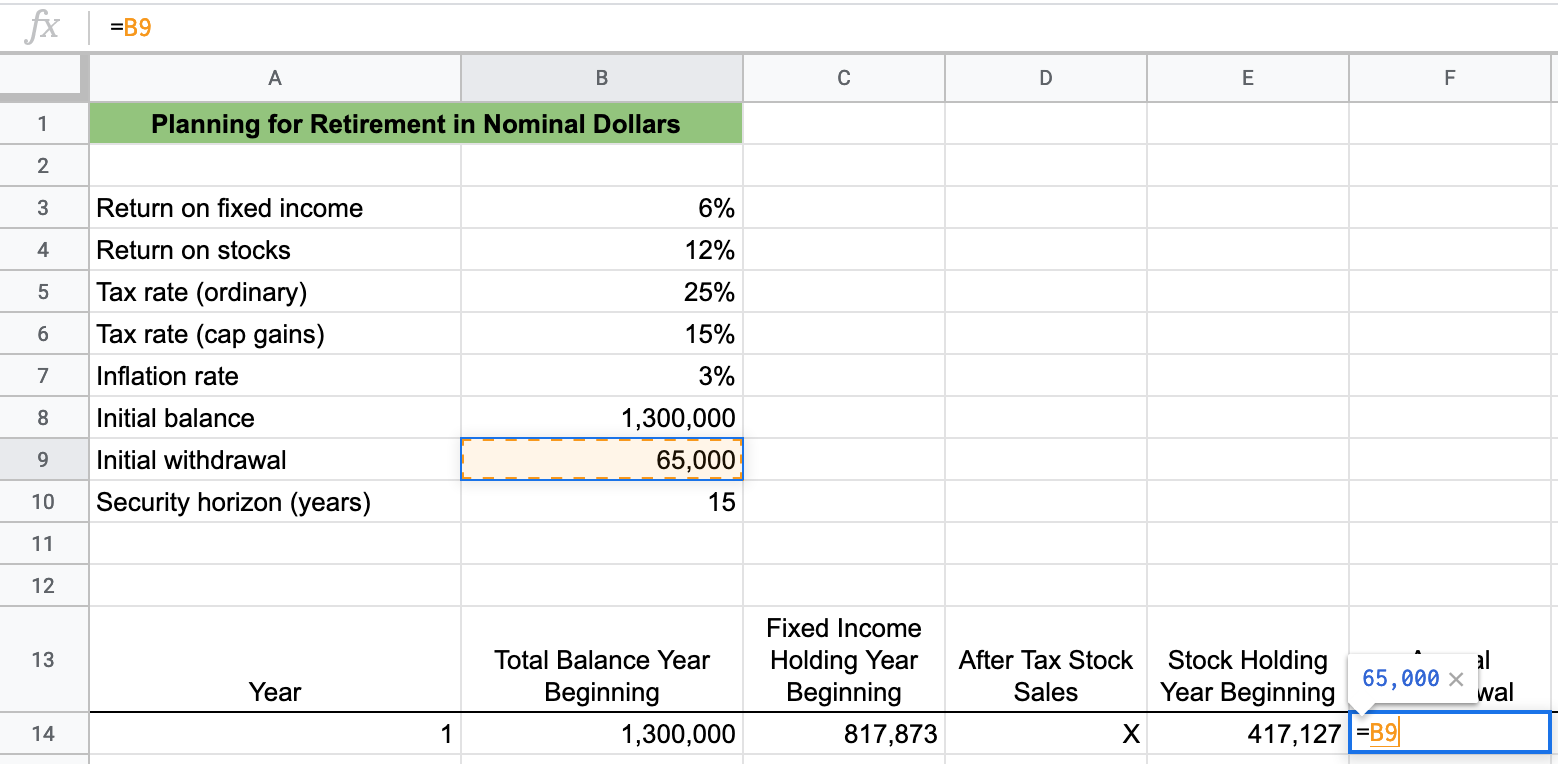
Annual withdrawal with inflation
= Initial Withdrawal * (1 + Inflation) ^ (Year - 1)
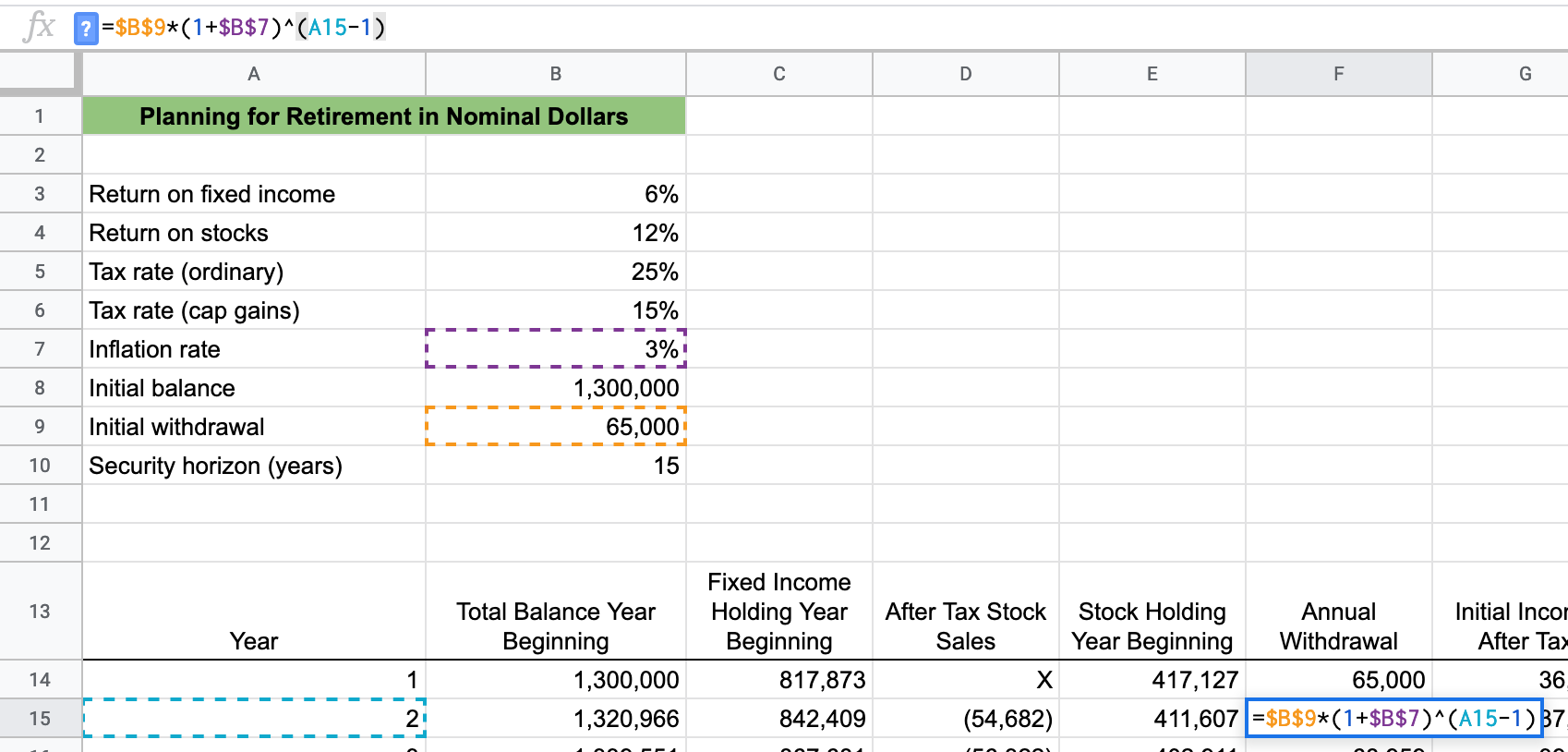
How much money did you make?
= Fixed Income Beginning * Return on Fixed Income * (1 - Ordinary Tax Rate)
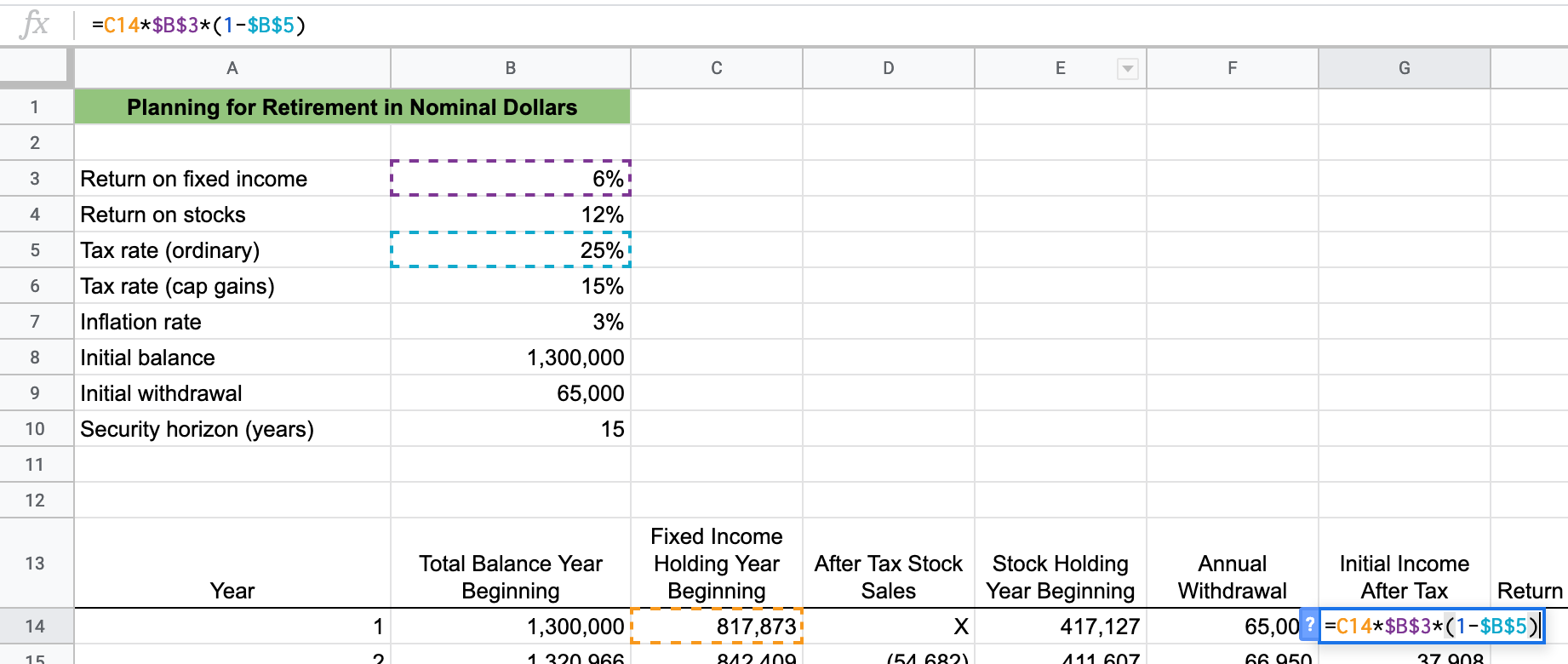
Making money part 2
= Stock Holding Beginning * Return on Stocks
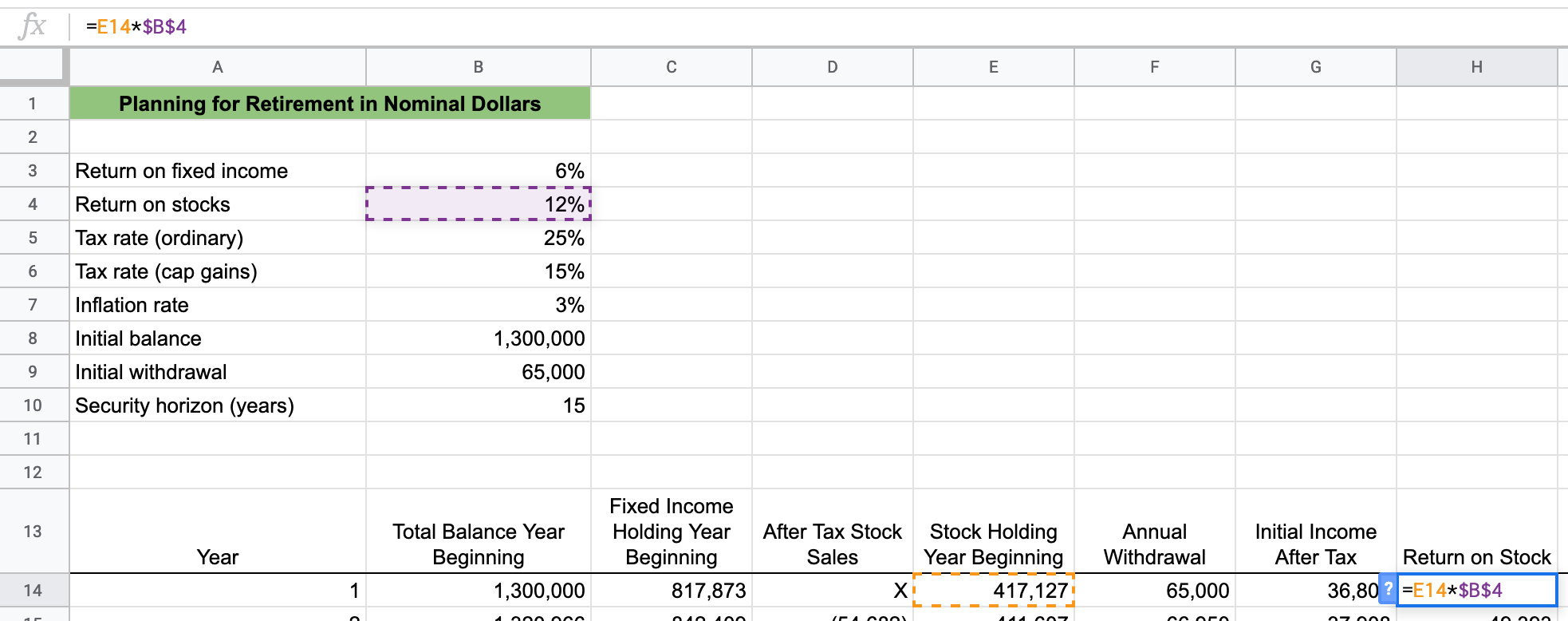
Add everything together
Year-End Stock Holding: = Stock Holding Beginning + Stock Return
Year-End Fixed Income Holding: = Fixed Income Beginning + Income After Tax
Total Year-End Balance: = Year-End Stock + Year-End Fixed Income
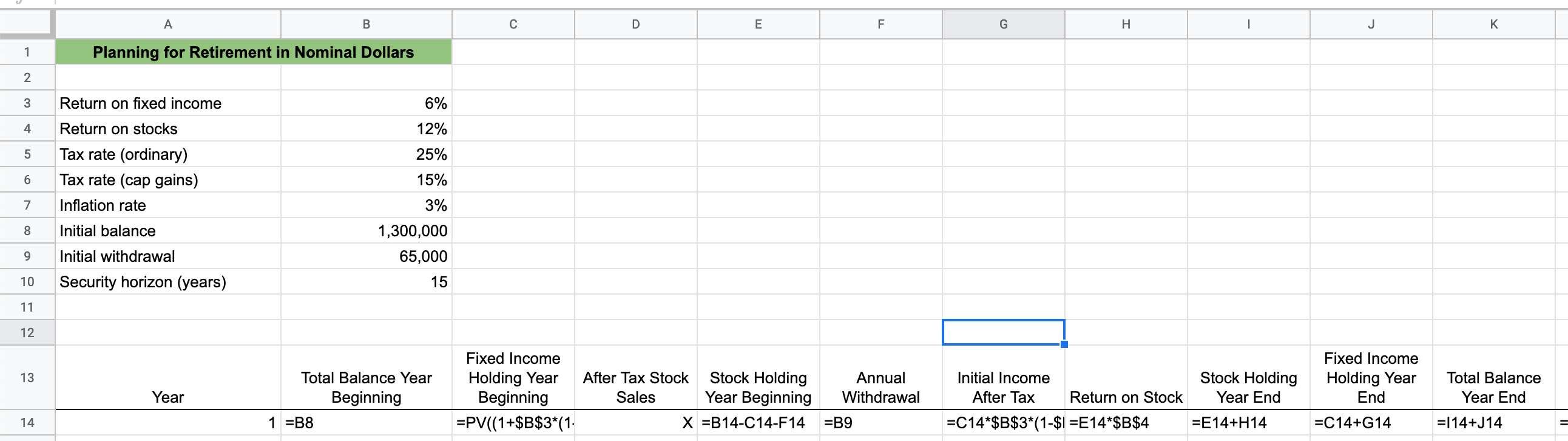
Copy over formulas to finish
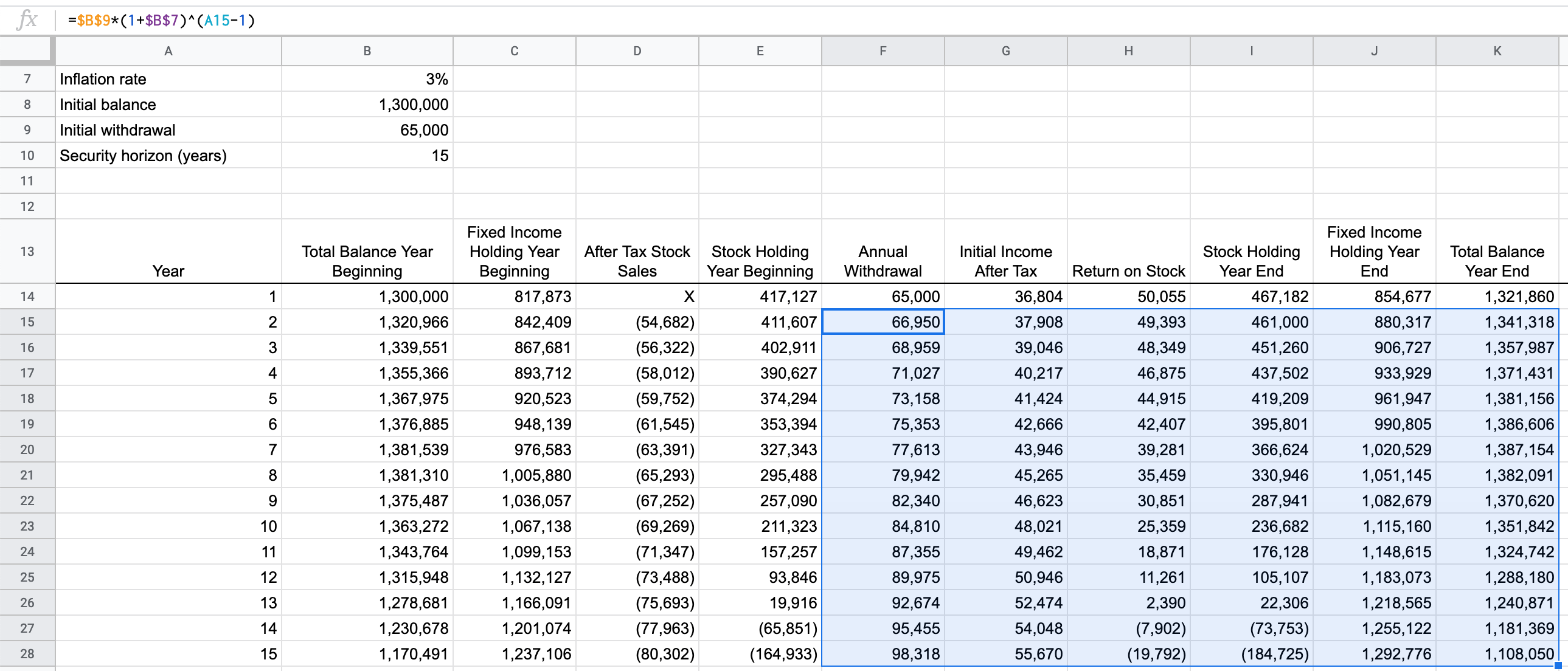
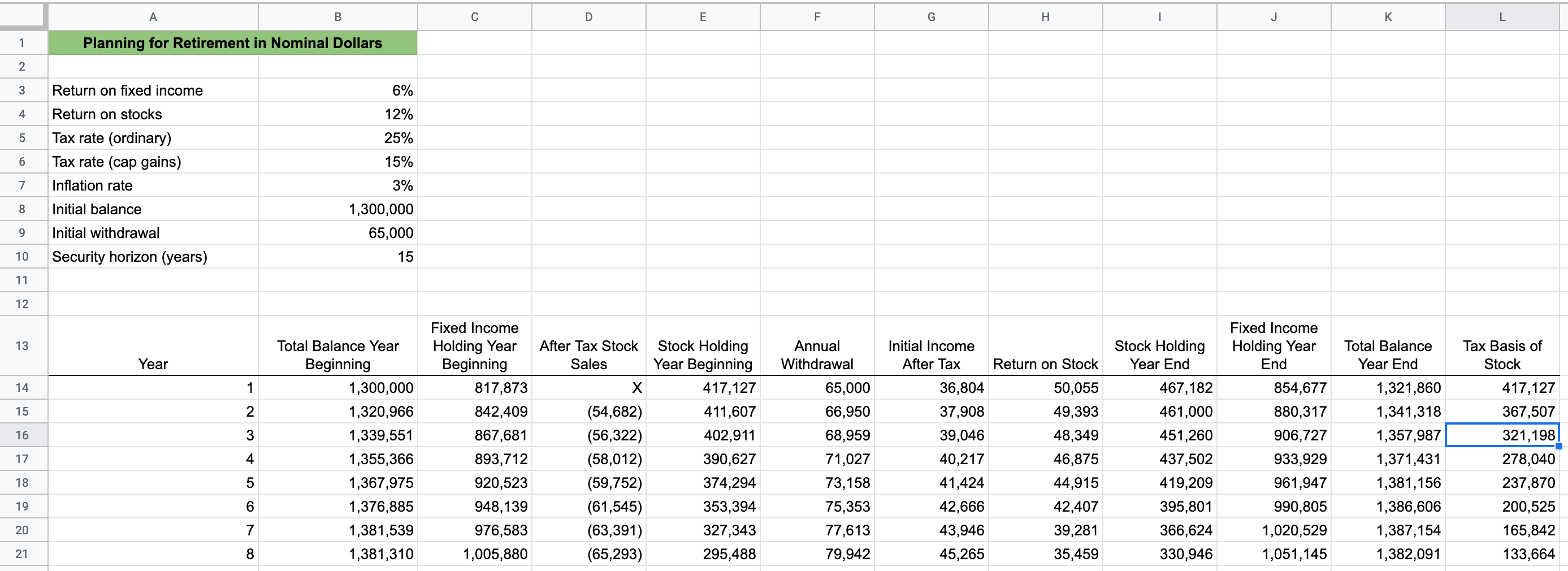
Adjust model parameters
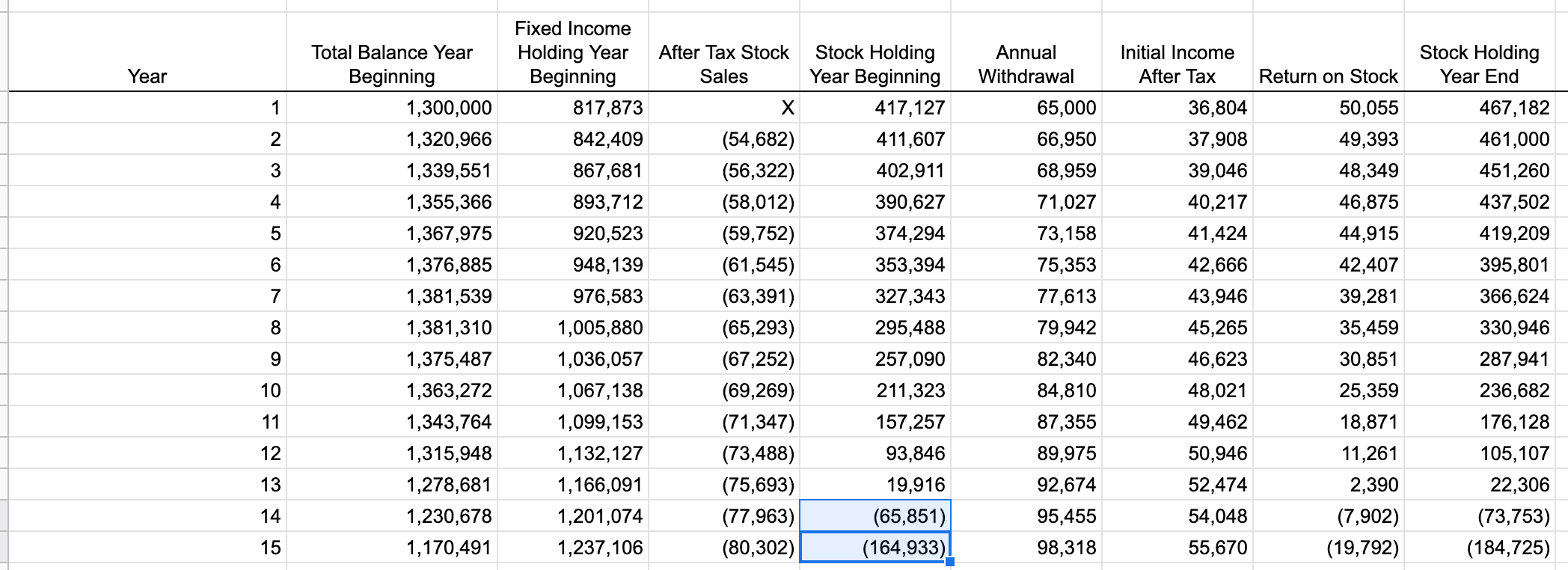
Increase initial balance
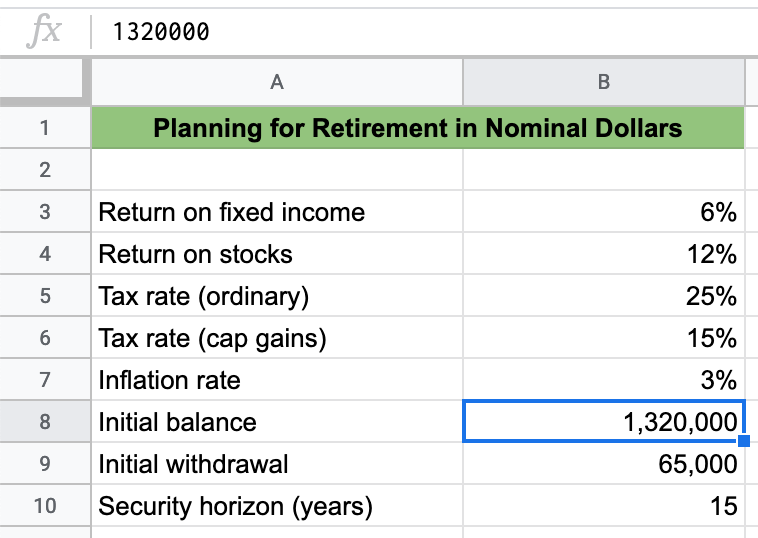
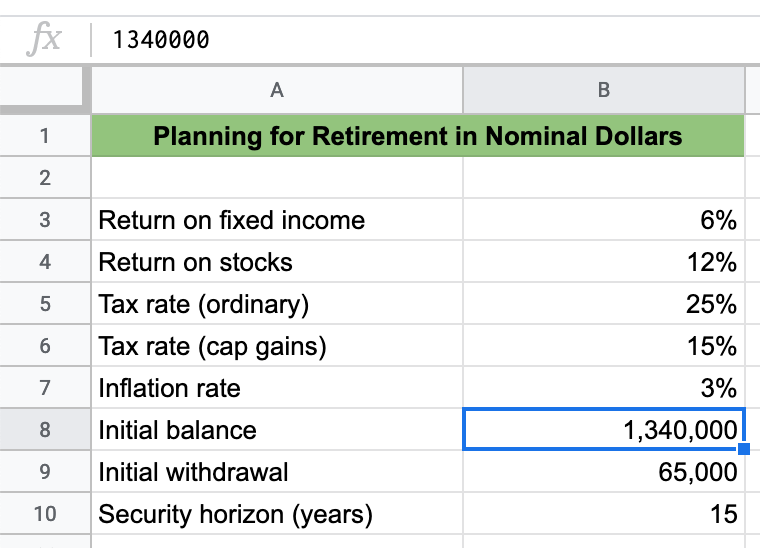
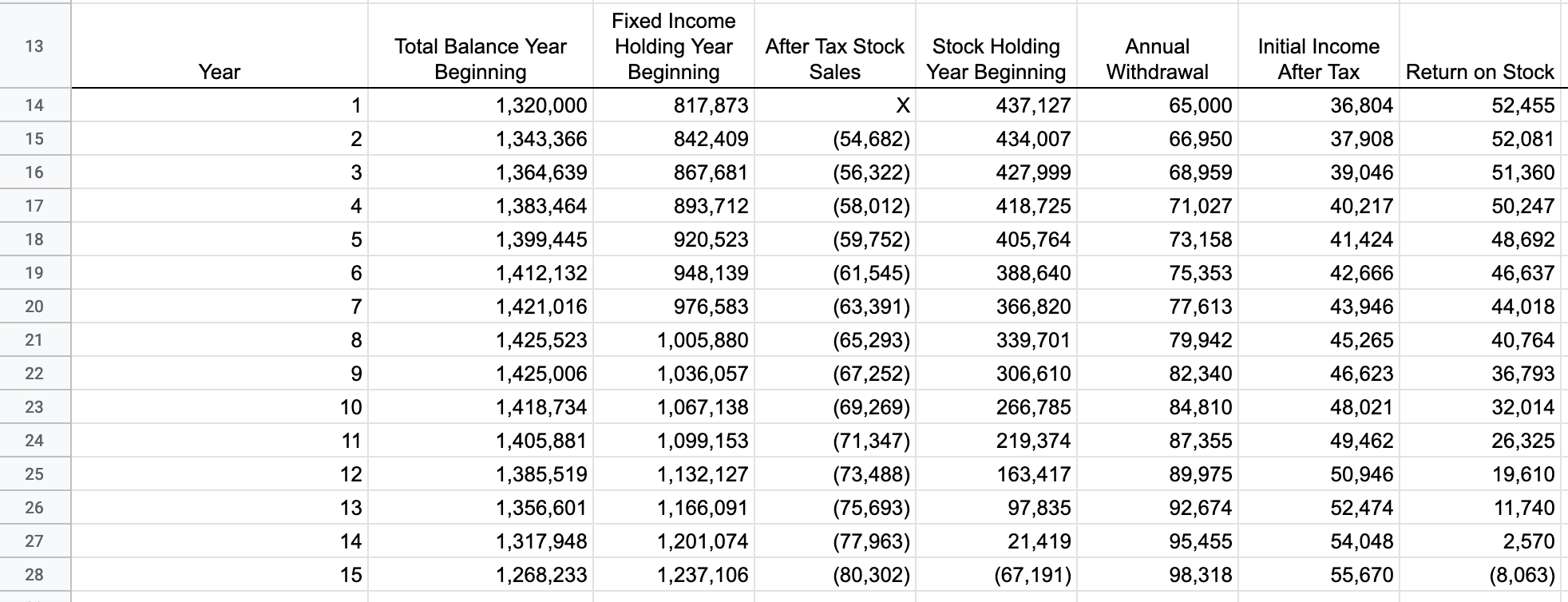
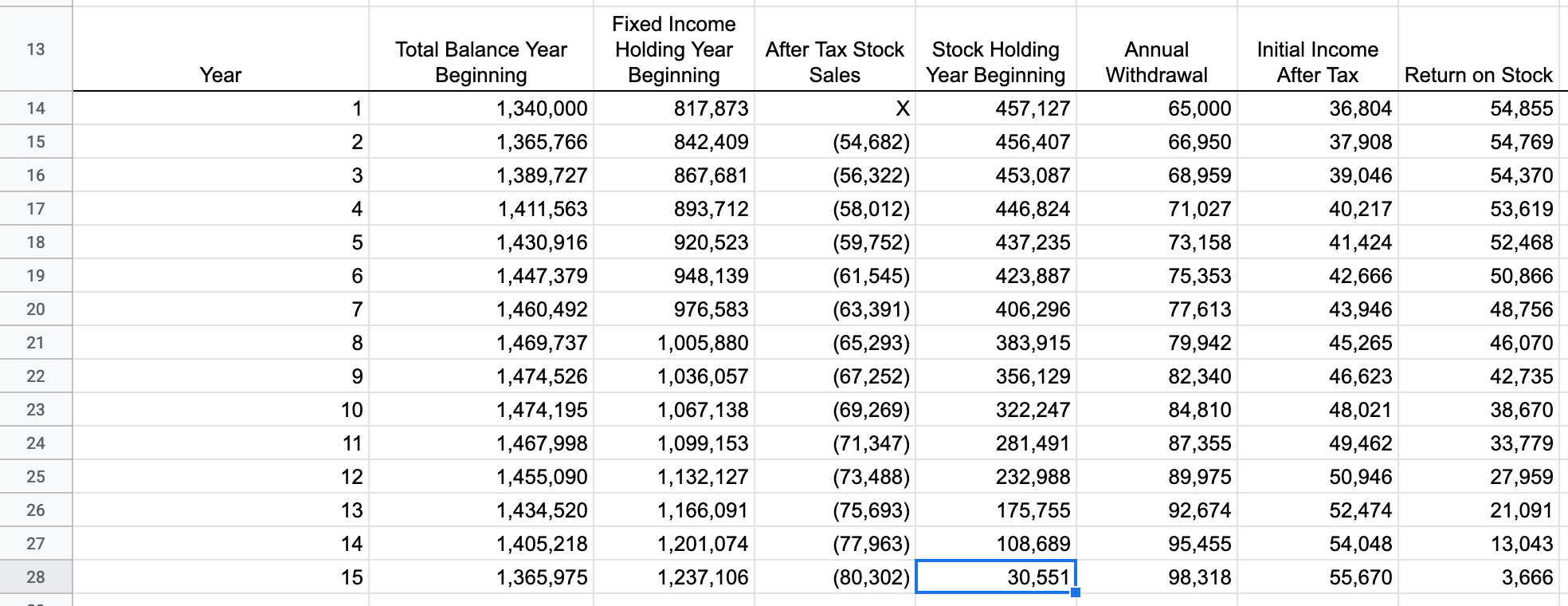
Estimate your retirement!
Financial Modeling in Google Sheets

