Highlight duplicate values
Conditional Formatting in Google Sheets

Adam Steinfurth
Instructor
The COUNTIF function
=COUNTIF(range,criteria)
Returns # of cells that meet the criteria
COUNTIF example
| A | B | C | |
|---|---|---|---|
| 1 | Formula | Result | |
| 2 | Banana | ||
| 3 | Apple | =COUNTIF(A:A,A3) | 2 |
| 4 | Pear | ||
| 5 | apple |
COUNTIF repeated
| A | B | C | |
|---|---|---|---|
| 1 | Formula | Result | |
| 2 | Banana | =COUNTIF(A:A,A2) | 1 |
| 3 | Apple | =COUNTIF(A:A,A3) | 2 |
| 4 | Pear | =COUNTIF(A:A,A4) | 1 |
| 5 | apple | =COUNTIF(A:A,A5) | 2 |
Duplicates highlighted
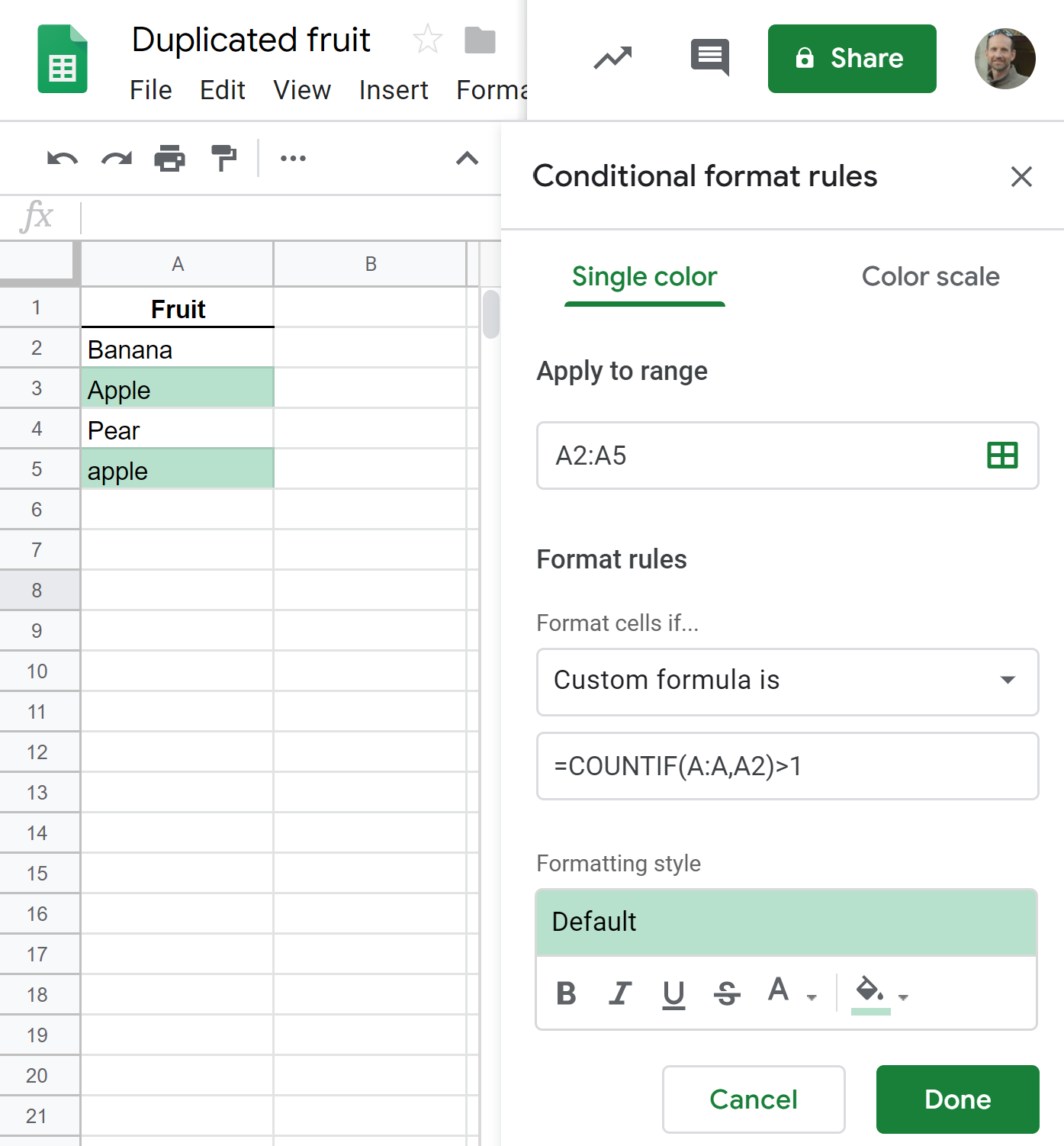
Let's practice!
Conditional Formatting in Google Sheets

