Highlight top values
Conditional Formatting in Google Sheets

Adam Steinfurth
Instructor
LARGE function
=LARGE(range,n)
Returns the n largest values from the given range
Sample data
| A | B | C | |
|---|---|---|---|
| 1 | Day | Shift | Production |
| 2 | Monday | 1 | 1,473 |
| 3 | Monday | 2 | 1,243 |
| 4 | Monday | 3 | 1,207 |
| 5 | Tuesday | 1 | 1,442 |
| 6 | Tuesday | 2 | 1,280 |
| 7 | Tuesday | 3 | 1,365 |
| 8 | Wednesday | 1 | 1,588 |
| 9 | Wednesday | 2 | 1,532 |
| 10 | Wednesday | 3 | 1,238 |
LARGE example
| A | B | C | ||
|---|---|---|---|---|
| 1 | Day | Shift | Production | Formula |
| 2 | Monday | 1 | 1,473 | =LARGE(C2:C10, 3) |
| 3 | Monday | 2 | 1,243 | Result |
| 4 | Monday | 3 | 1,207 | 1,473 |
| 5 | Tuesday | 1 | 1,442 | |
| 6 | Tuesday | 2 | 1,280 | |
| 7 | Tuesday | 3 | 1,365 | |
| 8 | Wednesday | 1 | 1,588 | |
| 9 | Wednesday | 2 | 1,532 | |
| 10 | Wednesday | 3 | 1,238 |
Applying LARGE
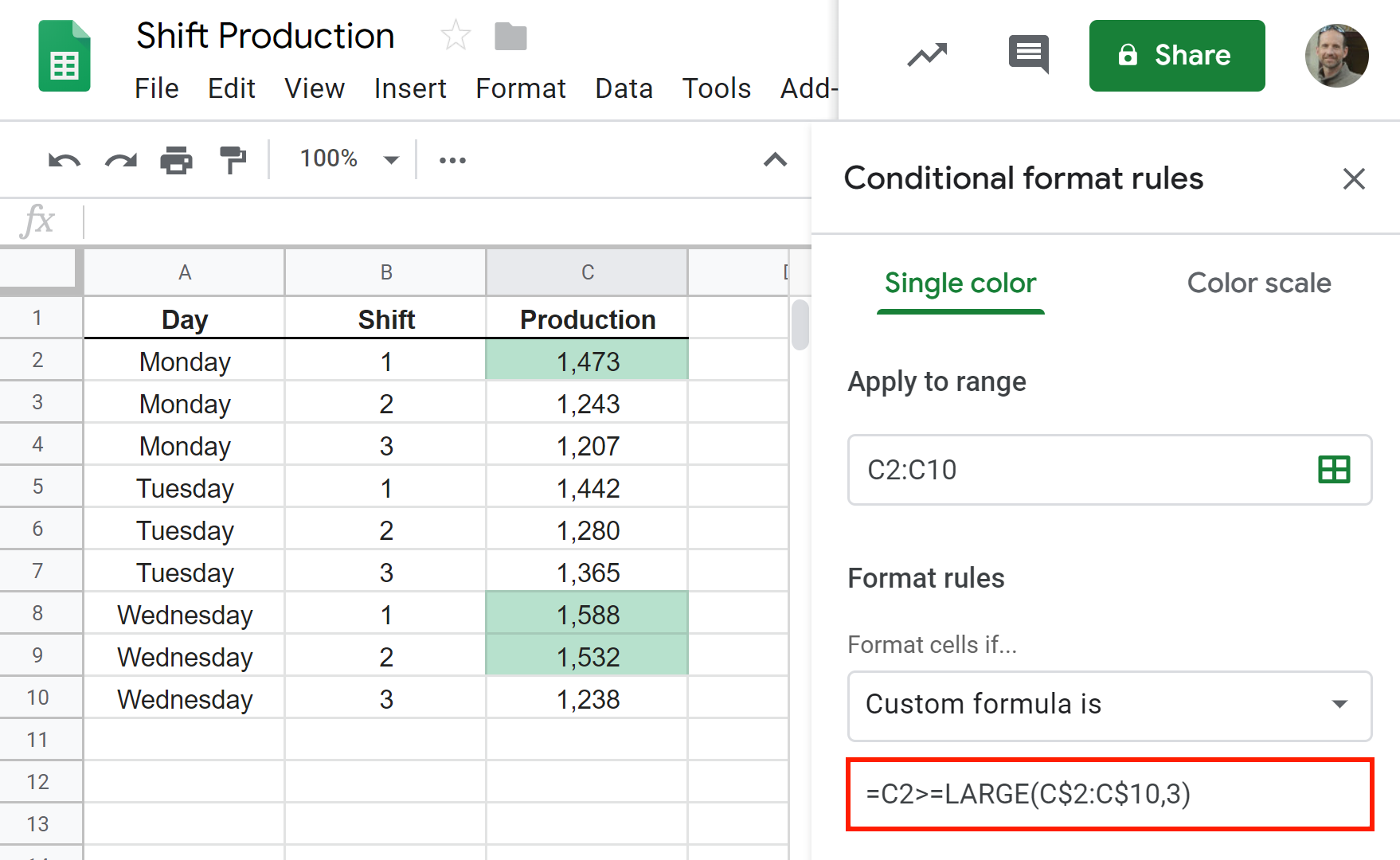
LARGE explained
=C2>=LARGE(C$2:C$10,3)
=C2 Which cell to look at
=C2>= Greater than or equal to
=C2>=LARGE(C$2:C$10,3) Third largest value from fixed range
SMALL
| A | B | C | ||
|---|---|---|---|---|
| 1 | Day | Shift | Production | Formula |
| 2 | Monday | 1 | 1,473 | =SMALL(C2:C10, 2) |
| 3 | Monday | 2 | 1,243 | Result |
| 4 | Monday | 3 | 1,207 | 1,238 |
| 5 | Tuesday | 1 | 1,442 | |
| 6 | Tuesday | 2 | 1,280 | |
| 7 | Tuesday | 3 | 1,365 | |
| 8 | Wednesday | 1 | 1,588 | |
| 9 | Wednesday | 2 | 1,532 | |
| 10 | Wednesday | 3 | 1,238 |
Let's try it out!
Conditional Formatting in Google Sheets

