Hyperparameter tuning in python
Hyperparameter Tuning in Python

Alex Scriven
Data Scientist
Introduction
Why study this course?
- New, complex algorithms with many hyperparameters
- Tuning can take a lot of time
- Develops deeper understanding beyond the default settings
You may be surprised what you find under the hood!
The dataset
The dataset relates to credit card defaults.
It contains variables related to the financial history of some consumers in Taiwan. It has 30,000 users and 24 attributes.
Our modeling target is whether they defaulted on their loan
It has already been preprocessed and at times we will take smaller samples to demonstrate a concept
Extra information about the dataset can be found here:
https://archive.ics.uci.edu/ml/datasets/default+of+credit+card+clients
Parameters Overview
What is a parameter?
- Components of the model learned during the modeling process
- You do not set these manually (you can't in fact!)
- The algorithm will discover these for you
Parameters in Logistic Regression
A simple logistic regression model:
log_reg_clf = LogisticRegression() log_reg_clf.fit(X_train, y_train)print(log_reg_clf.coef_)
array([[-2.88651273e-06, -8.23168511e-03, 7.50857018e-04,
3.94375060e-04, 3.79423562e-04, 4.34612046e-04,
4.37561467e-04, 4.12107102e-04, -6.41089138e-06,
-4.39364494e-06, cont... ]])
Parameters in Logistic Regression
Tidy up the coefficients:
# Get the original variable names original_variables = list(X_train.columns)# Zip together the names and coefficients zipped_together = list(zip(original_variables, log_reg_clf.coef_[0])) coefs = [list(x) for x in zipped_together]# Put into a DataFrame with column labels coefs = pd.DataFrame(coefs, columns=["Variable", "Coefficient"])
Parameters in Logistic Regression
Now sort and print the top three coefficients
coefs.sort_values(by=["Coefficient"], axis=0, inplace=True, ascending=False)
print(coefs.head(3))
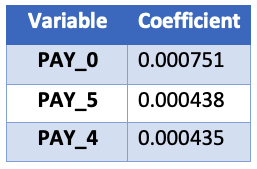
Where to find Parameters
To find parameters we need:
- To know a bit about the algorithm
- Consult the Scikit Learn documentation
Parameters will be found under the 'Attributes' section, not the 'parameters' section!
Parameters in Random Forest
What about tree based algorithms?
Random forest has no coefficients, but node decisions (what feature and what value to split on).
# A simple random forest estimator rf_clf = RandomForestClassifier(max_depth=2) rf_clf.fit(X_train, y_train)# Pull out one tree from the forest chosen_tree = rf_clf.estimators_[7]
For simplicity we will show the final product (an image) of the decision tree. Feel free to explore the package used for this (graphviz & pydotplus) yourself.
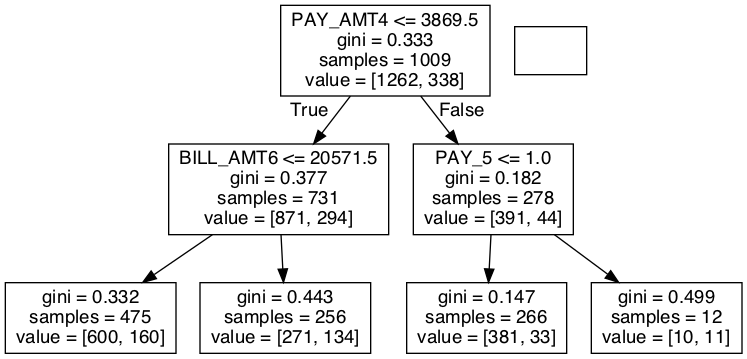
Extracting Node Decisions
We can pull out details of the left, second-from-top node:
# Get the column it split on split_column = chosen_tree.tree_.feature[1] split_column_name = X_train.columns[split_column]# Get the level it split on split_value = chosen_tree.tree_.threshold[1]print("This node split on feature {}, at a value of {}" .format(split_column_name, split_value))
"This node split on feature PAY_0, at a value of 1.5"
Let's practice!
Hyperparameter Tuning in Python

