Understanding a grid search output
Hyperparameter Tuning in Python

Alex Scriven
Data Scientist
Analyzing the output
Let's analyze the GridSearchCV outputs.
Three different groups for the GridSearchCV properties;
- A results log
cv_results_
- The best results
best_index_,best_params_&best_score_
- 'Extra information'
scorer_,n_splits_&refit_time_
Accessing object properties
Properties are accessed using the dot notation.
For example:
grid_search_object.property
Where property is the actual property you want to retrieve
The .cv_results_ property
The cv_results_ property:
Read this into a DataFrame to print and analyze:
cv_results_df = pd.DataFrame(grid_rf_class.cv_results_)
print(cv_results_df.shape)
(12, 23)
- The 12 rows for the 12 squares in our grid or 12 models we ran
The .cv_results_ 'time' columns
The time columns refer to the time it took to fit (and score) the model.
Remember how we did a 5-fold cross-validation? This ran 5 times and stored the average and standard deviation of the times it took in seconds.
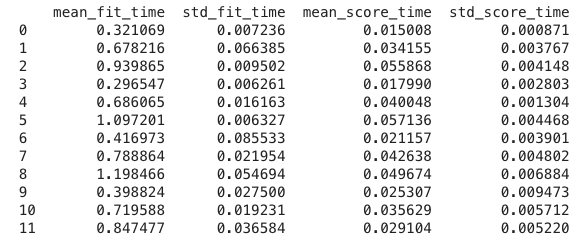
The .cv_results_ 'param_' columns
The param_ columns store the parameters it tested on that row, one column per parameter
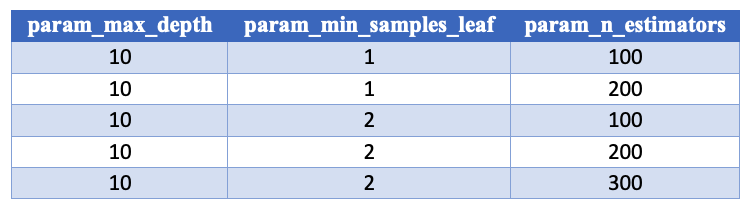
The .cv_results_ 'param' column
The params column contains dictionary of all the parameters:
pd.set_option("display.max_colwidth", -1)
print(cv_results_df.loc[:, "params"])
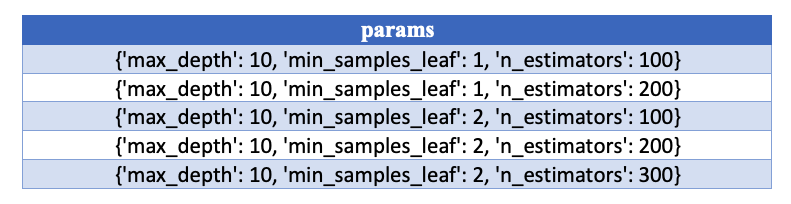
The .cv_results_ 'test_score' columns
The test_score columns contain the scores on our test set for each of our cross-folds as well as some summary statistics:
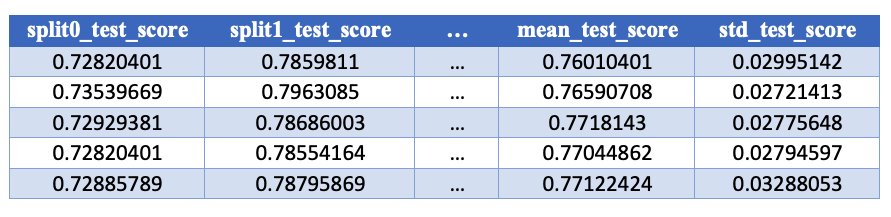
The .cv_results_ 'rank_test_score' column
The rank column, ordering the mean_test_score from best to worst:
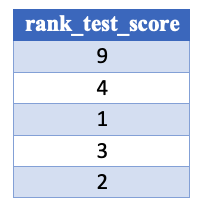
Extracting the best row
We can select the best grid square easily from cv_results_ using the rank_test_score column
best_row = cv_results_df[cv_results_df["rank_test_score"] == 1]
print(best_row)
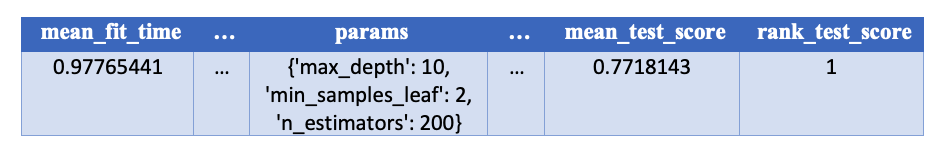
The .cv_results_ 'train_score' columns
The test_score columns are then repeated for the training_scores.
Some important notes to keep in mind:
return_train_scoremust beTrueto include training scores columns.There is no ranking column for the training scores, as we only care about test set performance
The best grid square
Information on the best grid square is neatly summarized in the following three properties:
best_params_, the dictionary of parameters that gave the best score.best_score_, the actual best score.best_index_, the row in ourcv_results_.rank_test_scorethat was the best.
The best_estimator_ property
The best_estimator_ property is an estimator built using the best parameters from the grid search.
For us this is a Random Forest estimator:
type(grid_rf_class.best_estimator_)
sklearn.ensemble.forest.RandomForestClassifier
We could also directly use this object as an estimator if we want!
The best_estimator_ property
print(grid_rf_class.best_estimator_)
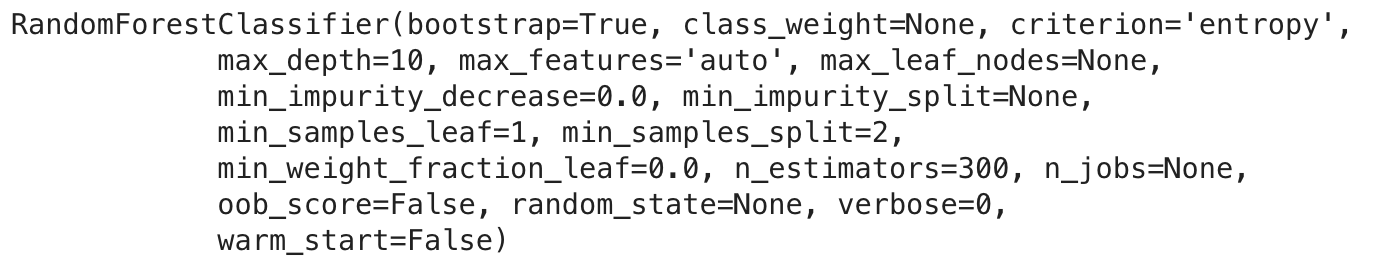
Extra information
Some extra information is available in the following properties:
scorer_
What scorer function was used on the held out data. (we set it to AUC)
n_splits_
How many cross-validation splits. (We set to 5)
refit_time_
The number of seconds used for refitting the best model on the whole dataset.
Let's practice!
Hyperparameter Tuning in Python

