Introduction to line plots
Introduction to Data Visualization with Seaborn

Content Team
DataCamp
What are line plots?
Two types of relational plots: scatter plots and line plots
Scatter plots
- Each plot point is an independent observation
Line plots
- Each plot point represents the same "thing", typically tracked over time
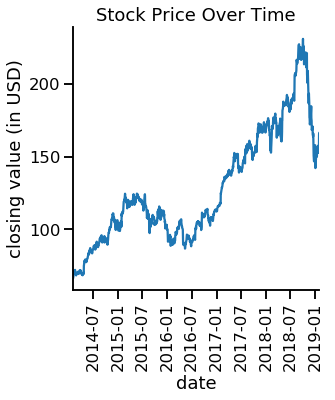
Air pollution data
- Collection stations throughout city
- Air samples of nitrogen dioxide levels
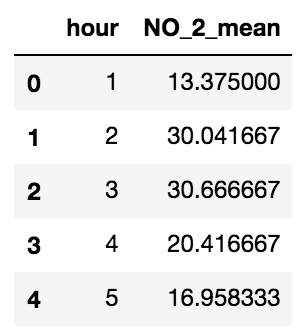
Scatter plot
import matplotlib.pyplot as plt
import seaborn as sns
sns.relplot(x="hour", y="NO_2_mean",
data=air_df_mean,
kind="scatter")
plt.show()
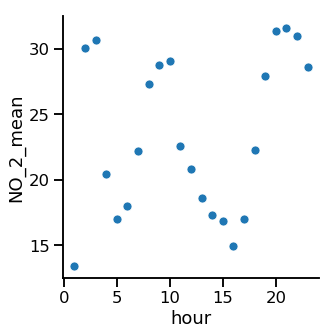
Line plot
import matplotlib.pyplot as plt
import seaborn as sns
sns.relplot(x="hour", y="NO_2_mean",
data=air_df_mean,
kind="line")
plt.show()
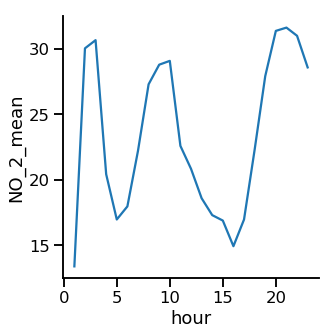
Subgroups by location
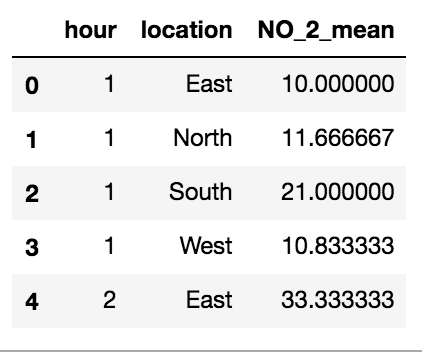
Subgroups by location
import matplotlib.pyplot as plt import seaborn as sns sns.relplot(x="hour", y="NO_2_mean", data=air_df_loc_mean, kind="line", style="location", hue="location")plt.show()
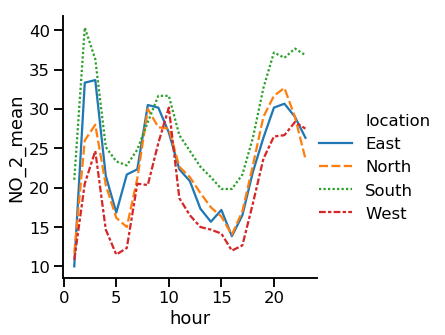
Adding markers
import matplotlib.pyplot as plt import seaborn as sns sns.relplot(x="hour", y="NO_2_mean", data=air_df_loc_mean, kind="line", style="location", hue="location", markers=True)plt.show()
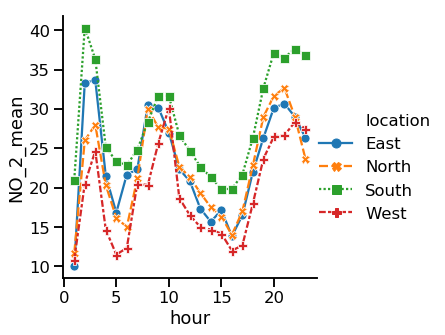
Turning off line style
import matplotlib.pyplot as plt import seaborn as sns sns.relplot(x="hour", y="NO_2_mean", data=air_df_loc_mean, kind="line", style="location", hue="location", markers=True, dashes=False)plt.show()
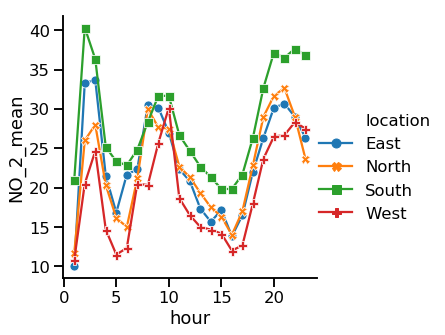
Multiple observations per x-value
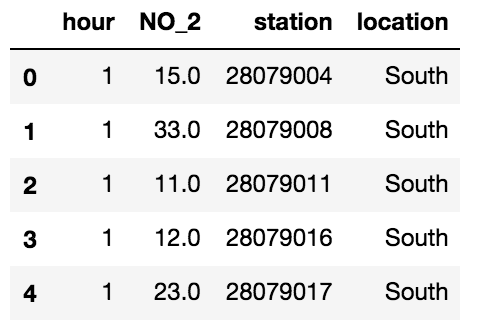
Multiple observations per x-value
Scatter plot
import matplotlib.pyplot as plt
import seaborn as sns
sns.relplot(x="hour", y="NO_2",
data=air_df,
kind="scatter")
plt.show()
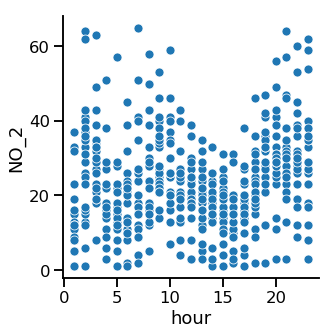
Multiple observations per x-value
Line plot
import matplotlib.pyplot as plt
import seaborn as sns
sns.relplot(x="hour", y="NO_2",
data=air_df,
kind="line")
plt.show()
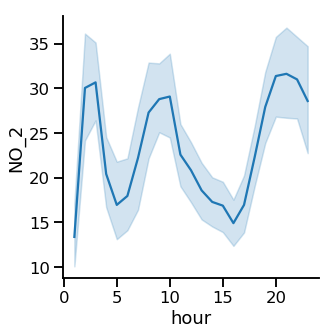
Multiple observations per x-value
Shaded region is the confidence interval
- Assumes dataset is a random sample
- 95% confident that the mean is within this interval
- Indicates uncertainty in our estimate
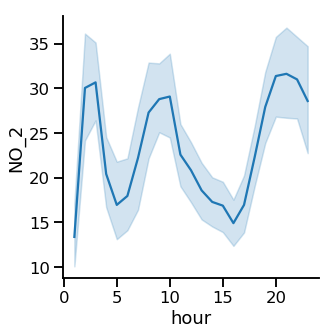
Replacing confidence interval with standard deviation
import matplotlib.pyplot as plt import seaborn as sns sns.relplot(x="hour", y="NO_2", data=air_df, kind="line", errorbar="sd")plt.show()
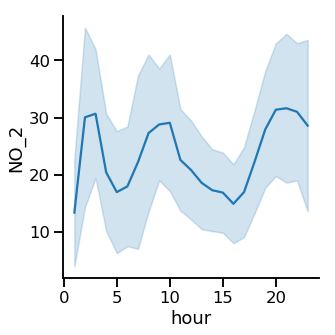
Turning off confidence interval
import matplotlib.pyplot as plt import seaborn as sns sns.relplot(x="hour", y="NO_2", data=air_df, kind="line", errorbar=None)plt.show()
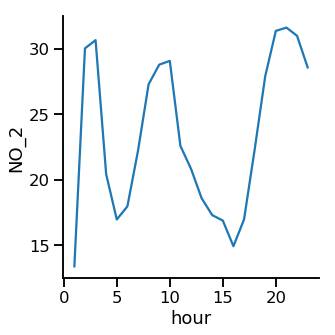
Let's practice!
Introduction to Data Visualization with Seaborn

