Adding a third variable with hue
Introduction to Data Visualization with Seaborn

Content Team
DataCamp
Tips dataset
import pandas as pd import seaborn as snstips = sns.load_dataset("tips")tips.head()
total_bill tip sex smoker day time size
0 16.99 1.01 Female No Sun Dinner 2
1 10.34 1.66 Male No Sun Dinner 3
2 21.01 3.50 Male No Sun Dinner 3
3 23.68 3.31 Male No Sun Dinner 2
4 24.59 3.61 Female No Sun Dinner 4
1 Waskom, M. L. (2021). seaborn: statistical data visualization. https://seaborn.pydata.org/
A basic scatter plot
import matplotlib.pyplot as plt
import seaborn as sns
sns.scatterplot(x="total_bill",
y="tip",
data=tips)
plt.show()
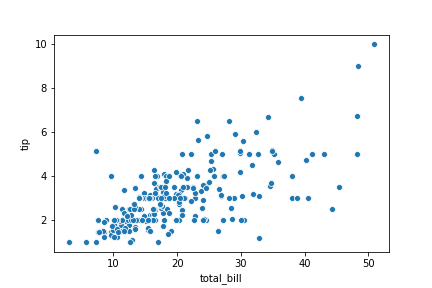
1 Waskom, M. L. (2021). seaborn: statistical data visualization. https://seaborn.pydata.org/
A scatter plot with hue
import matplotlib.pyplot as plt import seaborn as sns sns.scatterplot(x="total_bill", y="tip", data=tips, hue="smoker")plt.show()
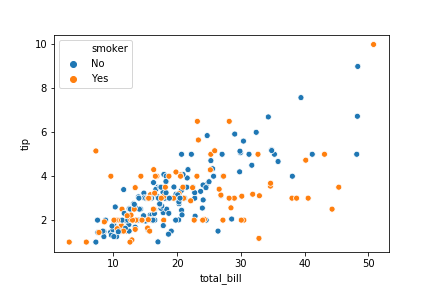
1 Waskom, M. L. (2021). seaborn: statistical data visualization. https://seaborn.pydata.org/
Setting hue order
import matplotlib.pyplot as plt import seaborn as sns sns.scatterplot(x="total_bill", y="tip", data=tips, hue="smoker", hue_order=["Yes", "No"])plt.show()
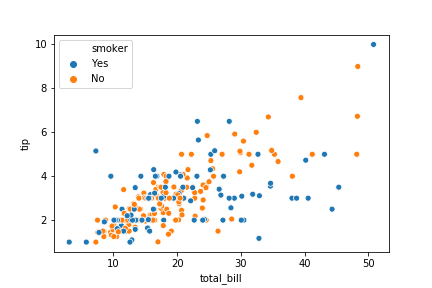
1 Waskom, M. L. (2021). seaborn: statistical data visualization. https://seaborn.pydata.org/
Specifying hue colors
import matplotlib.pyplot as plt import seaborn as snshue_colors = {"Yes": "black", "No": "red"}sns.scatterplot(x="total_bill", y="tip", data=tips, hue="smoker", palette=hue_colors) plt.show()
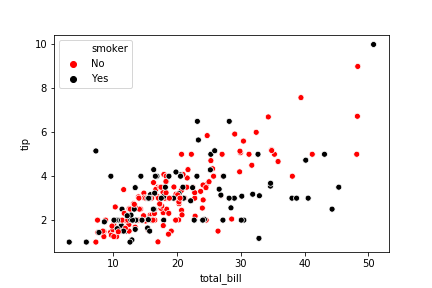
1 Waskom, M. L. (2021). seaborn: statistical data visualization. https://seaborn.pydata.org/
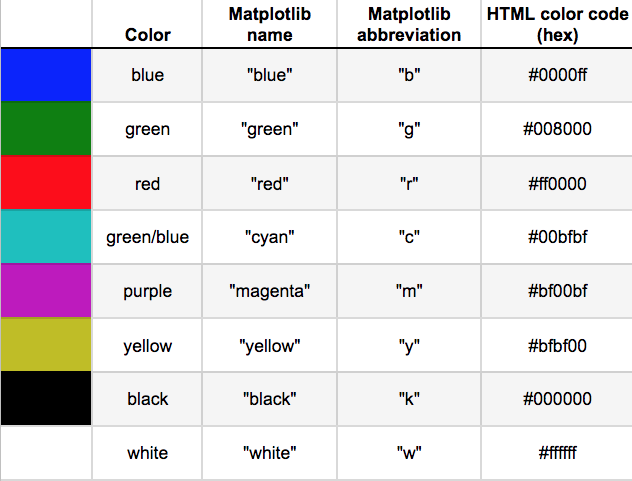
Using HTML hex color codes with hue
import matplotlib.pyplot as plt import seaborn as sns hue_colors = {"Yes": "#808080", "No": "#00FF00"} sns.scatterplot(x="total_bill", y="tip", data=tips, hue="smoker", palette=hue_colors)plt.show()
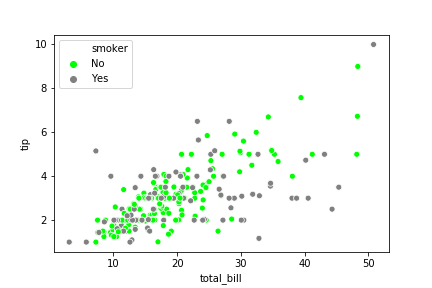
1 Waskom, M. L. (2021). seaborn: statistical data visualization. https://seaborn.pydata.org/
Using hue with count plots
import matplotlib.pyplot as plt import seaborn as sns sns.countplot(x="smoker", data=tips, hue="sex")plt.show()
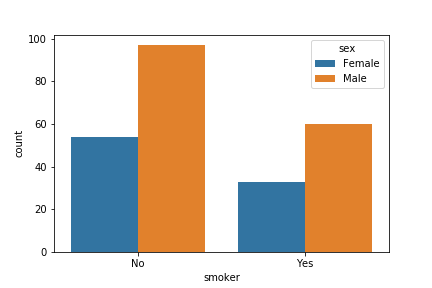
1 Waskom, M. L. (2021). seaborn: statistical data visualization. https://seaborn.pydata.org/
Let's practice!
Introduction to Data Visualization with Seaborn

