Plotting a histogram
Statistical Thinking in Python (Part 1)

Justin Bois
Teaching Professor at the California Institute of Technology
2008 US swing state election results
Data retrieved from Data.gov (https://www.data.gov/)
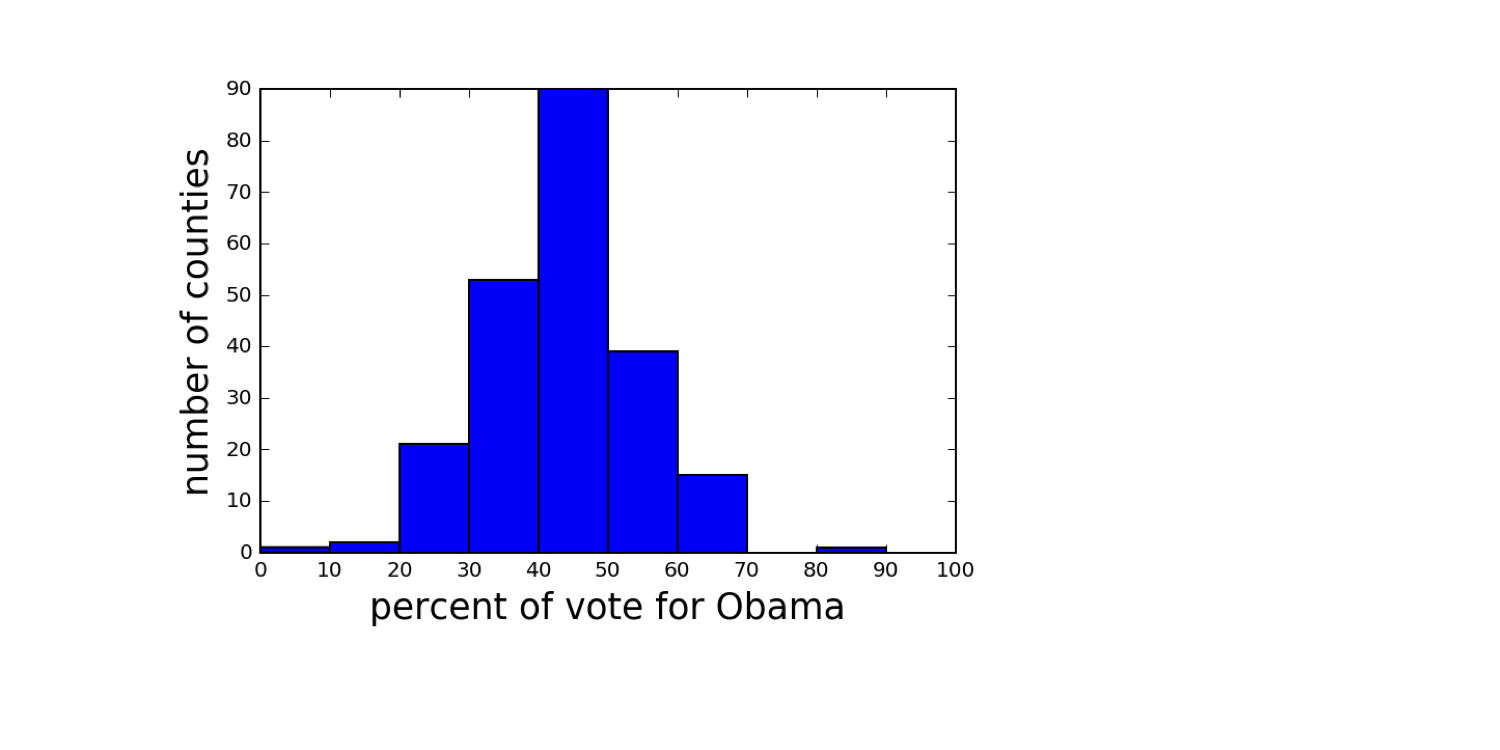
Generating a histogram
import matplotlib.pyplot as plt
_ = plt.hist(df_swing['dem_share'])
_ = plt.xlabel('percent of vote for Obama')
_ = plt.ylabel('number of counties')
plt.show()
Always label your axes
2008 US swing state election results
Data retrieved from Data.gov (https://www.data.gov/)
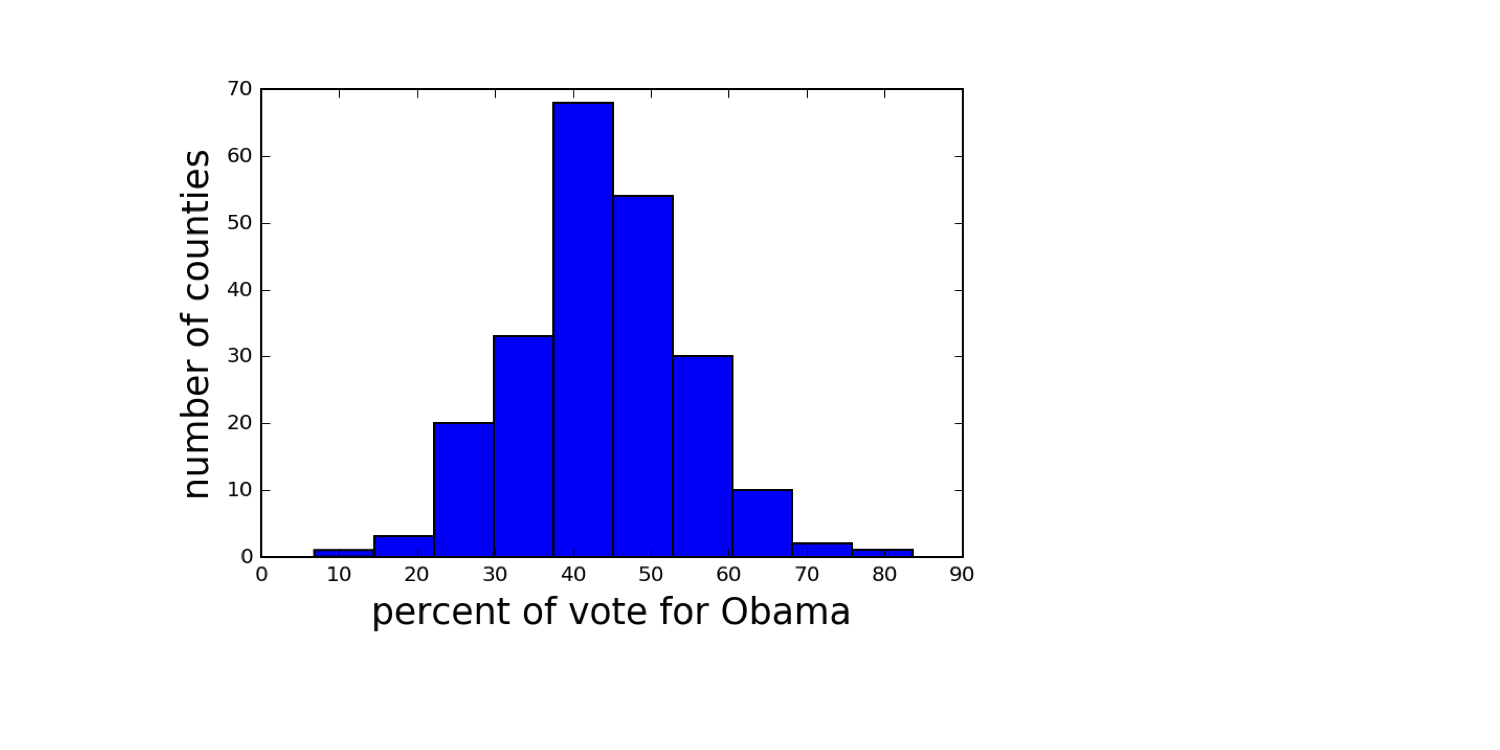
Histograms with different binning
Data retrieved from Data.gov (https://www.data.gov/)
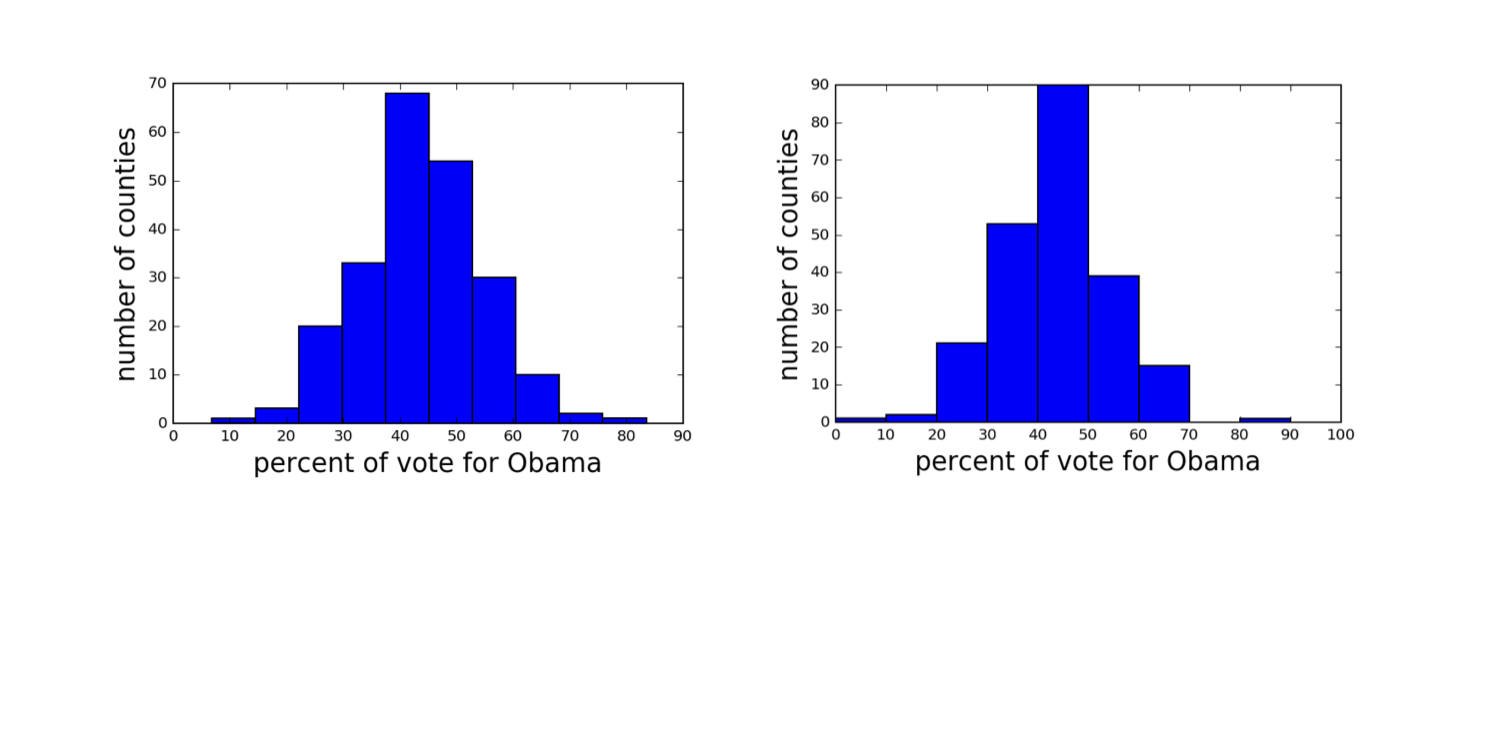
Setting the bins of a histogram
bin_edges = [0, 10, 20, 30, 40, 50,
60, 70, 80, 90, 100]
_ = plt.hist(df_swing['dem_share'], bins=bin_edges)
plt.show()
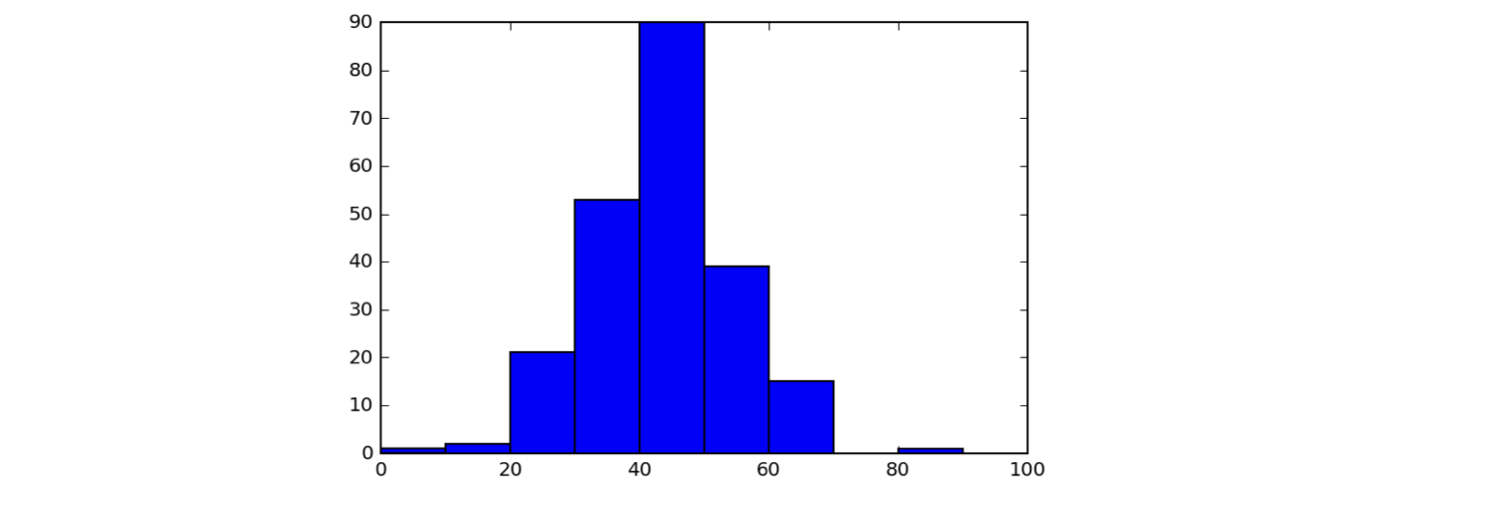
Setting the bins of a histogram
_ = plt.hist(df_swing['dem_share'], bins=20)
plt.show()
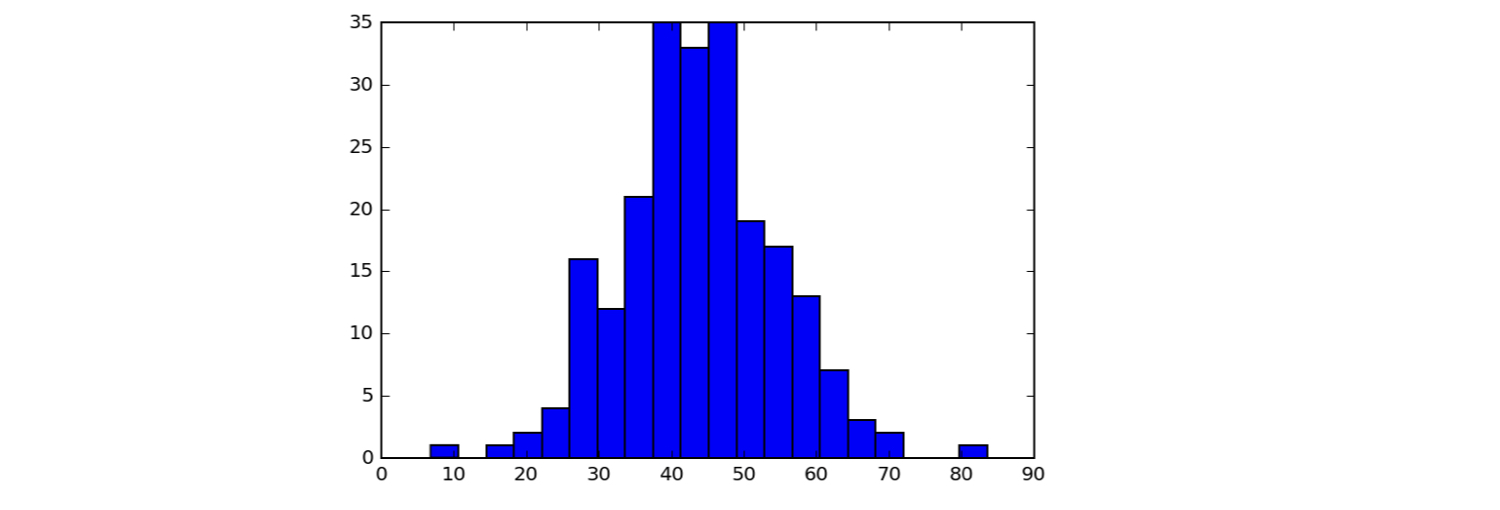
Seaborn
- An excellent Matplotlib-based statistical data visualization package written by Michael Waskom
Setting Seaborn styling
import seaborn as sns
sns.set()
_ = plt.hist(df_swing['dem_share'])
_ = plt.xlabel('percent of vote for Obama')
_ = plt.ylabel('number of counties')
plt.show()
A Seaborn-styled histogram
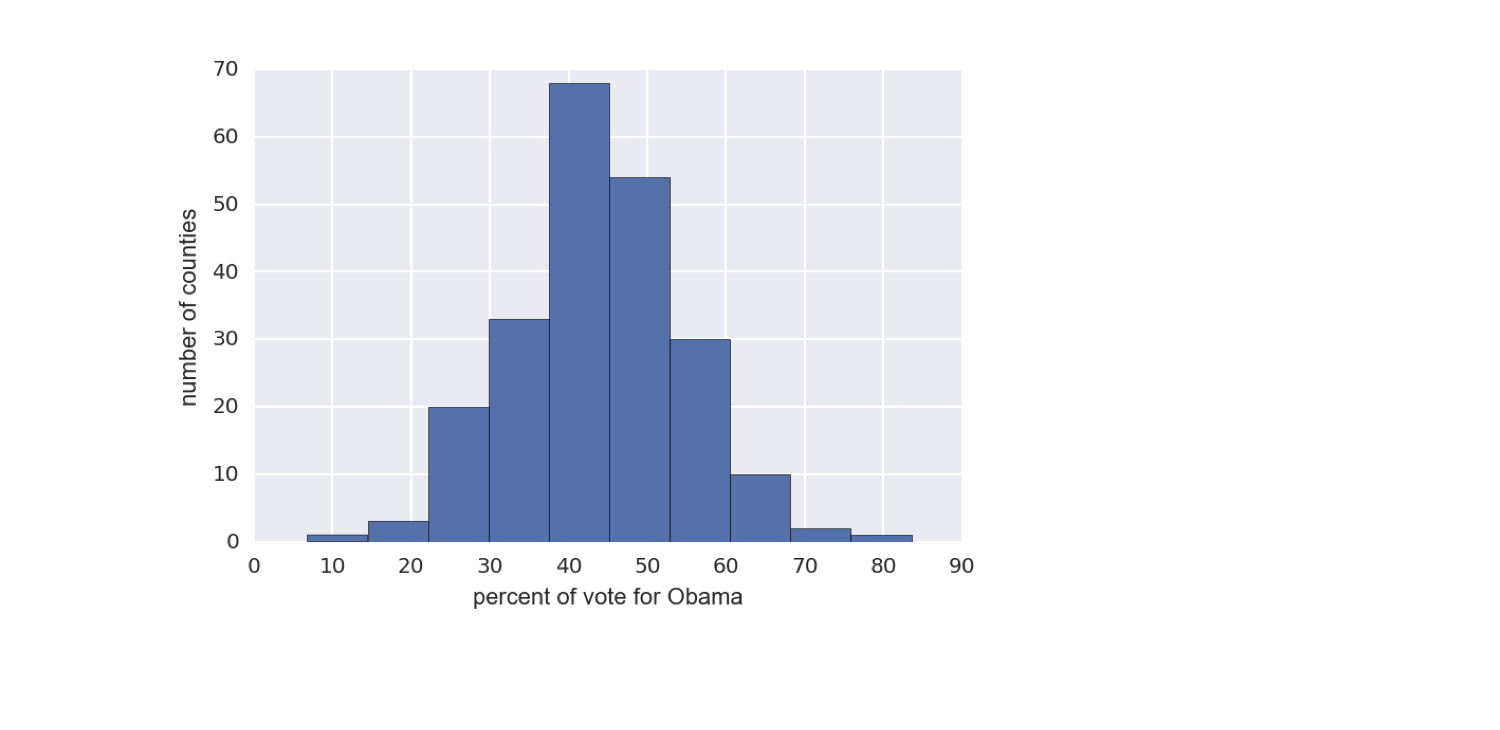
1 Data retrieved from Data.gov (https://www.data.gov/)
Let's practice!
Statistical Thinking in Python (Part 1)

