Visualize the data
Marketing Analytics in Google Sheets
Luke Pajer
Digital Marketing Specialist
Requirements of the dashboard
- Must be easy to understand
- Be understood by a broad range of audiences
- Contain key metrics
- Only the important metrics that are often used in making key decisions
- It must get to the point, while still delivering important information
Example dashboard
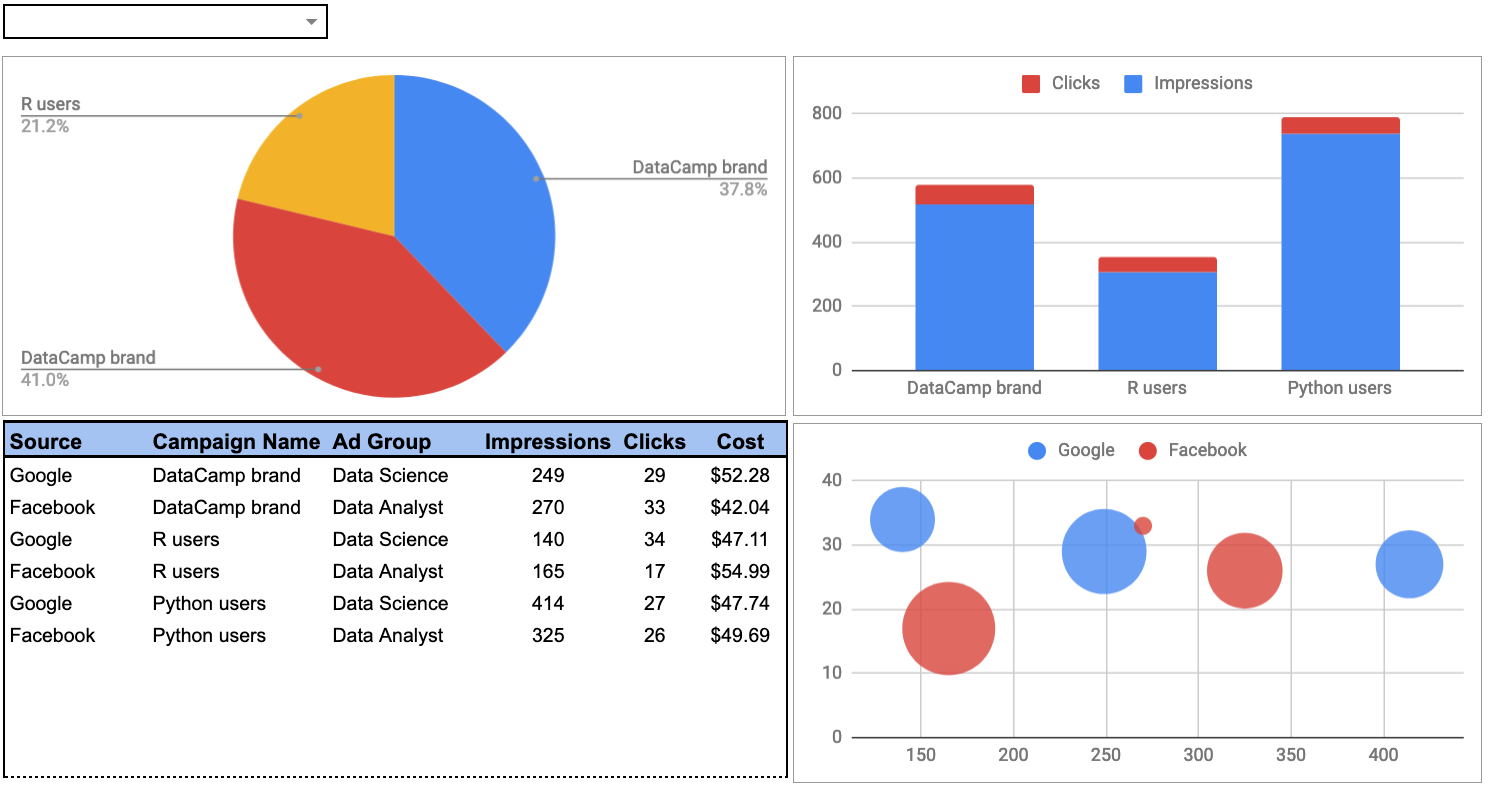
Building a simple dashboard
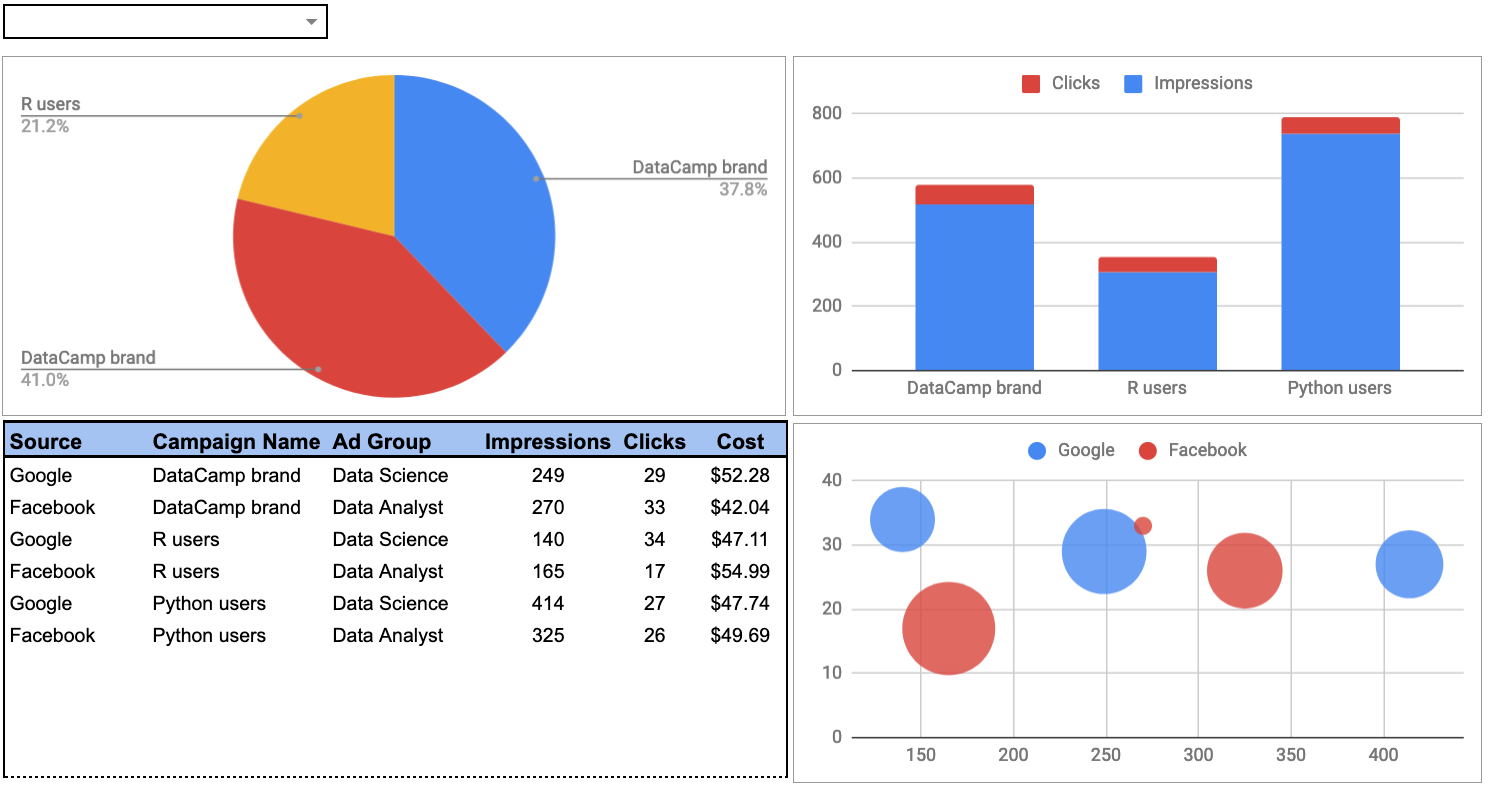
Building a simple dashboard
Filter with a dropdown
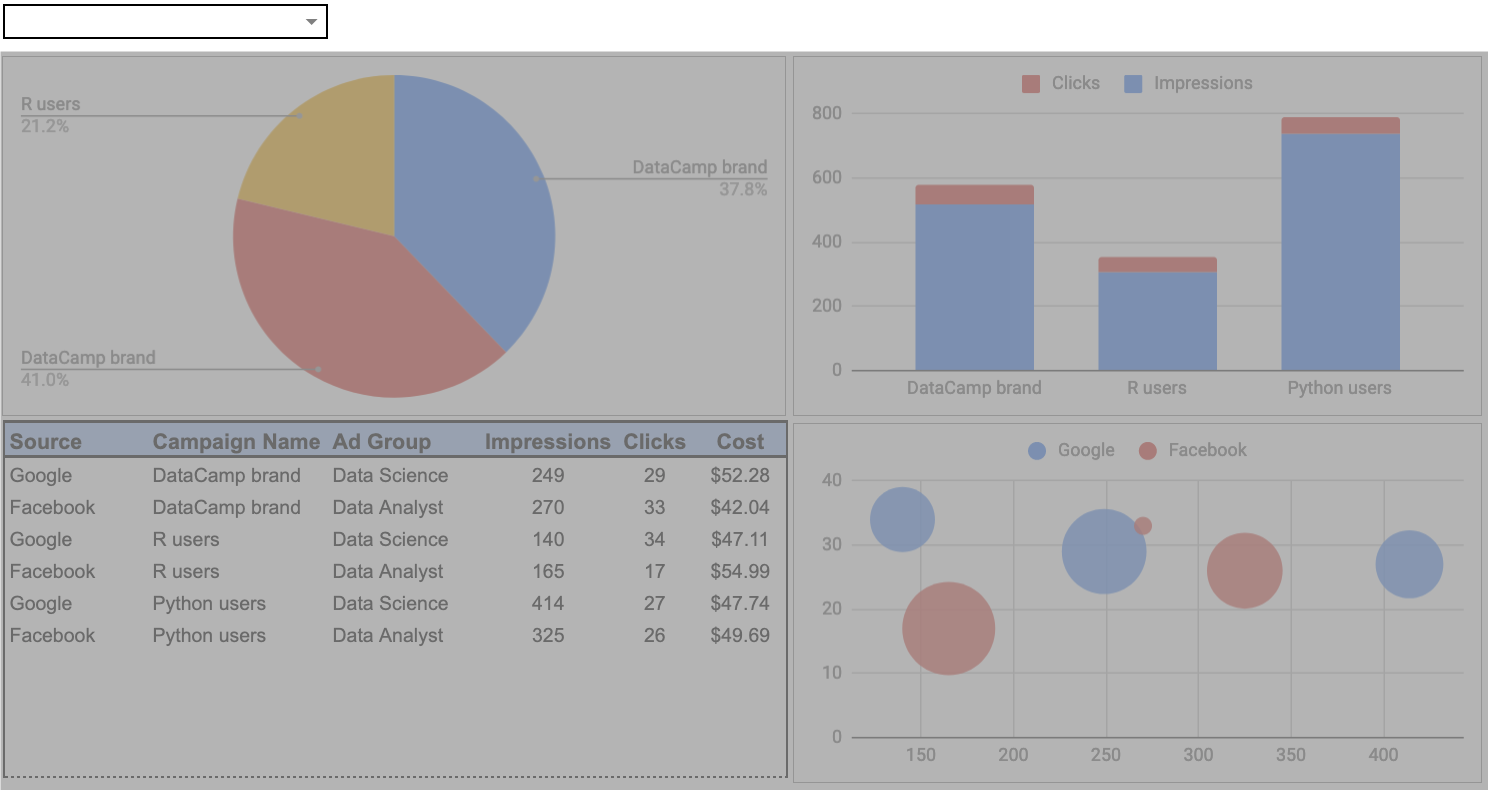
Building a simple dashboard
_Filter with a dropdown _
Include the filtered table
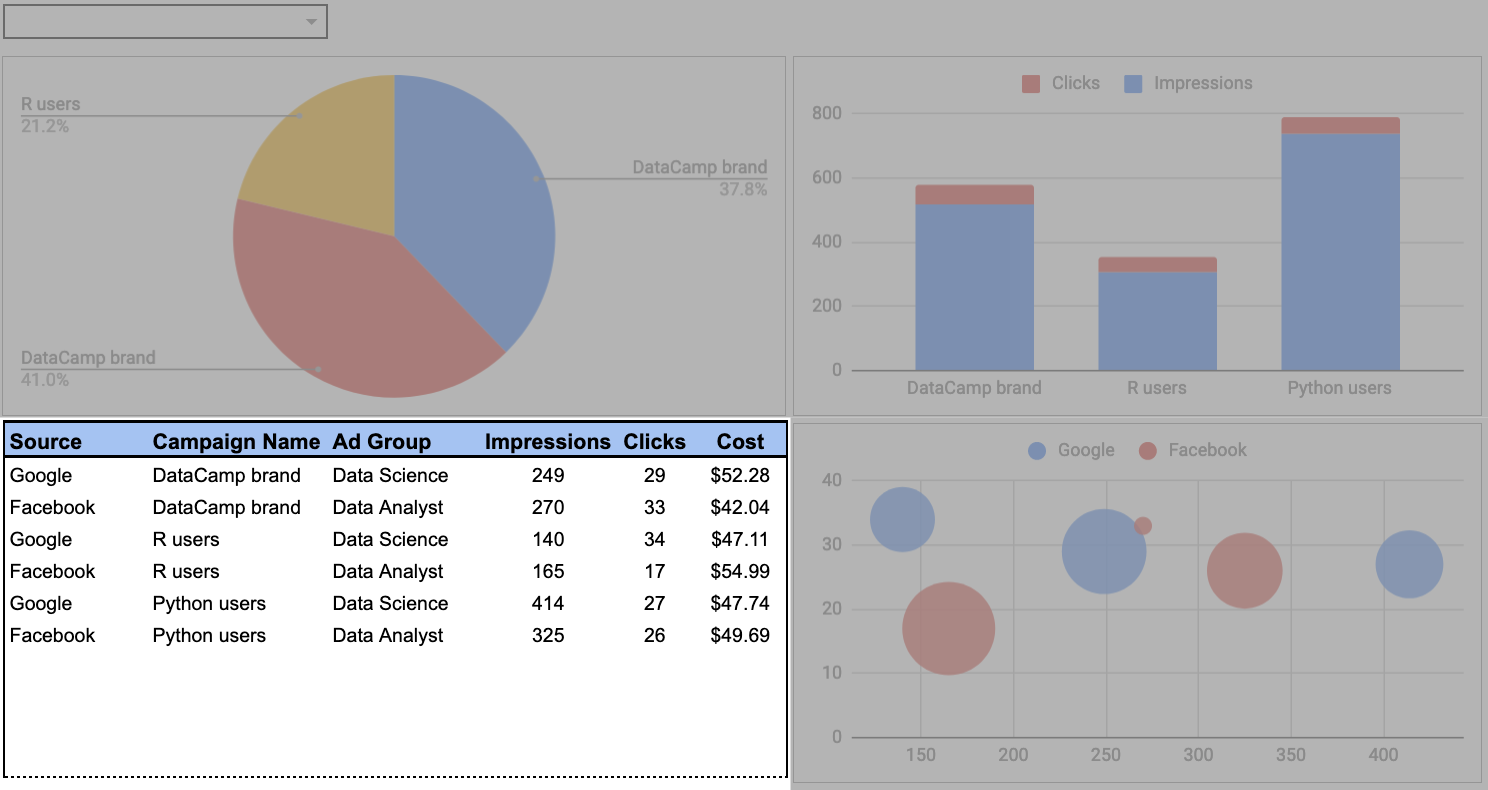
Building a simple dashboard
_Filter with a dropdown _
_Include the filtered table _
Add a pie chart to percent make up of impressions
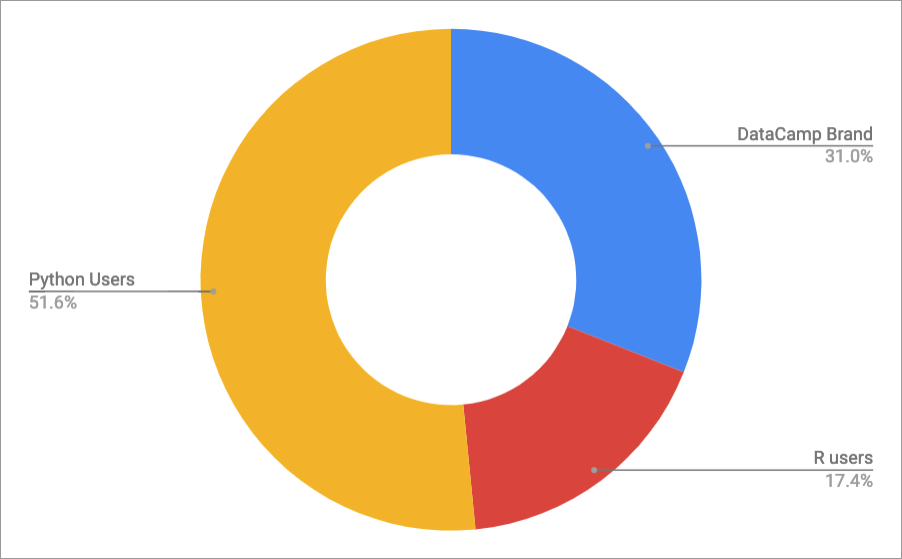
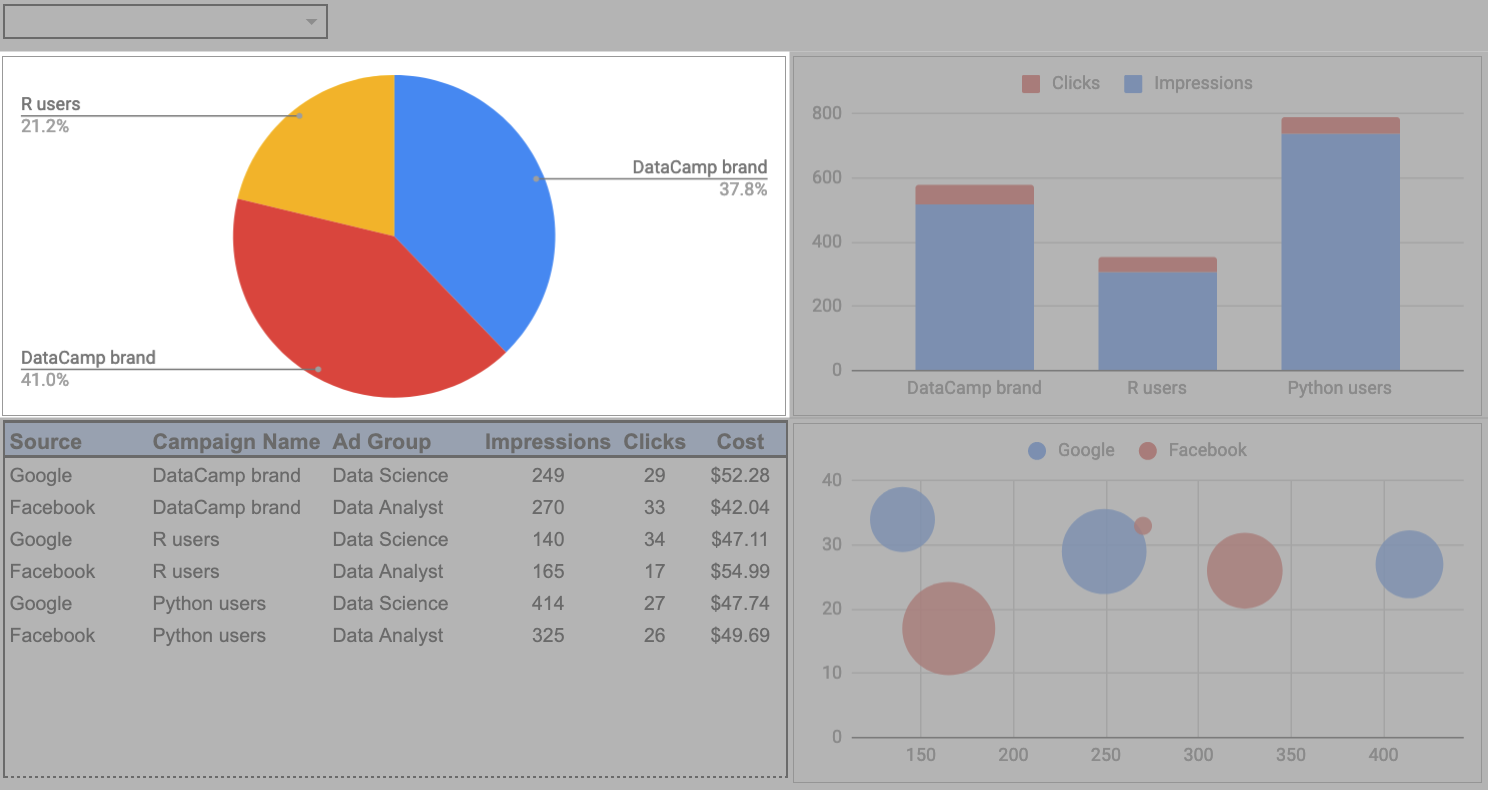
Building a simple dashboard
_Filter with a dropdown _
_Include the filtered table _
_Add a pie chart to percent make up of impressions _
View campaigns with a stacked column chart
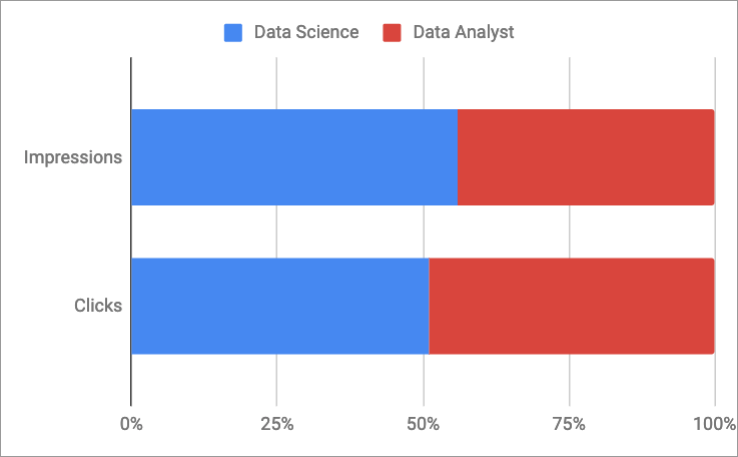
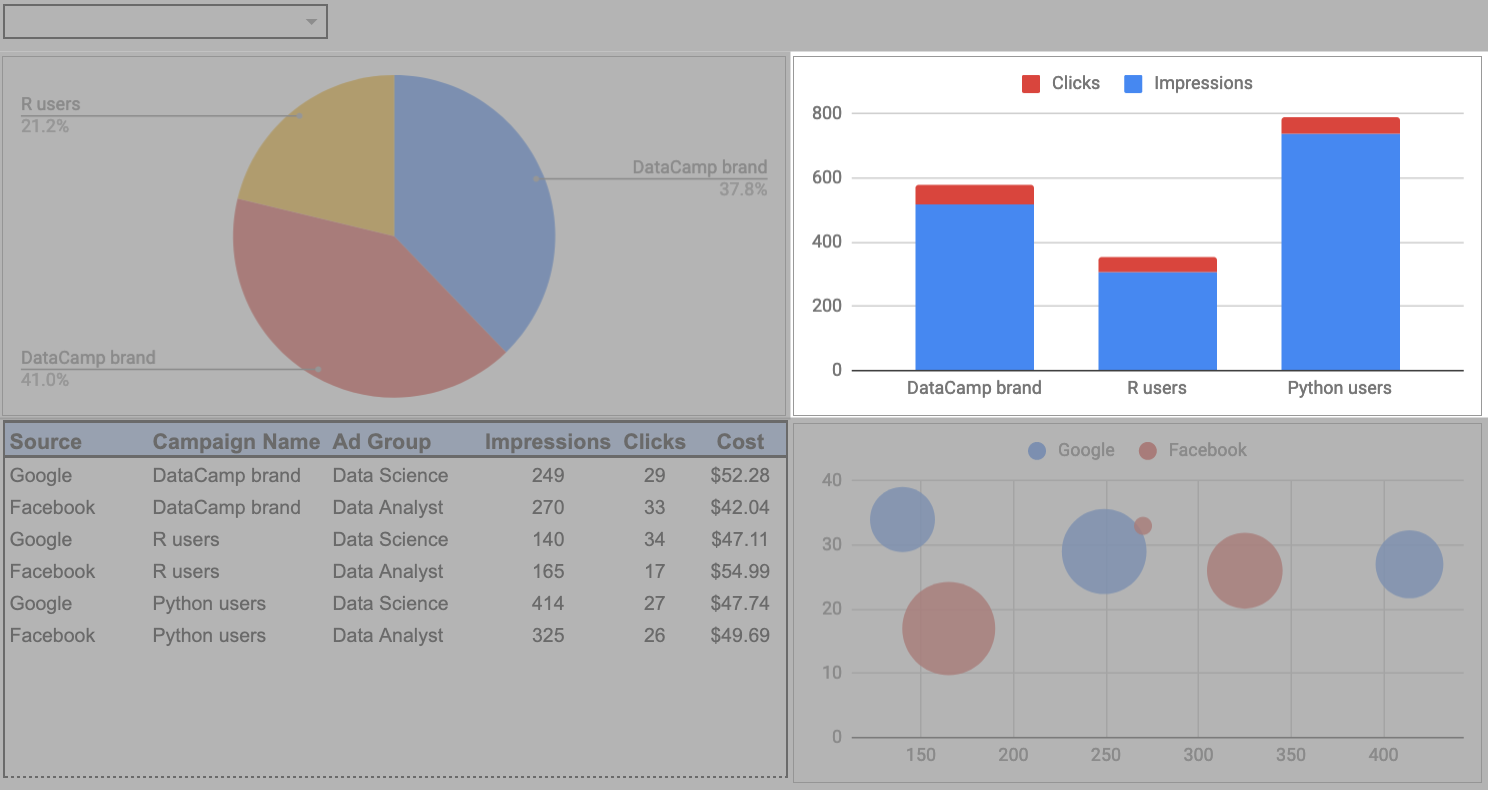
Building a simple dashboard
_Filter with a dropdown _
_Include the filtered table _
_Add a pie chart to percent make up of impressions _
_View campaigns with a stacked column chart _
Analyze cost with a bubble chart
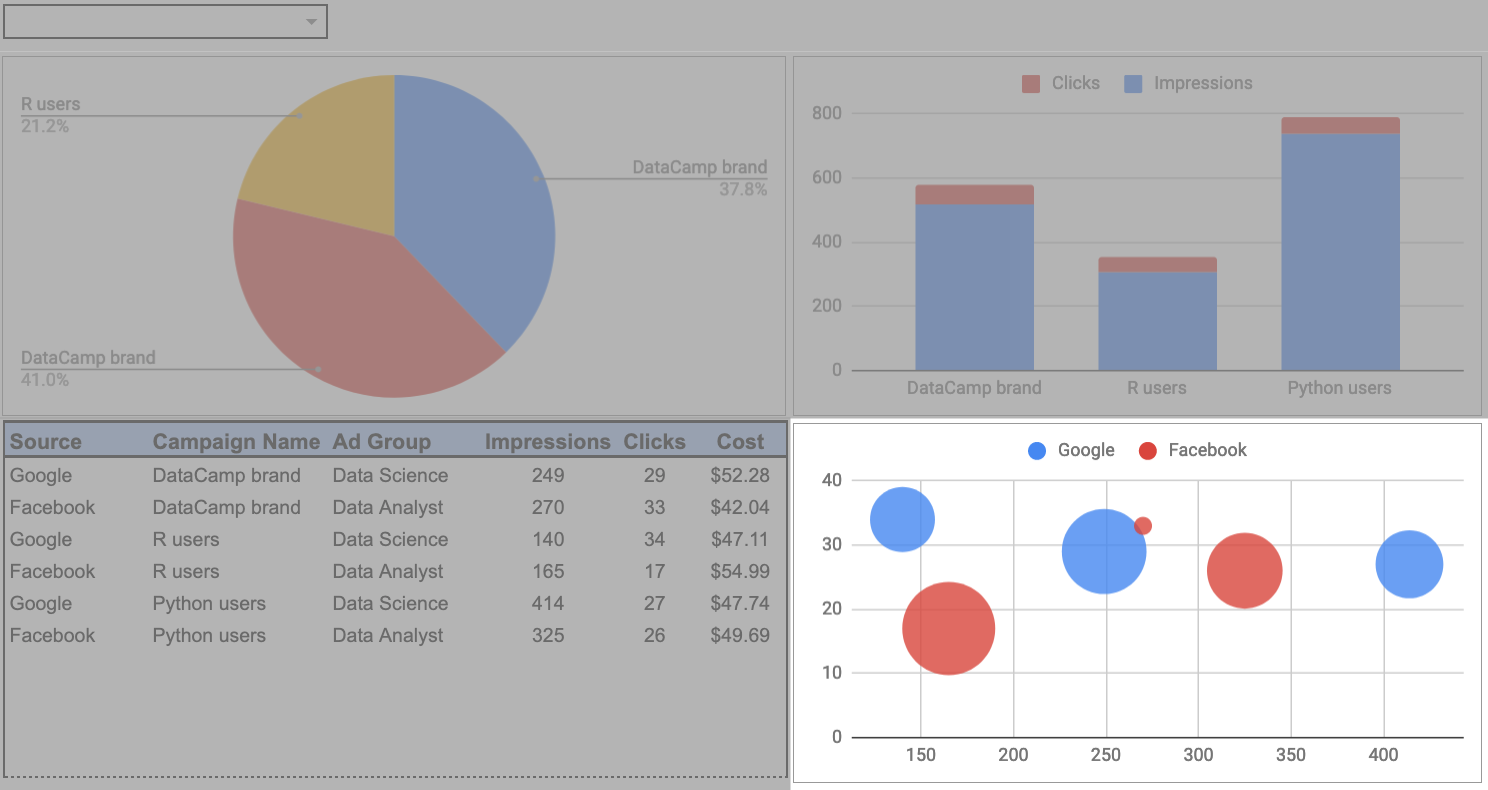
Let's build a dashboard!
Marketing Analytics in Google Sheets

