Build a digital marketing dashboard
Marketing Analytics in Google Sheets
Luke Pajer
Digital Marketing Specialist
Dashboard overview
- Dashboards are used to relay information in a timely manner
- Typically includes only basic, easy to understand information
- Usually made up of charts, but may contain data tables as well
- Used for decision making:
- Determining a campaign budget based on performance
- Allocating resources to fix poor performing ad groups
First look at a dashboard
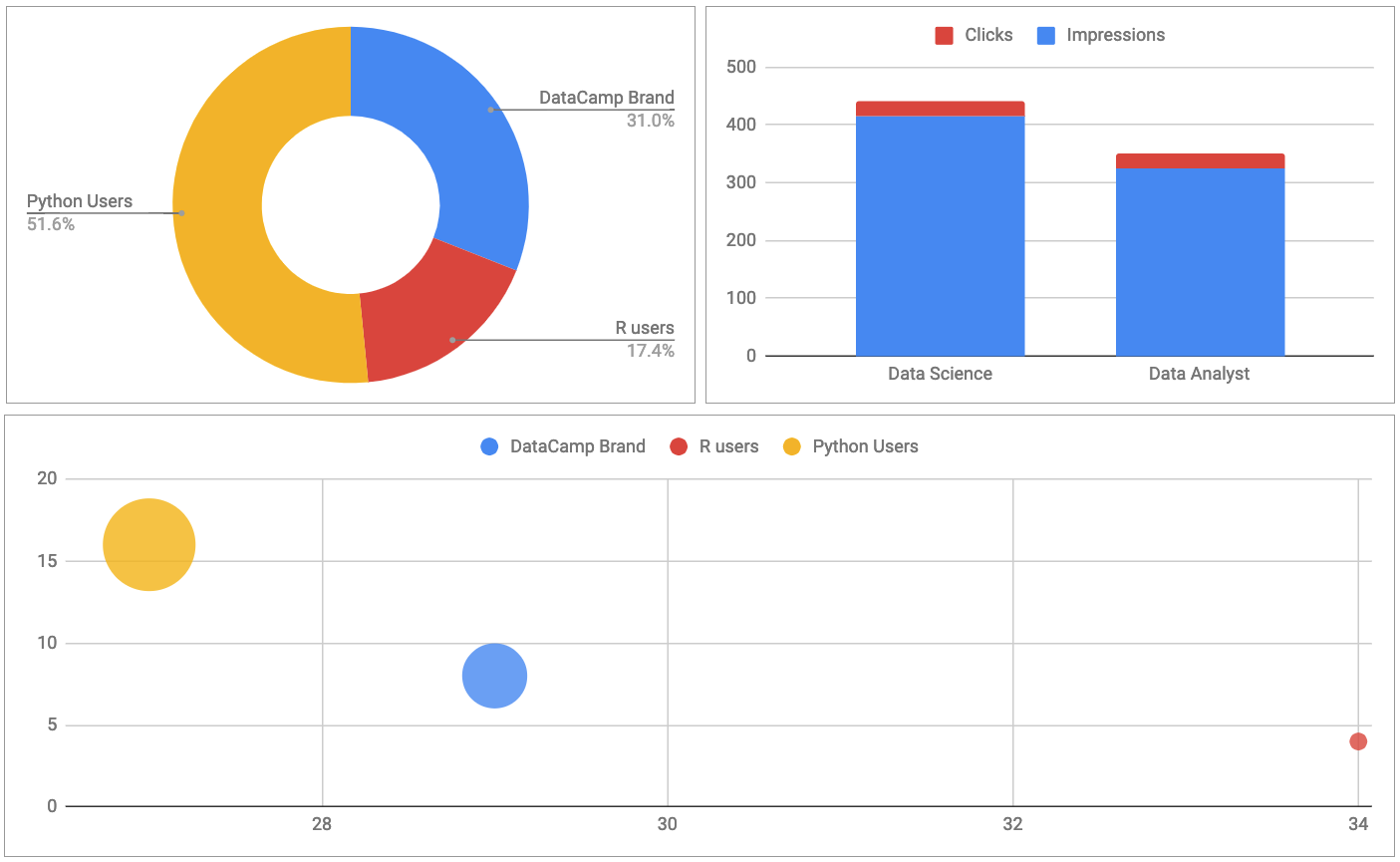
Dashboard charts review: doughnut/pie charts
- Display relative make up of total
- Same as a pie chart except it has a hole in the middle
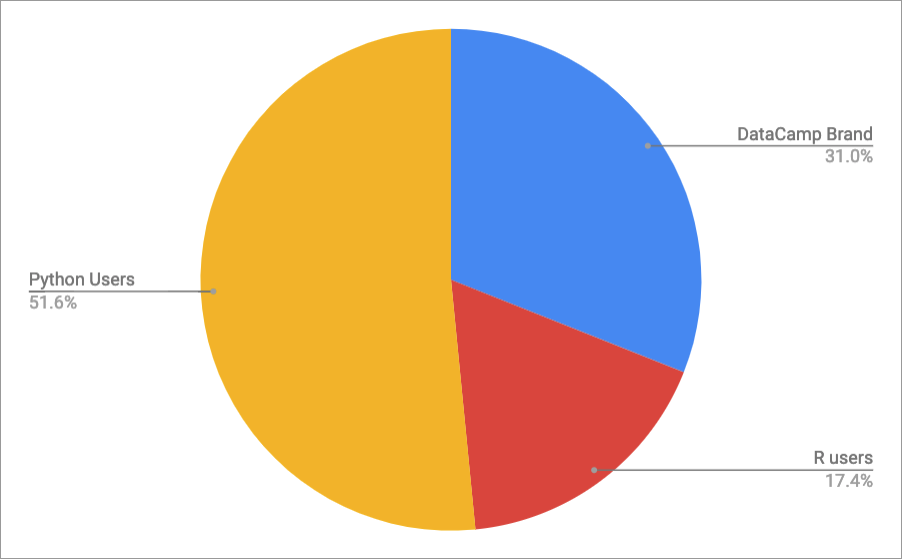
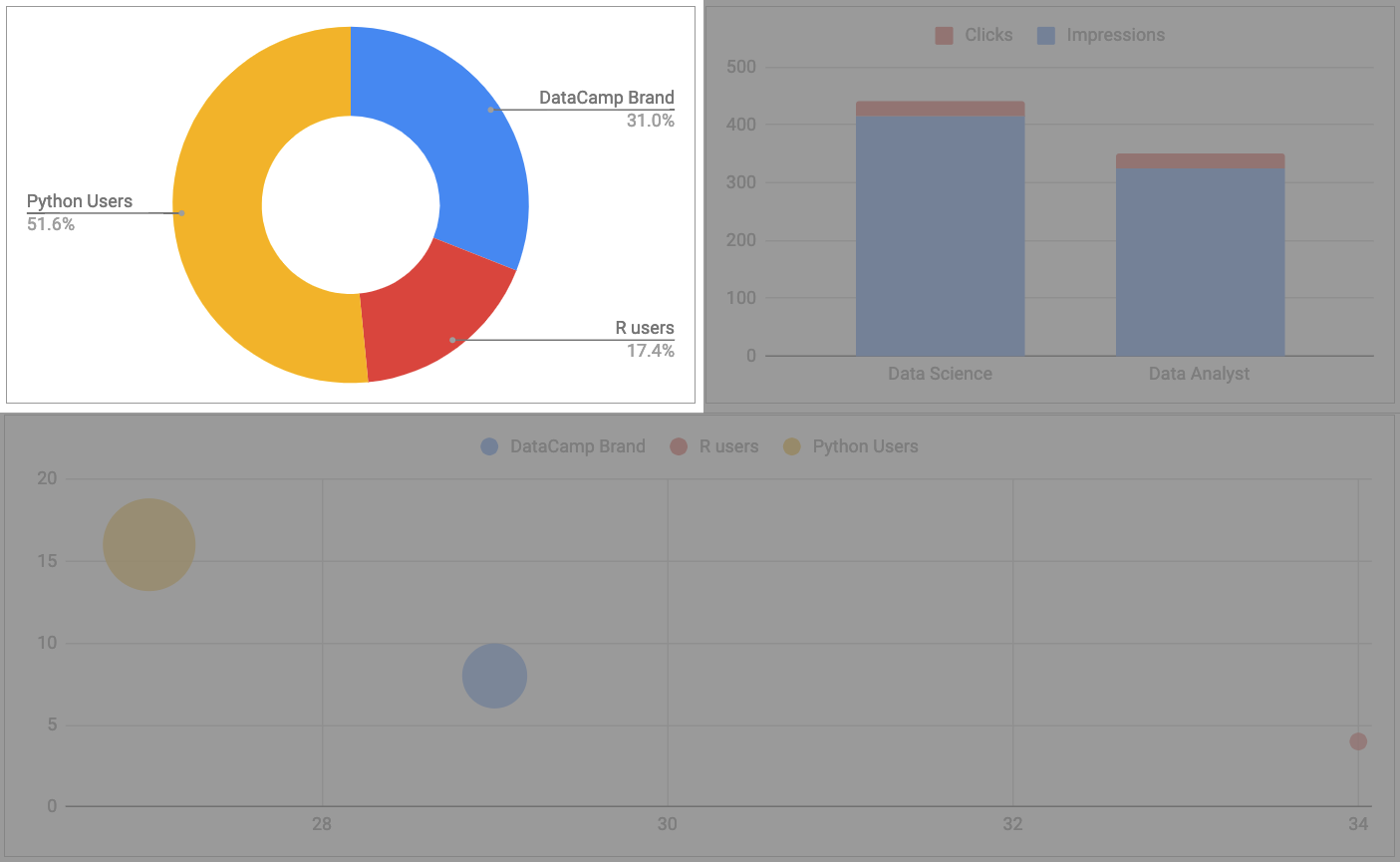
Dashboard charts review: stacked column/bar chart
- Visualize a few metrics at a time, as a single bar
- Bar chart is the same as a column chart, except the labels are on the y-axis (pictured below)
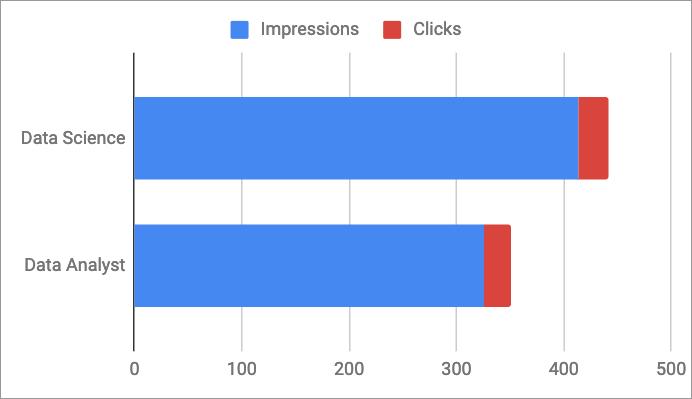
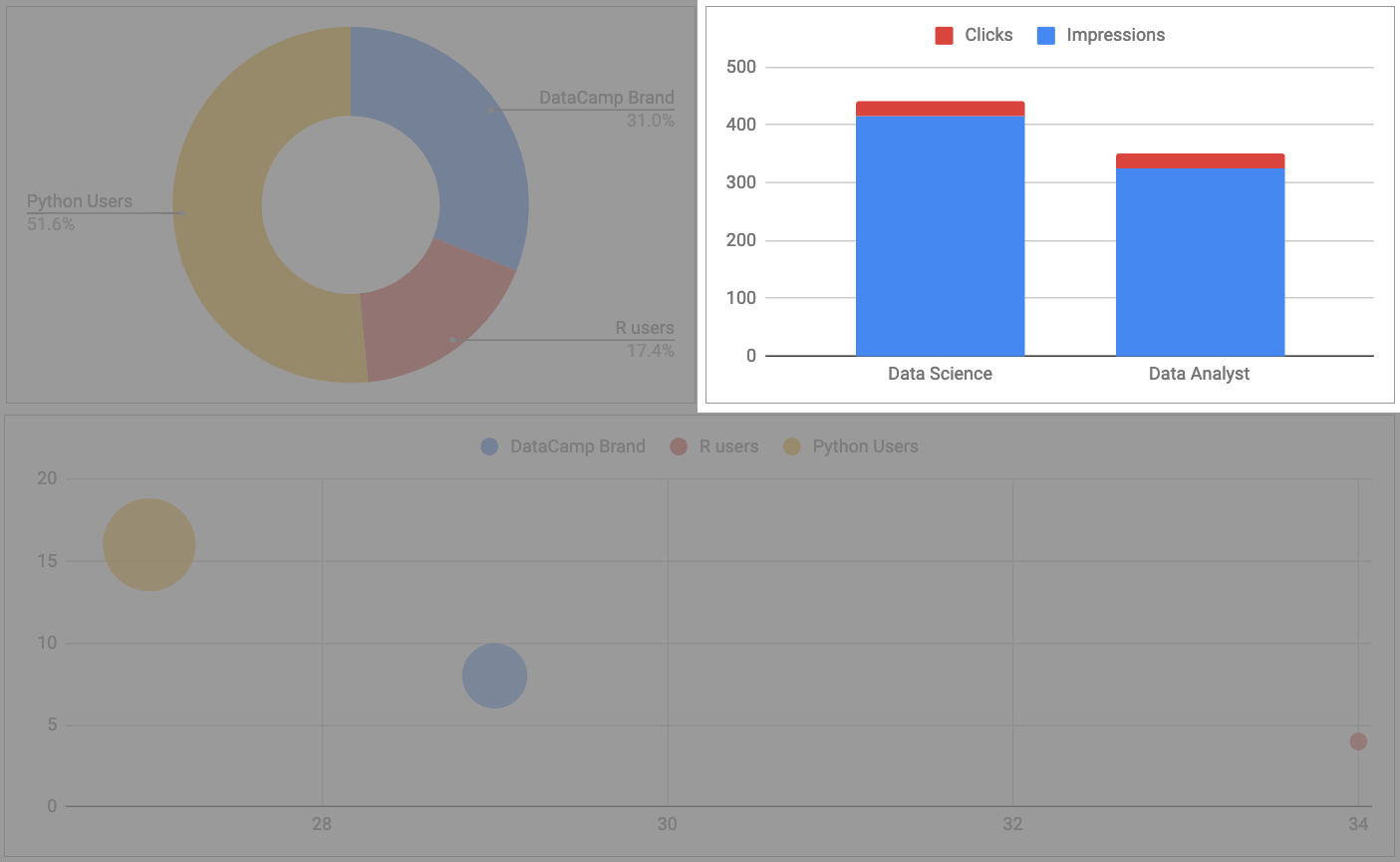
Dashboard charts review: scatter/bubble chart
- Visualize the relationships between metrics
- A scatter chart is the same as a bubble chart, except it does not have weights (pictured below)
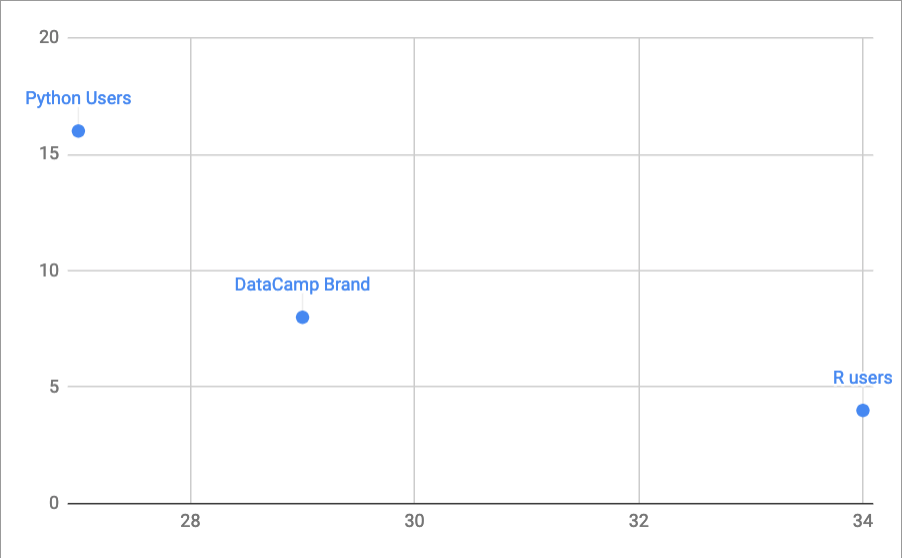
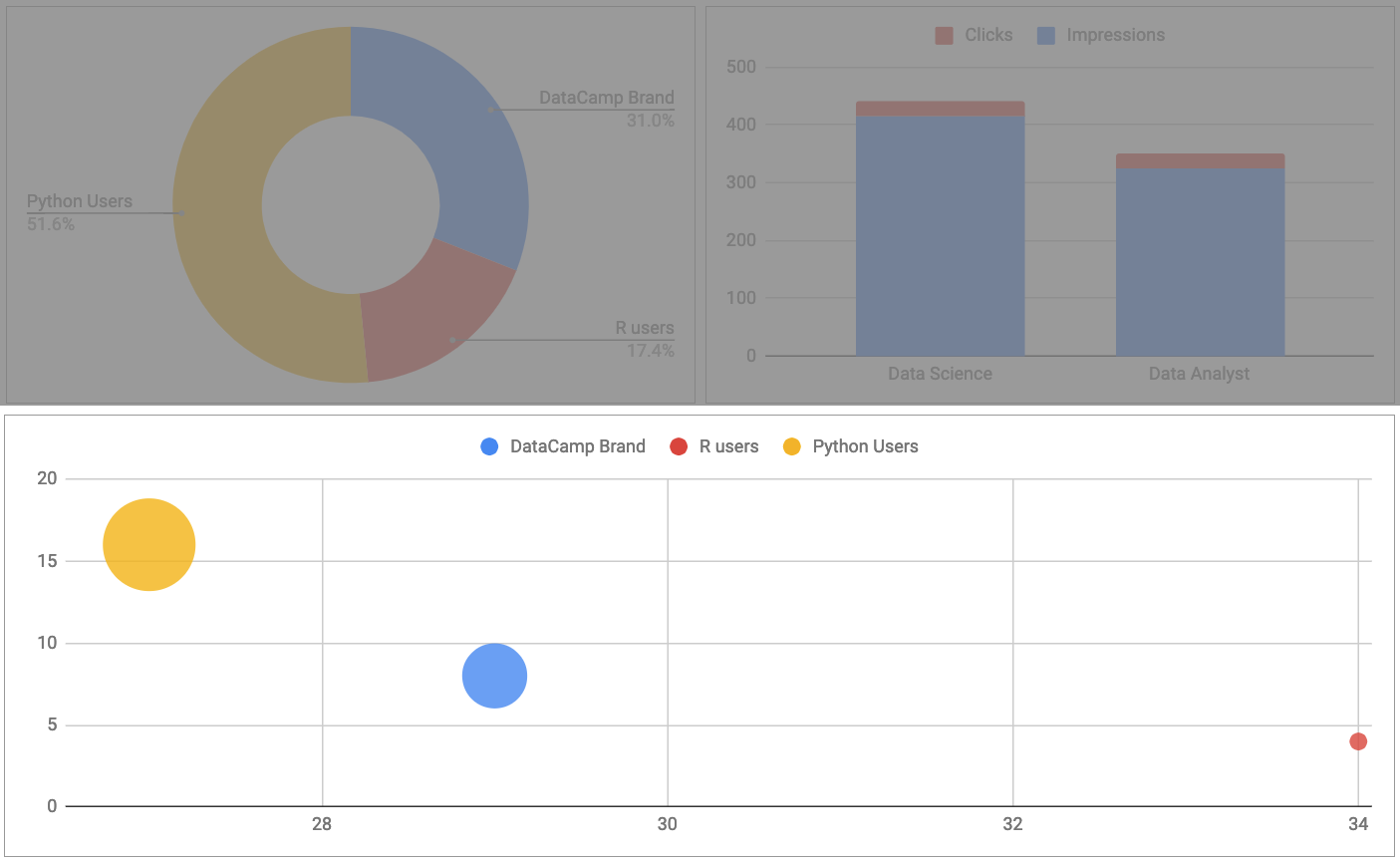
Chapter wrap-up
- Marketing director needs the following dashboard
- Compare the sources
- Show the percent of impressions by source
- Show the relationship between clicks, goal completions, and impressions
- Show the total number of impressions, clicks, and goal completions by source
Let's get to work!
Marketing Analytics in Google Sheets

