What are regular expressions?
Marketing Analytics in Google Sheets
Luke Pajer
Digital Marketing Specialist
Digital marketing table
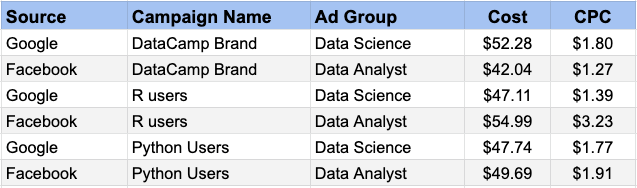
Digital marketing table
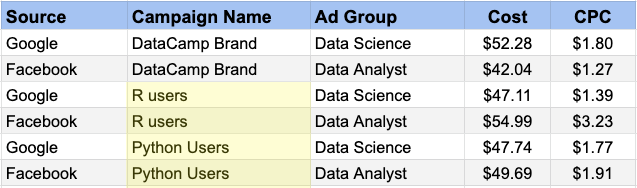
Answer: use regular expressions
- What are regular expressions?
- A special search pattern
- Made of a sequence of characters
- Also known as 'regex'
- When are they used?
- To search within strings
- Commonly used when filtering by categories
- How to get both
R usersandPython Users?
Regular expression for users
Breaking down the regular expression that will match all campaigns ending in users:
regular_expression = .*[u|U]sers
.*- matches any number of characters preceding the word 'users'u|U- matches either the lower or upper case variation of letter 'u'[u|U]sers- matched terms must contain one of the items within the brackets
Three regular expression metacharacter categories: Wildcards, Anchors, and Groups.
Basic regular expression characters: wildcards
Wildcards:
.matches any character*matches 0 or more times?matches 0 or 1 time+matches 1 or more timesx|ymatches x OR y\escapes any special character
Examples:
d.gmatches both 'dog' and 'dig'.*matches all the letters in 'dog'dogs?matches either 'dog' or 'dogs'dog.+matches 'dogs' but not 'dog'dog|catmatches either 'dog' or 'cat'who\?matches 'who?'
1 https://support.google.com/analytics/answer/1034324?hl=en
Basic regular expression characters: anchors
Anchors
^xthe start of a stringx$the end of a string
Examples
^Tmatches 'The dog likes to dig'g$matches 'The dog likes to dig'
1 https://support.google.com/analytics/answer/1034324?hl=en
Basic regular expression characters: groups
Groups
[x|X]matches either 'x' or 'X'{x}matchesxnumber of times
Examples
[d|D]ogmatches either 'dog' or 'Dog'.{2}matches 'Do' in 'Dog'
1 https://support.google.com/analytics/answer/1034324?hl=en
Let's get to work!
Marketing Analytics in Google Sheets

