Downloading data using Wget
Data Processing in Shell

Susan Sun
Data Person
What is Wget?
Wget:
- derives its name from World Wide Web and get
- native to Linux but compatible for all operating systems
- used to download data from HTTP(S) and FTP
- better than curl at downloading multiple files recursively
Checking Wget Installation
Check if Wget is installed correctly:
which wget
If Wget has been installed, this will print the location of where Wget has been installed:
/usr/local/bin/wget
If Wget has not been installed, there will be no output.
Wget Installation by Operating System
Wget source code: https://www.gnu.org/software/wget/
Linux: run sudo apt-get install wget
MacOS: use homebrew and run brew install wget
Windows: download via gnuwin32
Browsing the Wget Manual
Once installation is complete, use the man command to print the Wget manual:
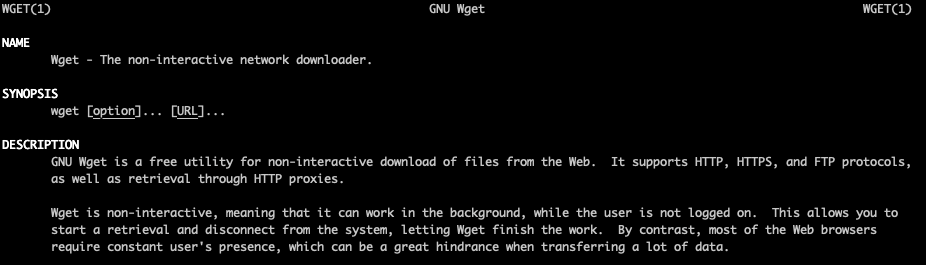
Learning Wget Syntax
Basic Wget syntax:
wget [option flags] [URL]
URL is required.
Wget also supports HTTP, HTTPS, FTP, and SFTP.
For a full list of the option flags available, see:
wget --help
Downloading a Single File
Option flags unique to Wget:
-b: Go to background immediately after startup
-q: Turn off the Wget output
-c: Resume broken download (i.e. continue getting a partially-downloaded file)
wget -bqc https://websitename.com/datafilename.txt
Continuing in background, pid 12345.
Have fun Wget-ing!
Data Processing in Shell

