Importing flat files using NumPy
Introduction to Importing Data in Python

Hugo Bowne-Anderson
Data Scientist at DataCamp
Why NumPy?
- NumPy arrays: standard for storing numerical data
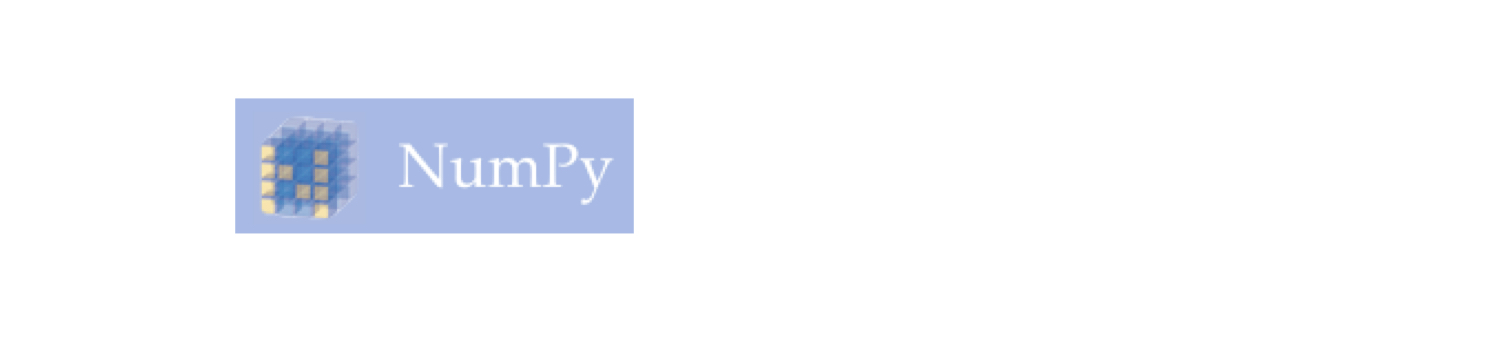
Why NumPy?
- NumPy arrays: standard for storing numerical data
- Essential for other packages: e.g. scikit-learn
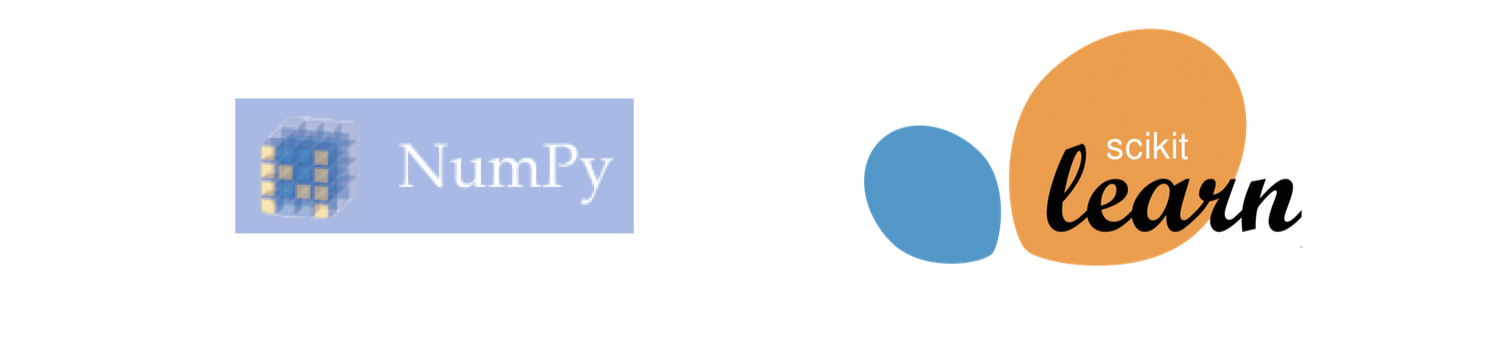
- loadtxt()
- genfromtxt()
Importing flat files using NumPy
import numpy as np
filename = 'MNIST.txt'
data = np.loadtxt(filename, delimiter=',')
data
[[ 0. 0. 0. 0. 0.]
[ 86. 250. 254. 254. 254.]
[ 0. 0. 0. 9. 254.]
...,
[ 0. 0. 0. 0. 0.]
[ 0. 0. 0. 0. 0.]
[ 0. 0. 0. 0. 0.]]
Customizing your NumPy import
import numpy as np
filename = 'MNIST_header.txt'
data = np.loadtxt(filename, delimiter=',', skiprows=1)
print(data)
[[ 0. 0. 0. 0. 0.]
[ 86. 250. 254. 254. 254.]
[ 0. 0. 0. 9. 254.]
...,
[ 0. 0. 0. 0. 0.]
[ 0. 0. 0. 0. 0.]
[ 0. 0. 0. 0. 0.]]
skiprows: how many rows (not indices) you wish to skip
Customizing your NumPy import
import numpy as np
filename = 'MNIST_header.txt'
data = np.loadtxt(filename, delimiter=',', skiprows=1, usecols=[0, 2])
print(data)
[[ 0. 0.]
[ 86. 254.]
[ 0. 0.]
...,
[ 0. 0.]
[ 0. 0.]
[ 0. 0.]]
usecols: list of the indices of the columns you wish to keep
Customizing your NumPy import
data = np.loadtxt(filename, delimiter=',', dtype=str)
Mixed datatypes
titanic.csv
Name Sex Cabin Fare
Braund, Mr. Owen Harris male NaN 7.3
Cumings, Mrs. John Bradley female C85 71.3
Heikkinen, Miss. Laina female NaN 8.0
Futrelle, Mrs. Jacques Heath female C123 53.1
Allen, Mr. William Henry male NaN 8.05
1 Source: Kaggle
Mixed datatypes
titanic.csv
Name Sex Cabin Fare
Braund, Mr. Owen Harris male NaN 7.3
Cumings, Mrs. John Bradley female C85 71.3
Heikkinen, Miss. Laina female NaN 8.0
Futrelle, Mrs. Jacques Heath female C123 53.1
Allen, Mr. William Henry male NaN 8.05
^ ^
strings floats
1 Source: Kaggle
Let's practice!
Introduction to Importing Data in Python

