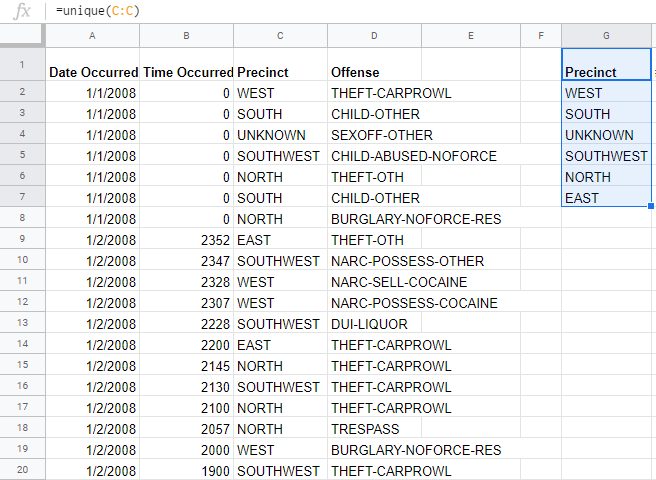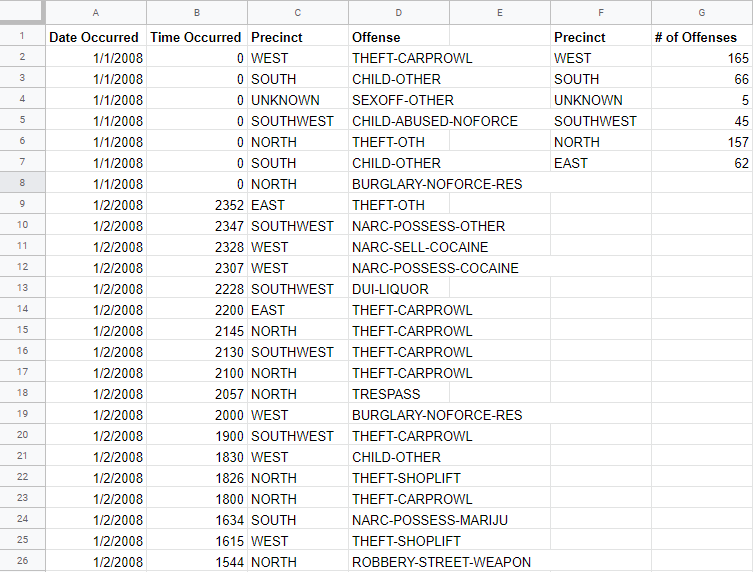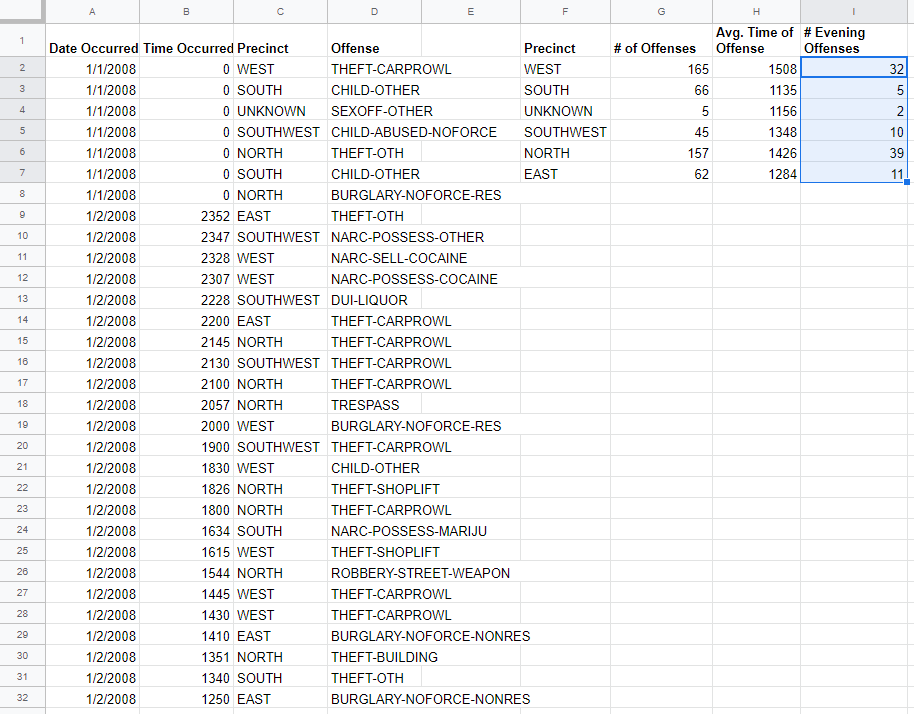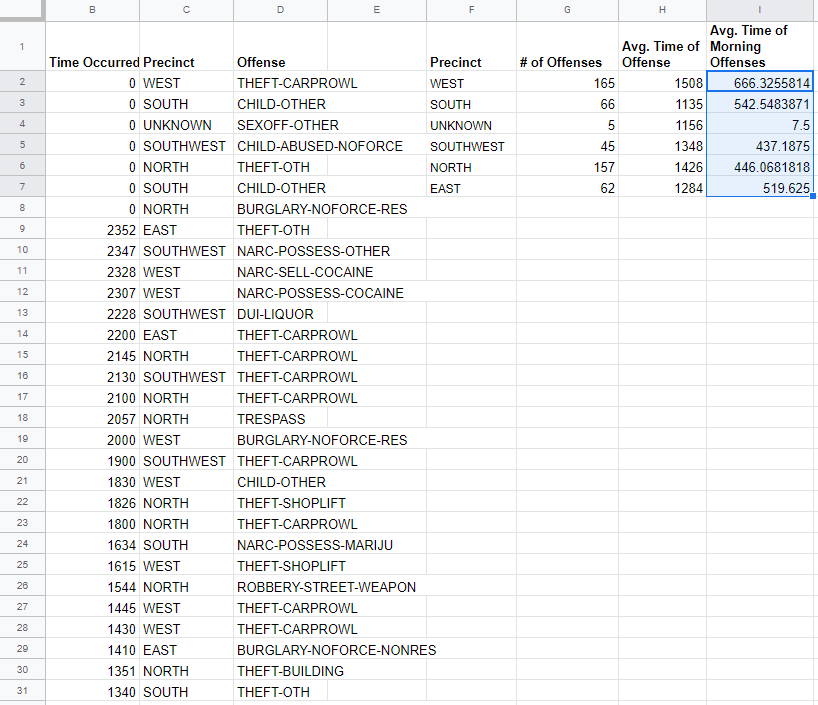IF functions
Error and Uncertainty in Google Sheets

Evan Kramer
Instructor
Grouping functions
UNIQUE()function- Returns distinct values
=UNIQUE(C:C)- Returns list of precincts
Counting functions
- Counts of unique values
COUNTIF()function- range
- criterion
=COUNTIF(C:C, G2)=COUNTIF(B:B, ">2000")
Other IF functions
AVERAGEIF()- Criteria range
- Criterion
- Range
=AVERAGEIF(C:C,G2,B2:B)C:C: Column containing precinctsG2: Name of precinct of interest
SUMIF()- Criteria range
- Criterion
- Range
=SUMIF(F2:F7,"WEST",G2:G7)
Multiple IF conditions
COUNTIFS()function- Pairs of ranges and criteria
- Allows multiple criteria
- Different criteria in same range
- Example: Crimes in West precinct after 8:00
=COUNTIFS(C:C, G2, B:B, ">2000")
Multiple IF conditions
AVERAGEIFS()function- Range
- Pairs of ranges and criteria
- Allows multiple criteria
Let's practice!
Error and Uncertainty in Google Sheets