Adjusting dates for different time periods
Loan Amortization in Google Sheets

Brent Allen
Instructor
Review - EOMONTH() and monthly payments
The EOMONTH() function
=EOMONTH(date, number of months)
Monthly Payment
=EOMONTH(loan date, periods since start of loan) or
=EOMONTH(prior payment, 1)
Bi-weekly payments - just add the days!
- No function exists to add days to a prior date.
- From a date, add days to get to the next date.
- For a bi-weekly calculation, add 14 days to get to the next date.
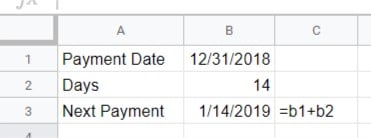
Semi-monthly - 2 different cases!
Consistent payments on monthly or bi-weekly with single formula, not on semi-monthly.
Payments occur on either:
- The 15th of the month
- The last day of the month.
No single formula for semi-monthly payments!
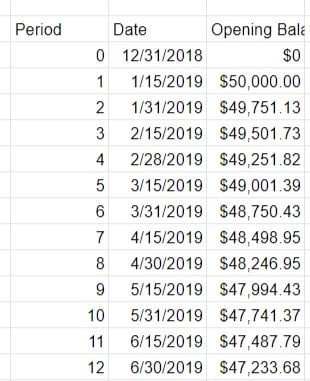
Review - IF() statements
Checks if one value in a cell or formula is equal to another value.
=IF(logical_expression, value_if_true, value_if_false)
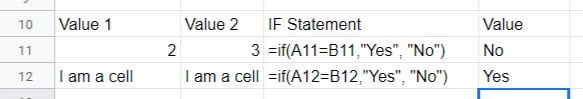
Returns the true value if the expressions are equal.
Returns the false value if the expressions are not equal.
The semi-monthly IF() statement pattern
- Prior payment is the last day of the month:
- Current payment is the 15th.
- Prior payment is not on the last day of the month
- Current payment must be on the last day of the month.
Formula for cell B6=IF(EOMONTH(B5,0) = B5, B5+15, EOMONTH(B5,0))
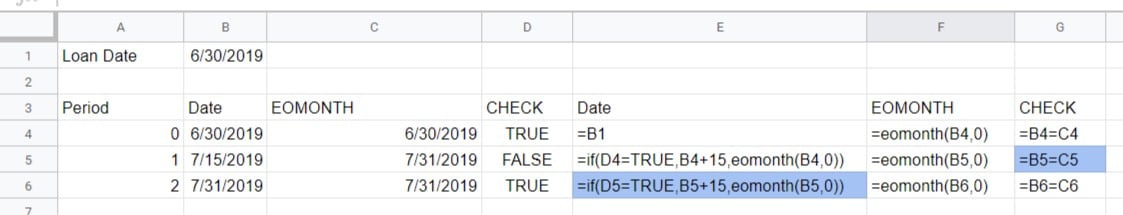
Putting all the formulas together
=IFS(monthly, biweekly, semi-monthly)
Monthly Payments=IF(number_of_payments = 12, EOMONTH(prior_installment_date,1))
Bi-Weekly Payments=IF(number_of_payments = 26, prior_installment_date + 14)
Semi-monthly Payments
=IF(number of payments = 24,
IF(EOMONTH(prior_installment_date,0) = prior_installment_date,
prior_installment_date+15, EOMONTH(prior_installment_date,0)
)
)
And now... working with dates!
Loan Amortization in Google Sheets

