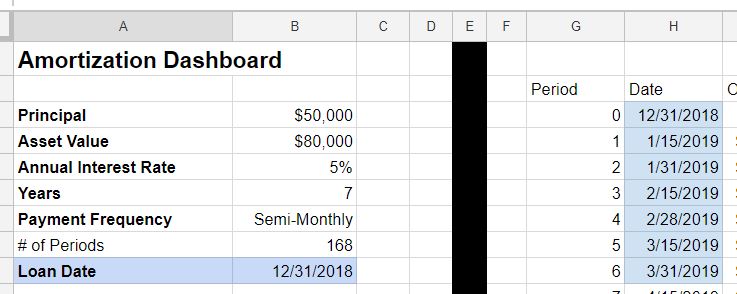Measuring balance over time
Loan Amortization in Google Sheets

Brent Allen
Instructor
Dates vs. periods
- Sometimes, dates can be hard to calculate mentally!
- Dates can be calculated by the spreadsheet
- Adding dates to schedules
- allow for real life events to sync up with the loan schedule
- Events could be
- business events (quarter ends, year ends),
- personal events
- other loans
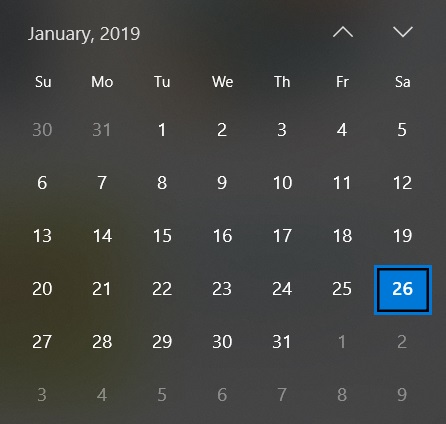
Loan date and payment dates
2 new fields to add to the amortization schedule:
- Loan Date
- Payment Date
New Function - EOMONTH()
Returns the last day of the month a number of months before or after a specified date.
=EOMONTH(start_date, month)
Example: Loan Date - December 31, 2018. Period 3.
=EOMONTH(12/31/2018, 3)
3/31/2019
Loan to value
- The value of a loan vs. the underlying value of an asset being purchased.
Calculated using:
Loan to Value = Loan Balance / Asset Value
- Used for creditworthiness, insurance.

Asset value and loan to value
Asset Value - A new value which is located close to the loan principal value on the schedule.
Loan to Value (LTV) - Added to the right beside closing balance. Calculated by:
LTV = Closing Balance / Asset Value
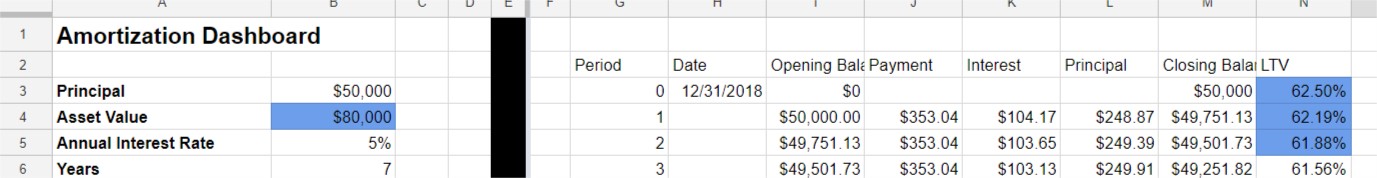
Time to practice dates and LTV!
Loan Amortization in Google Sheets