Lump sum payments
Loan Amortization in Google Sheets

Brent Allen
Instructor
Closed loans v. Open loans
Closed Loan
- Payments must be made per the initial schedule.
- Payments cannot be increased during the loan.
- Paying the balance in full before the end of the loan term leads to a penalty.
Open Loan
- Minimum payments must be made per the initial schedule.
- Payments can be increased above the minimum, with excess payments applied against the principal.
- Loan can be paid off at any time without penalty.
Adding lump sum column
- Values in the lump sum column are optional.
- Entered in the period when they occur.
- Does not change the period, date, opening balance or LTV calculation.
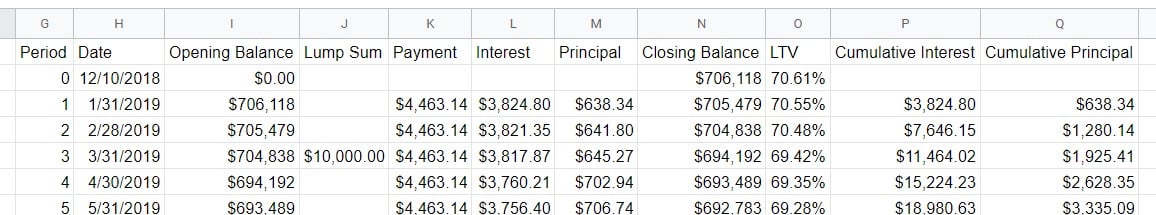
Final payment adjustment
- Payments are normally calculated by the
PMT()function. - In the final period, a full payment would lead to a negative balance.
- Final payment limited to principal plus interest on principal over the final period.
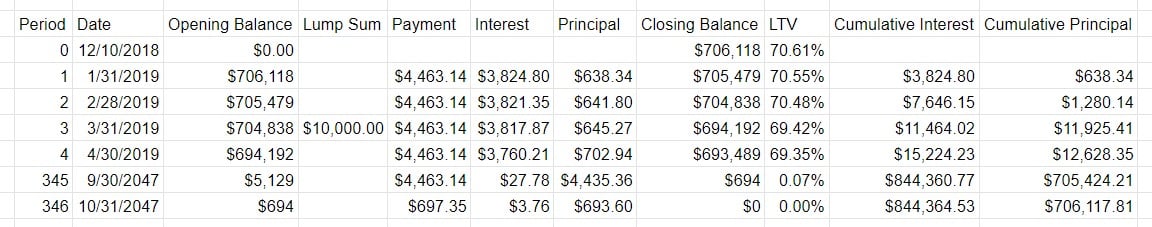
Final period payment calculation
=IF(PMT() formula > opening balance + interest, PMT() formula, opening balance + interest)
PMT() formula >= opening balance plus interest; use payment formula
PMT() formula < opening balance plus interest; use the opening balance plus interest.
Example: 1,000 payment formula, 500 opening balance, 6% APR amortized monthly.
=IF(1000 > 500 + 500 * (6%/12), 1000, 500 + 500 * (6%/12))
502.50
Don't use financial functions!
Financial functions only work when the schedule has no irregular payments.
Functions to not use when working with lump sums include:
IPMT()PPMT()CUMIPMT()CUMPRINC()
Manual calculations
PMT() formula must be calculated first!
Interest payment -
Interest = Opening balance * APR / Number of annual periodsPrincipal payment -
Principal = Monthly payment - InterestCumulative interest -
Cumulative Interest = Prior cumulative interest + Current period interest paymentCumulative principal paid -
Cumulative Principal = Prior cumulative principal paid + Current period principal payment
Let's get lumpy!
Loan Amortization in Google Sheets

