Loan visualizations
Loan Amortization in Google Sheets

Brent Allen
Instructor
Available visualizations
Examples include:
- Area charts
- Column charts
- Line graphs
- Scatter plots
- Histograms
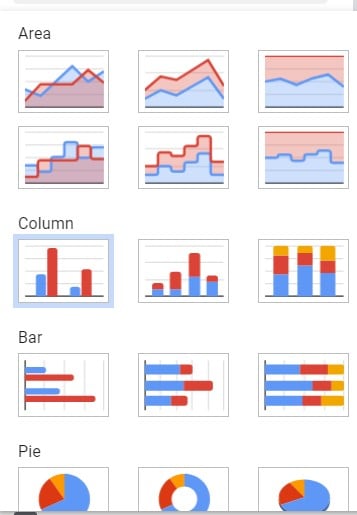
Line graphs
Shows changes in values over time.
- X Axis - Time
- Dates
- Periods
- Y Axis - Values
- Ending Balance
- Cumulative Interest
- Cumulative Principal
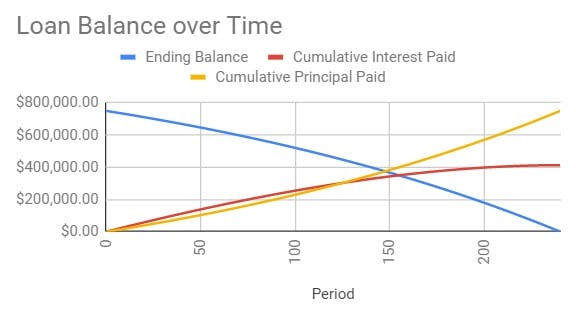
Stacked column charts
Shows relationships in values over time.
- X Axis - Time
- Dates
- Periods
- Y Axis - Point in time values
- Principal Paid
- Interest Paid
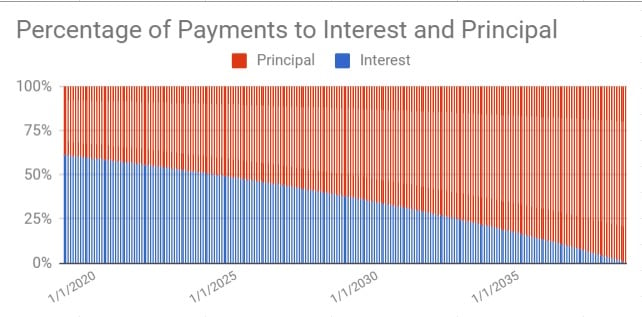
Creating a visualization box
- Select the "Insert Chart" icon.
- Creates a visualization box with no data.
![]()
- Select the chart type to use.
- Click on the first option under Line to select a line chart.
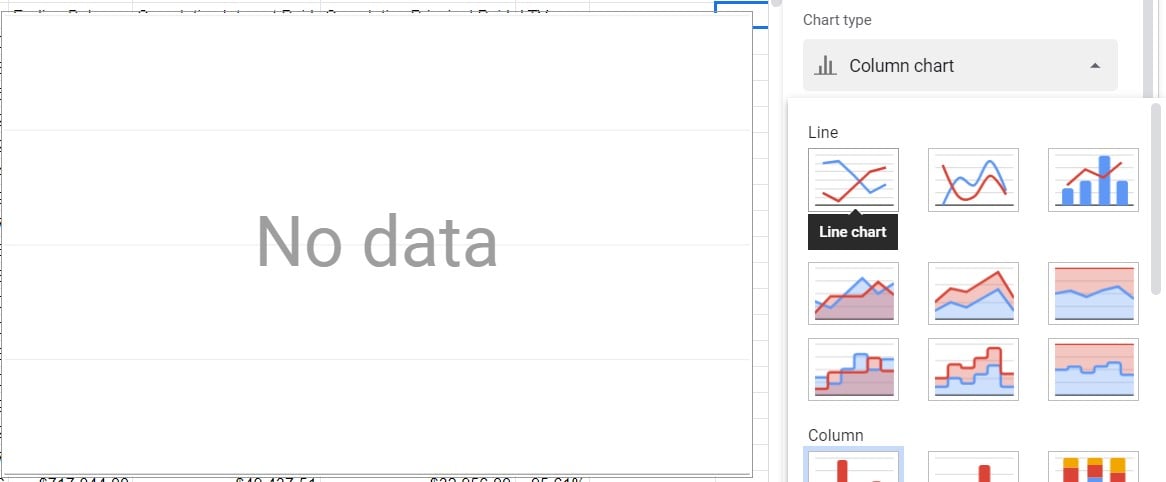
Adding data
- Click on the Data range icon.
- Select all data for a single data series.
- Click on the "Add Another Data Range" button and add more until all series are included.
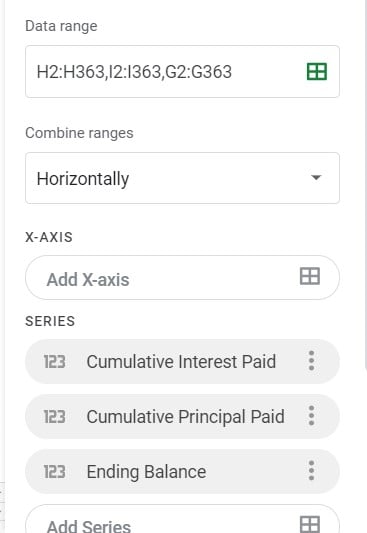
Missing elements
- No title
- No values on X axis
- No labeled Y axis
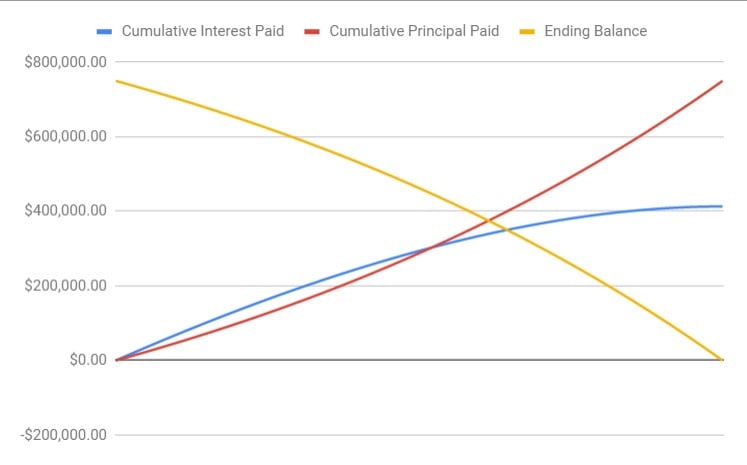
Adding titles
- Change menu to Customize
- Select "Chart & axis titles"
- Enter title text.
- Repeat for vertical and horizontal axis.
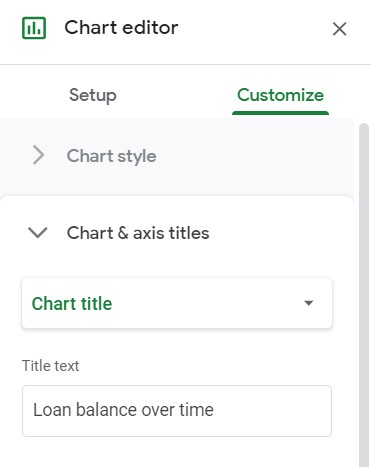
Adding the X axis
- Click on the icon in X-Axis.
- Select all data for the X-Axis.
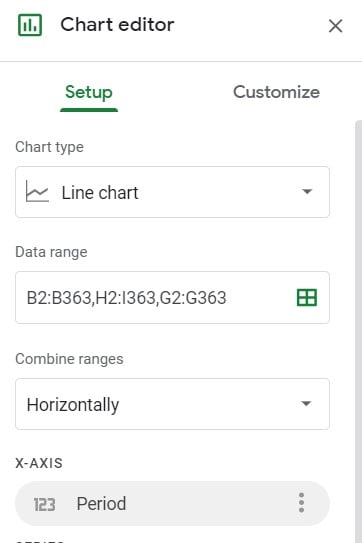
Time to get graphing!
Loan Amortization in Google Sheets

