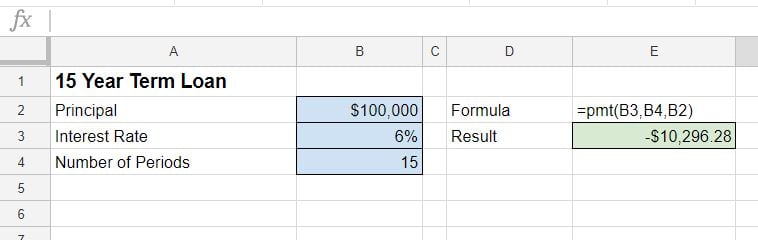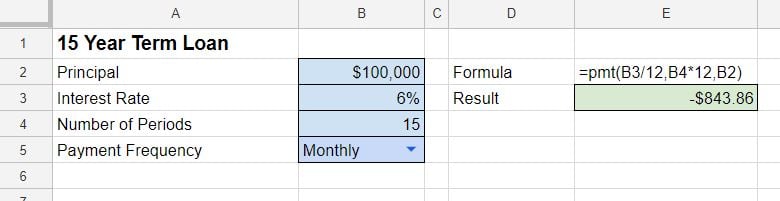Payment Function
Loan Amortization in Google Sheets

Brent Allen
Instructor
The payment function
- Used to determine the principal payments on a loan.
- Constant throughout the term of a loan.
- Uses the
PMT()function in your worksheet.
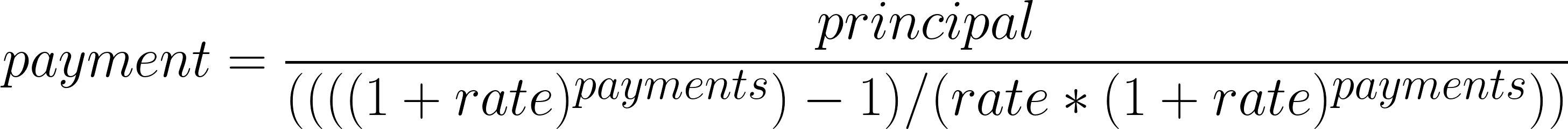
The payment function in spreadsheets
=PMT(Interest Rate, Amortization Periods, Present Value,
[Future Value],[End or Beginning])
- Interest Rate - Nominal interest rate.
- Amortization Periods - Total number of amortization periods on the loan.
- Present Value - Initial balance of the loan.
- Last 2 parameters are optional and not used in this course.
Payment formula example
- 15 year term loan, $100,000 principal, 6% per annum
- Interest rate in
B3, Periods inB4, Principal inB2 - Result = -$10,296.28
Payment formula example with monthly payments
- No parameter to change payment frequency.
- Interest rate should be kept in annual terms.
- Divide interest rate by 12 in
PMT()formula.
Time to try out the PMT() function!
Loan Amortization in Google Sheets