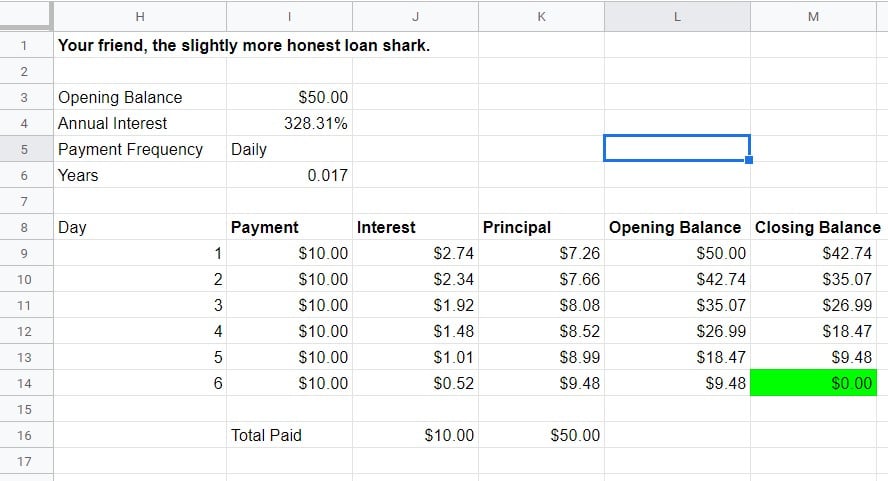Your first amortization schedule
Loan Amortization in Google Sheets

Brent Allen
Instructor
Remember the loan shark?
- You have already built an amortization schedule!
- All important parts are present: periods, opening balance and rate.
- Schedule was complete; end closing balance shows $0.
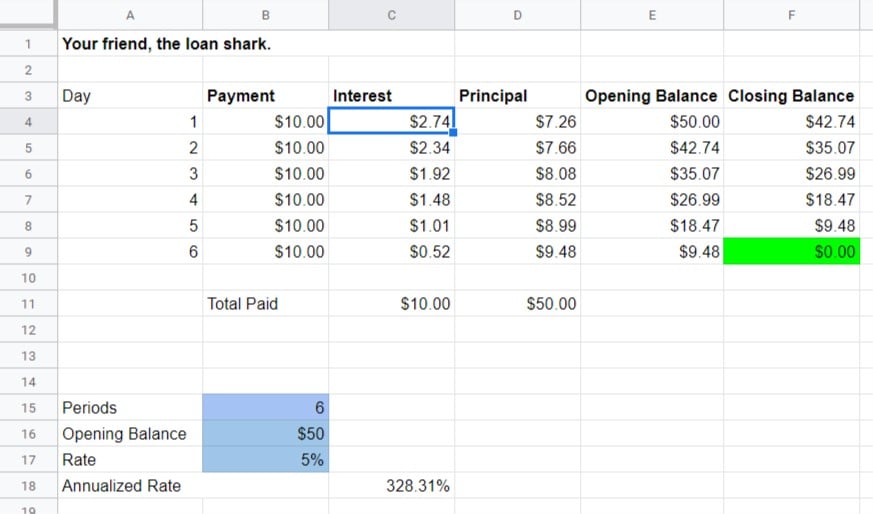
Removing deceptive elements!
Interest Rate - must be stated in annual terms.
- All loans in the USA must be stated in Annual Percentage Rate (APR) by law.
- APR will be discussed later in the course.
Number of Periods - will always be stated in years.
- Frequency of Payment - is required in order to know how many payments are made per year.
The more honest loan shark.
- Annual interest rate is over 328%!
- Daily schedules are very uncommon.
Modifying formula for installments.
- Payment and interest functions must be modified to calculate for periodic payments and compounding.
Payment Formula=PMT(Annual Interest Rate / # of Annual Payments, Years * # of Annual Payments, Present Value)
Interest Formula=IPMT(Annual Interest Rate / # of Annual Payments, Current Period, Years * # of Annual Payments, Present Value)
- For
IPMT()andPPMT()formulas, use payment number. Never use a fraction of a year! - Example - the third monthly payment in the second year of a loan is period 15, not period 1.25.
Time to fix some amortization schedules!
Loan Amortization in Google Sheets