Modifying imports: true/false data
Streamlined Data Ingestion with pandas

Amany Mahfouz
Instructor
Boolean Data
True/Falsedata
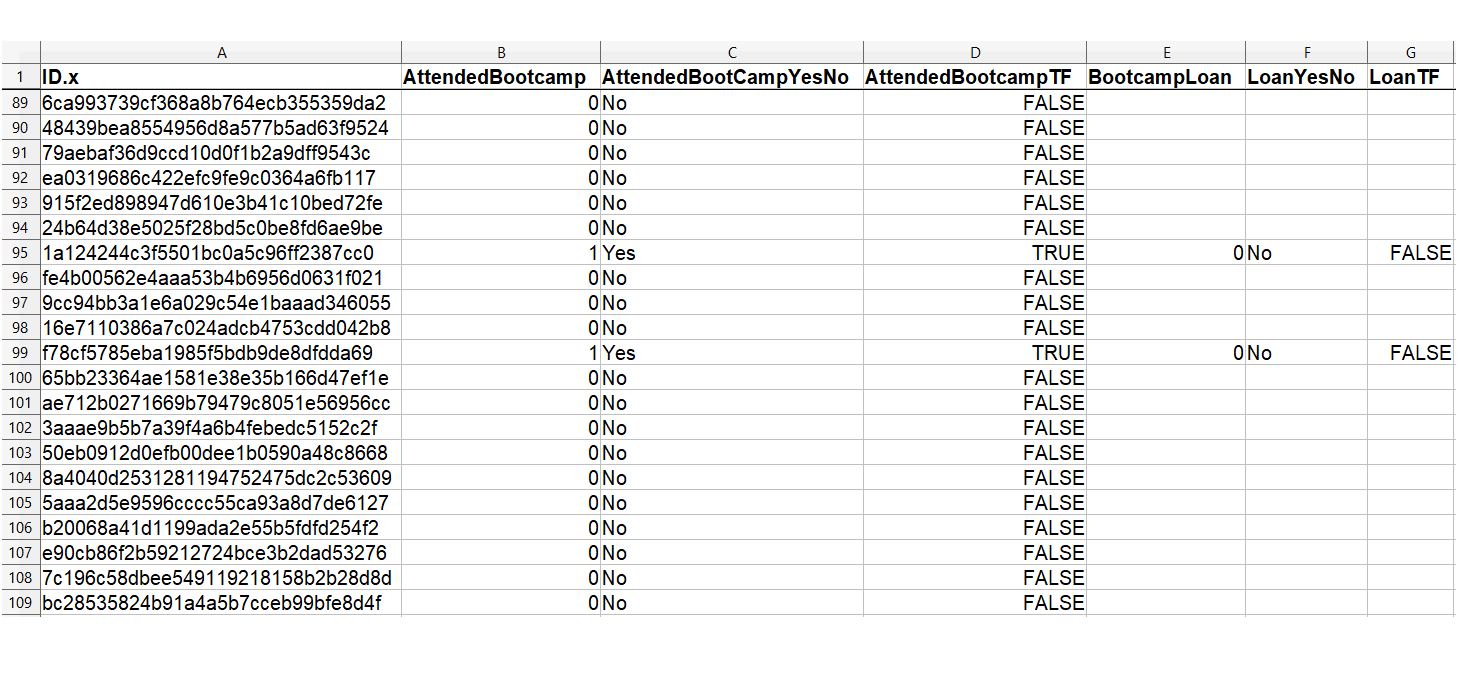
Boolean Data
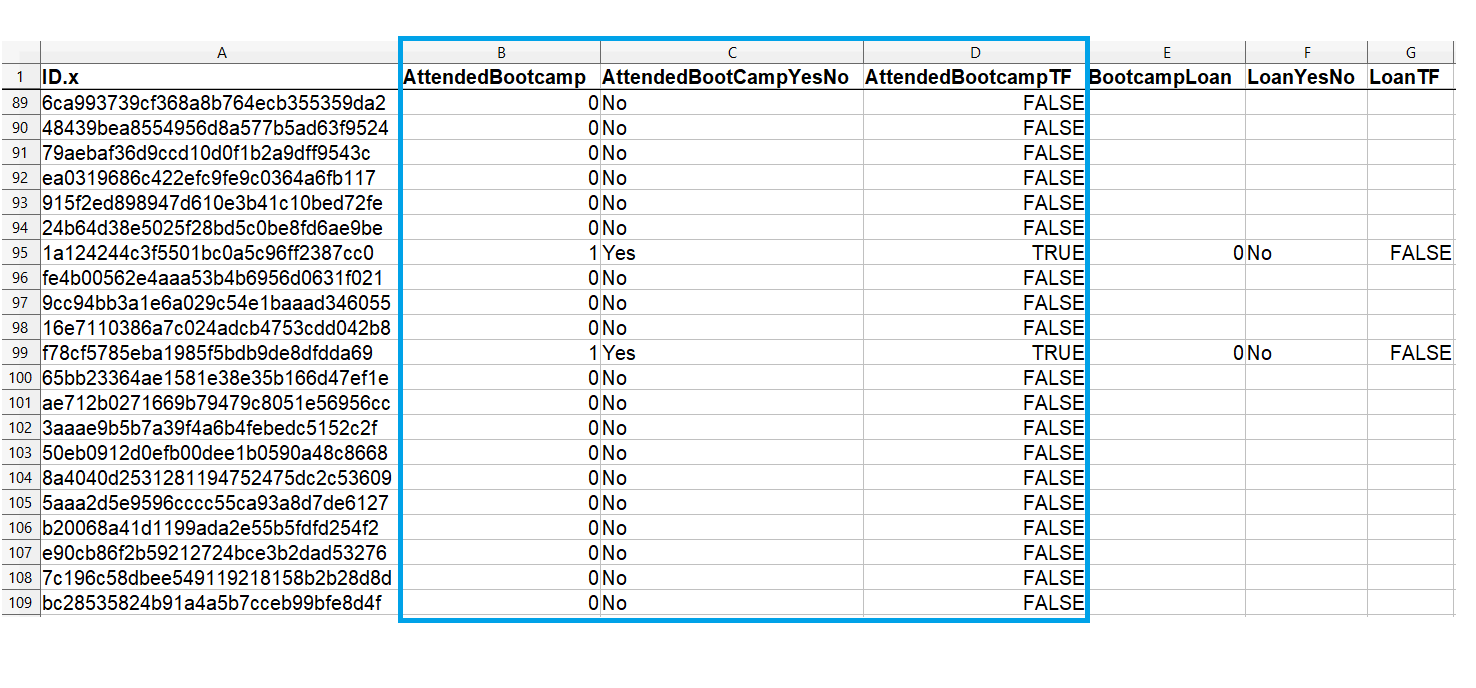
Boolean Data
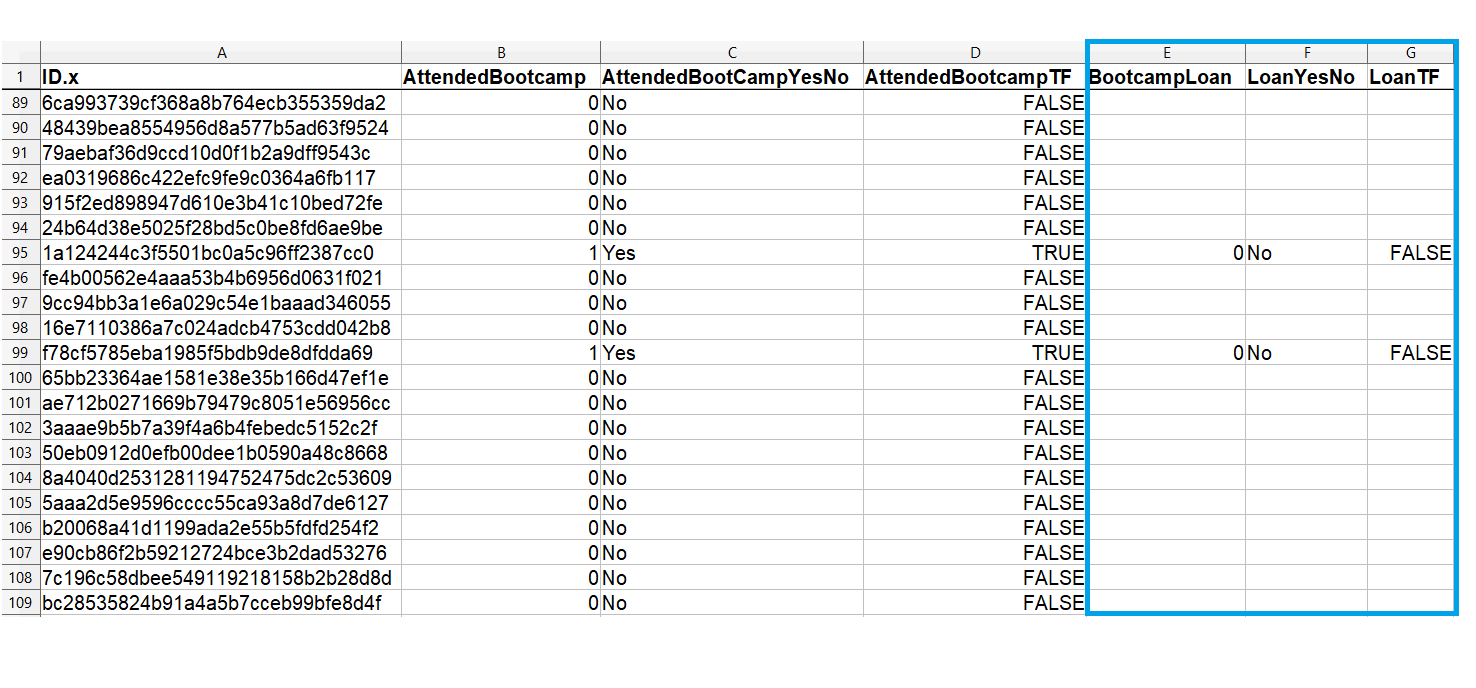
Boolean Data
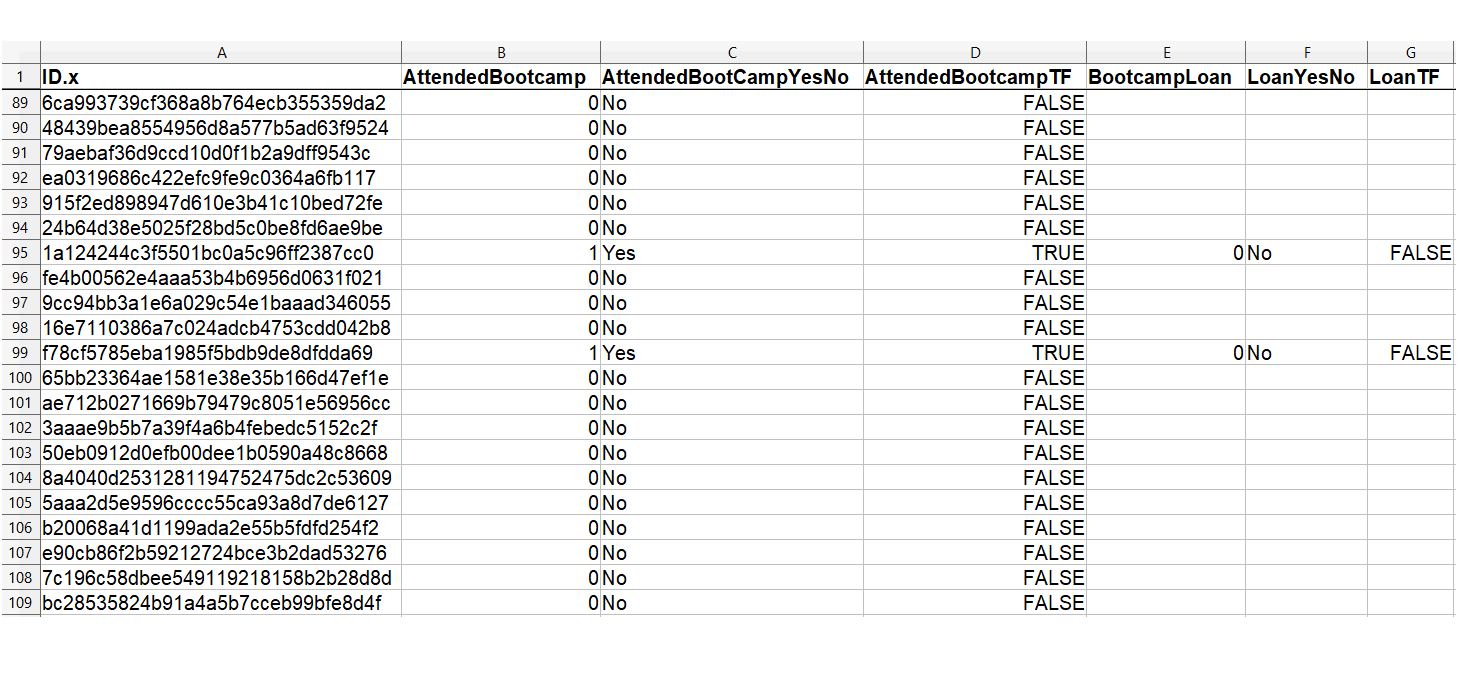
Boolean Data
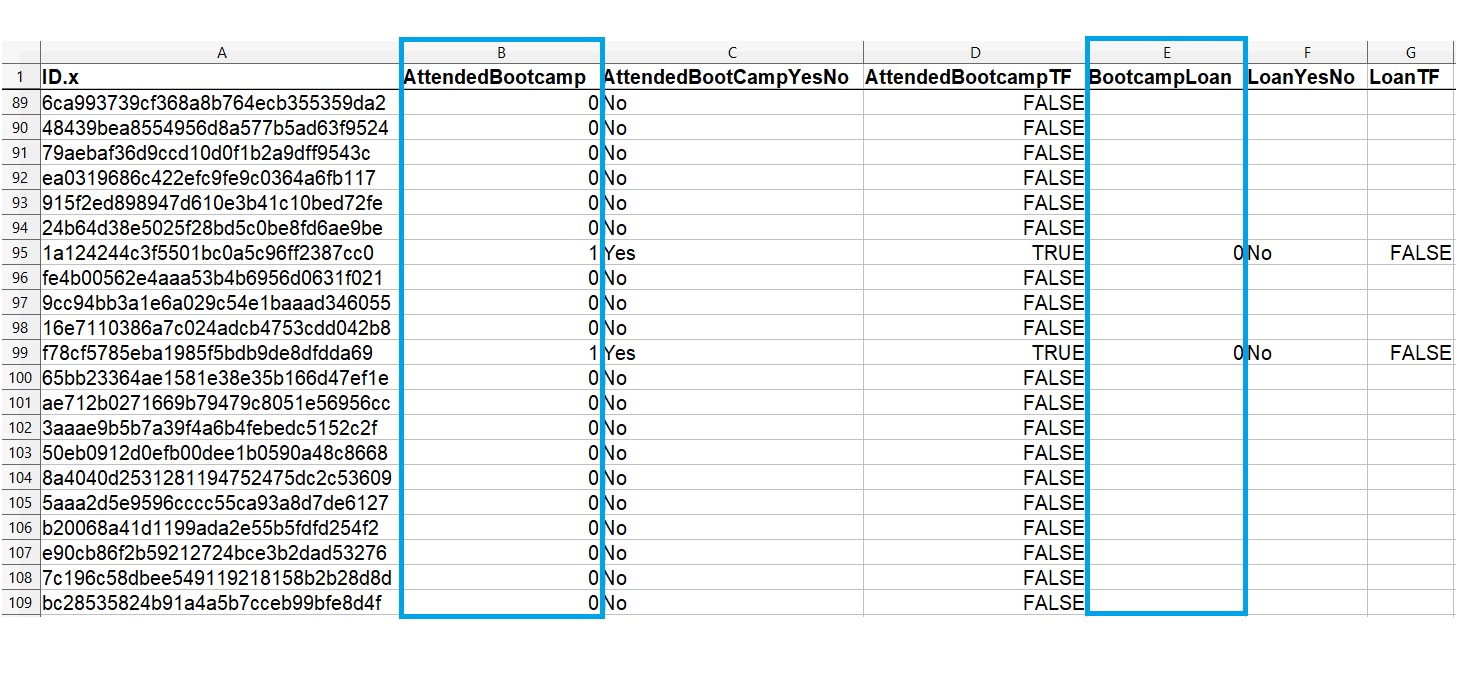
Boolean Data
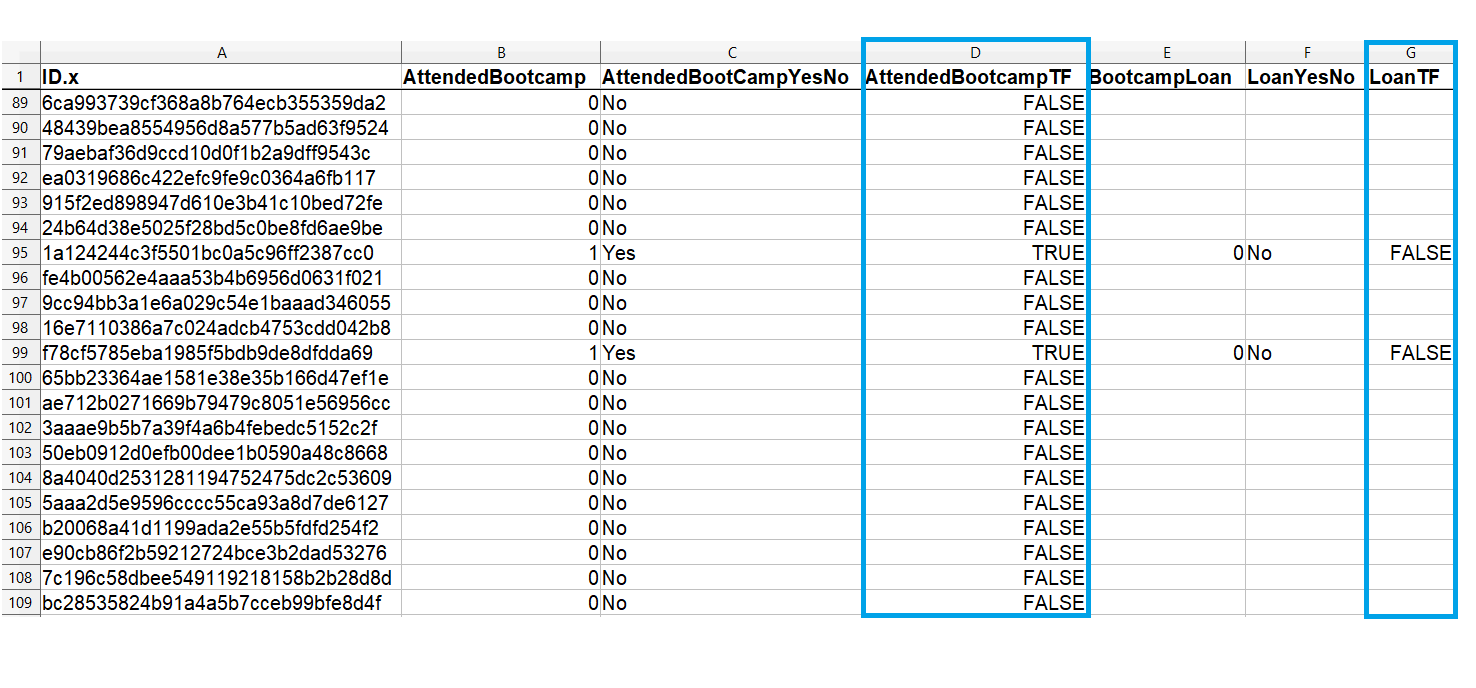
Boolean Data
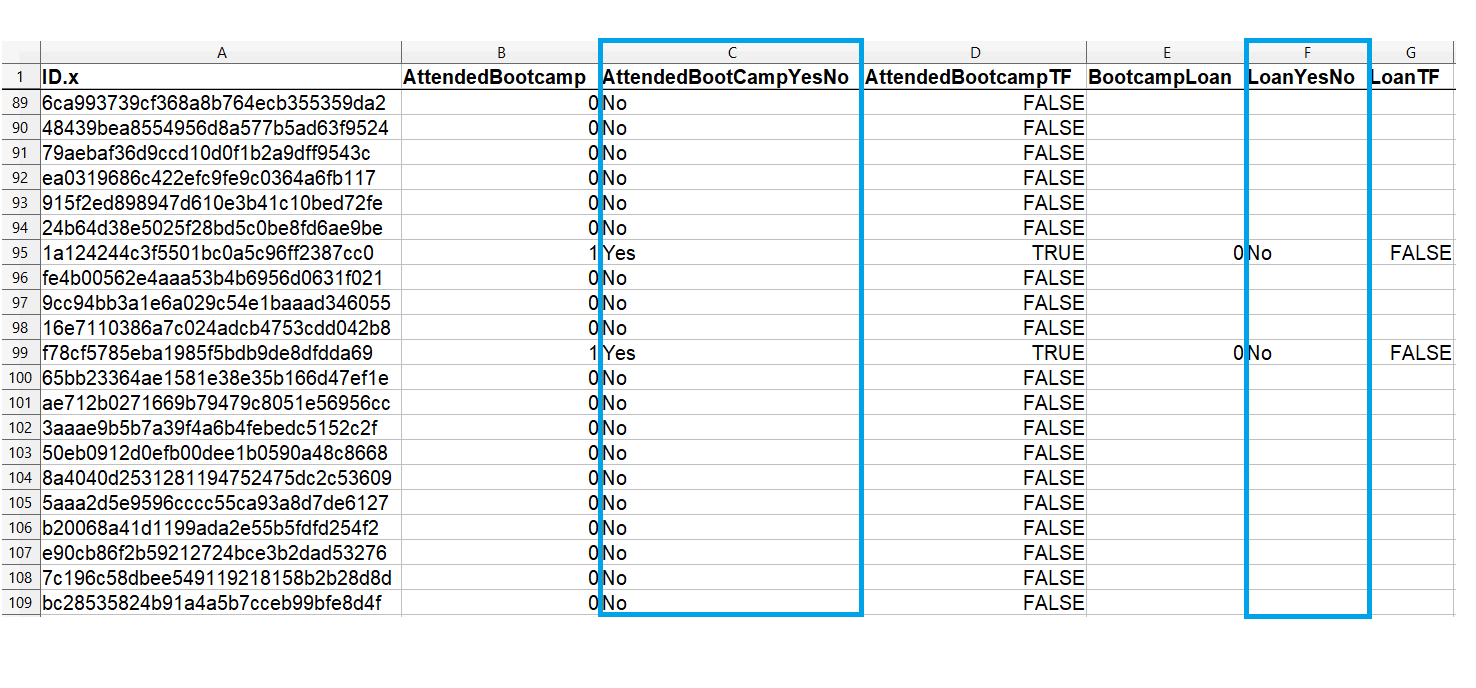
pandas and Booleans
bootcamp_data = pd.read_excel("fcc_survey_booleans.xlsx")
print(bootcamp_data.dtypes)
ID.x object
AttendedBootcamp float64
AttendedBootCampYesNo object
AttendedBootcampTF float64
BootcampLoan float64
LoanYesNo object
LoanTF float64
dtype: object
pandas and Booleans
# Count True values
print(bootcamp_data.sum())
AttendedBootcamp 38
AttendedBootcampTF 38
BootcampLoan 14
LoanTF 14
dtype: object
# Count NAs
print(bootcamp_data.isna().sum())
ID.x 0
AttendedBootcamp 0
AttendedBootCampYesNo 0
AttendedBootcampTF 0
BootcampLoan 964
LoanYesNo 964
LoanTF 964
dtype: int64
# Load data, casting True/False columns as Boolean bool_data = pd.read_excel("fcc_survey_booleans.xlsx", dtype={"AttendedBootcamp": bool, "AttendedBootCampYesNo": bool, "AttendedBootcampTF":bool, "BootcampLoan": bool, "LoanYesNo": bool, "LoanTF": bool})print(bool_data.dtypes)
ID.x object
AttendedBootcamp bool
AttendedBootCampYesNo bool
AttendedBootcampTF bool
BootcampLoan bool
LoanYesNo bool
LoanTF bool
dtype: object
# Count True values
print(bool_data.sum())
AttendedBootcamp 38
AttendedBootCampYesNo 1000
AttendedBootcampTF 38
BootcampLoan 978
LoanYesNo 1000
LoanTF 978
dtype: object
# Count NA values
print(bool_data.isna().sum())
ID.x 0
AttendedBootcamp 0
AttendedBootCampYesNo 0
AttendedBootcampTF 0
BootcampLoan 0
LoanYesNo 0
LoanTF 0
dtype: int64
pandas and Booleans
pandasloadsTrue/Falsecolumns as float data by default- Specify a column should be
boolwithread_excel()'sdtypeargument - Boolean columns can only have
TrueandFalsevalues - NA/missing values in Boolean columns are changed to
True pandasautomatically recognizes some values asTrue/Falsein Boolean columns- Unrecognized values in a Boolean column are also changed to
True
Setting Custom True/False Values
- Use
read_excel()'strue_valuesargument to set customTruevalues - Use
false_valuesto set customFalsevalues - Each takes a list of values to treat as
True/False, respectively - Custom
True/Falsevalues are only applied to columns set as Boolean
Setting Custom True/False Values
# Load data with Boolean dtypes and custom T/F values
bool_data = pd.read_excel("fcc_survey_booleans.xlsx",
dtype={"AttendedBootcamp": bool,
"AttendedBootCampYesNo": bool,
"AttendedBootcampTF":bool,
"BootcampLoan": bool,
"LoanYesNo": bool,
"LoanTF": bool},
true_values=["Yes"],
false_values=["No"])
Setting Custom True/False Values
print(bool_data.sum())
AttendedBootcamp 38
AttendedBootCampYesNo 38
AttendedBootcampTF 38
BootcampLoan 978
LoanYesNo 978
LoanTF 978
dtype: object
Boolean Considerations
- Are there missing values, or could there be in the future?
- How will this column be used in analysis?
- What would happen if a value were incorrectly coded as
True? - Could the data be modeled another way (e.g., as floats or integers)?
Let's practice!
Streamlined Data Ingestion with pandas

