Modifying imports: parsing dates
Streamlined Data Ingestion with pandas

Amany Mahfouz
Instructor
Date and Time Data
- Dates and times have their own data type and internal representation
- Datetime values can be translated into string representations
- Common set of codes to describe datetime string formatting
pandas and Datetimes
- Datetime columns are loaded as objects (strings) by default
- Specify that columns have datetimes with the
parse_datesargument (notdtype!) parse_datescan accept:- a list of column names or numbers to parse
- a list containing lists of columns to combine and parse
- a dictionary where keys are new column names and values are lists of columns to parse together
pandas and Datetimes
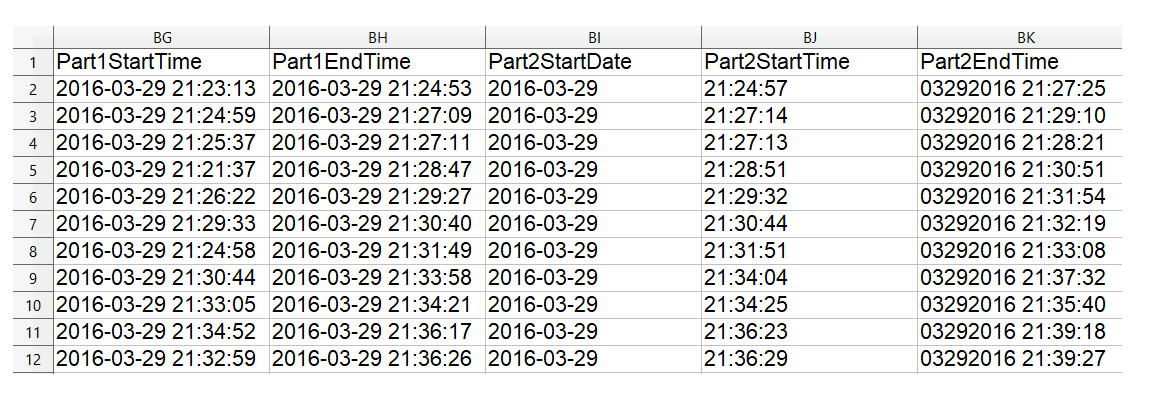
pandas and Datetimes
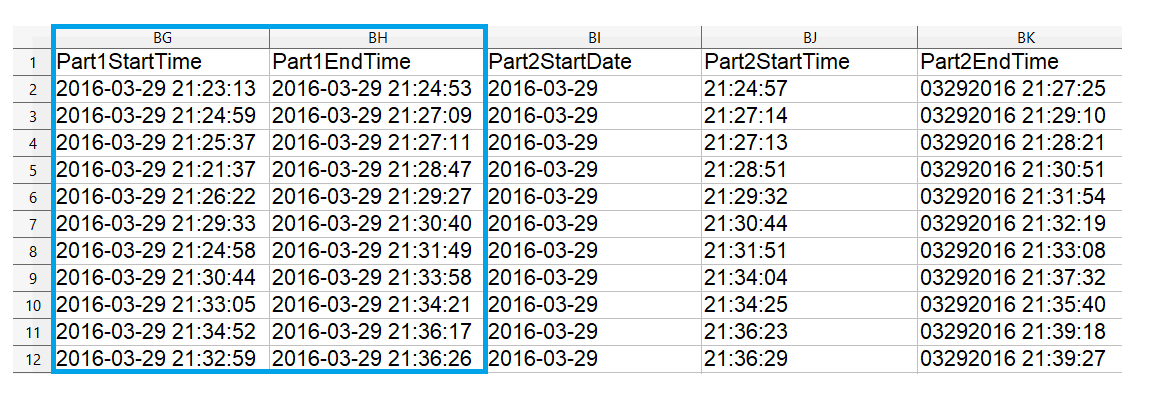
pandas and Datetimes
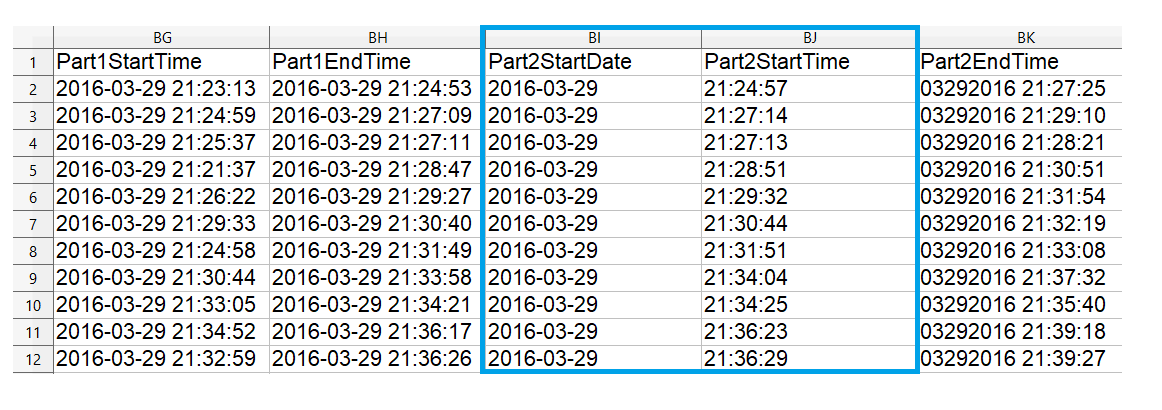
pandas and Datetimes
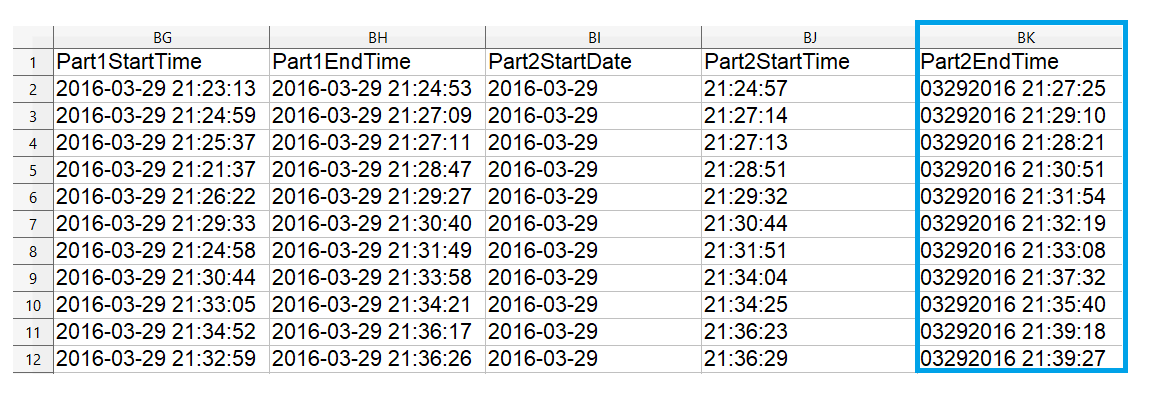
Parsing Dates
# List columns of dates to parse date_cols = ["Part1StartTime", "Part1EndTime"]# Load file, parsing standard datetime columns survey_df = pd.read_excel("fcc_survey.xlsx", parse_dates=date_cols)
Parsing Dates
# Check data types of timestamp columns
print(survey_df[["Part1StartTime",
"Part1EndTime",
"Part2StartDate",
"Part2StartTime",
"Part2EndTime"]].dtypes)
Part1StartTime datetime64[ns]
Part1EndTime datetime64[ns]
Part2StartDate object
Part2StartTime object
Part2EndTime object
dtype: object
Parsing Dates
# List columns of dates to parse date_cols = ["Part1StartTime", "Part1EndTime",[["Part2StartDate", "Part2StartTime"]]]# Load file, parsing standard and split datetime columns survey_df = pd.read_excel("fcc_survey.xlsx", parse_dates=date_cols)print(survey_df.head(3))
Part2StartDate_Part2StartTime Age ... SchoolMajor StudentDebtOwe
0 2016-03-29 21:24:57 28.0 ... NaN 20000
1 2016-03-29 21:27:14 22.0 ... NaN NaN
2 2016-03-29 21:27:13 19.0 ... NaN NaN
[3 rows x 98 columns]
Parsing Dates
# List columns of dates to parse date_cols = {"Part1Start": "Part1StartTime", "Part1End": "Part1EndTime", "Part2Start": ["Part2StartDate", "Part2StartTime"]}# Load file, parsing standard and split datetime columns survey_df = pd.read_excel("fcc_survey.xlsx", parse_dates=date_cols) print(survey_df.Part2Start.head(3))
0 2016-03-29 21:24:57
1 2016-03-29 21:27:14
2 2016-03-29 21:27:13
Name: Part2Start, dtype: datetime64[ns]
Non-Standard Dates
parse_datesdoesn't work with non-standard datetime formats- Use
pd.to_datetime()after loading data ifparse_dateswon't work to_datetime()arguments:- Dataframe and column to convert
format: string representation of datetime format
Datetime Formatting
- Describe datetime string formatting with codes and characters
- Refer to strftime.org for the full list
Datetime Formatting
| Code | Meaning | Example |
|---|---|---|
%Y |
Year (4-digit) | 1999 |
%m |
Month (zero-padded) | 03 |
%d |
Day (zero-padded) | 01 |
%H |
Hour (24-hour clock) | 21 |
%M |
Minute (zero-padded) | 09 |
%S |
Second (zero-padded) | 05 |
Parsing Non-Standard Dates
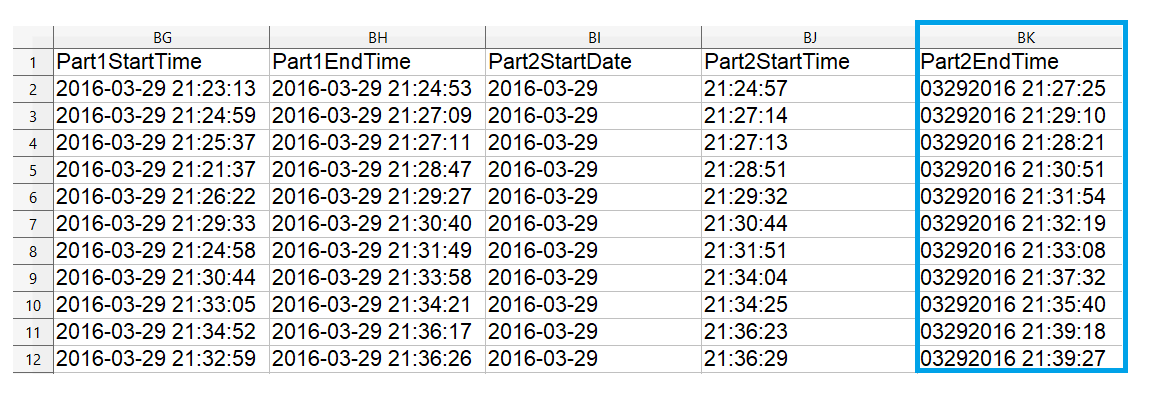
format_string = "%m%d%Y %H:%M:%S"survey_df["Part2EndTime"] = pd.to_datetime(survey_df["Part2EndTime"], format=format_string)
Parsing Non-Standard Dates
print(survey_df.Part2EndTime.head())
0 2016-03-29 21:27:25
1 2016-03-29 21:29:10
2 2016-03-29 21:28:21
3 2016-03-29 21:30:51
4 2016-03-29 21:31:54
Name: Part2EndTime, dtype: datetime64[ns]
Let's practice!
Streamlined Data Ingestion with pandas

