Getting data from multiple worksheets
Streamlined Data Ingestion with pandas

Amany Mahfouz
Instructor
Selecting Sheets to Load
read_excel()loads the first sheet in an Excel file by default- Use the
sheet_namekeyword argument to load other sheets - Specify spreadsheets by name and/or (zero-indexed) position number
- Pass a list of names/numbers to load more than one sheet at a time
- Any arguments passed to
read_excel()apply to all sheets read
Selecting Sheets to Load
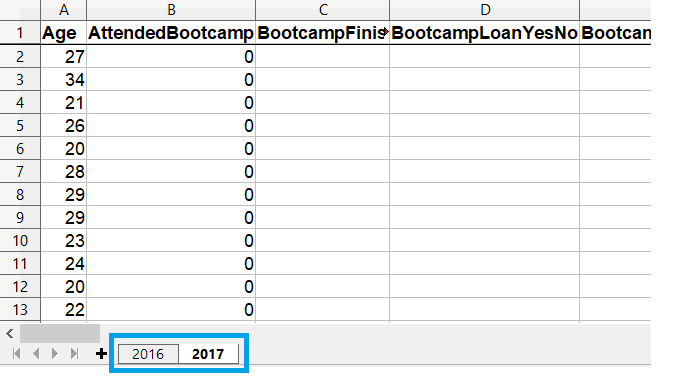
Loading Select Sheets
# Get the second sheet by position index survey_data_sheet2 = pd.read_excel('fcc_survey.xlsx', sheet_name=1)# Get the second sheet by name survey_data_2017 = pd.read_excel('fcc_survey.xlsx', sheet_name='2017')print(survey_data_sheet2.equals(survey_data_2017))
True
Loading All Sheets
- Passing
sheet_name=Nonetoread_excel()reads all sheets in a workbook
survey_responses = pd.read_excel("fcc_survey.xlsx", sheet_name=None)
print(type(survey_responses))
<class 'collections.OrderedDict'>
for key, value in survey_responses.items():
print(key, type(value))
2016 <class 'pandas.core.frame.DataFrame'>
2017 <class 'pandas.core.frame.DataFrame'>
Putting It All Together
# Create empty dataframe to hold all loaded sheets all_responses = pd.DataFrame()# Iterate through dataframes in dictionary for sheet_name, frame in survey_responses.items(): # Add a column so we know which year data is from frame["Year"] = sheet_name# Add the dataframe to all_responses all_responses = pd.concat([all_responses, frame])# View years in data print(all_responses.Year.unique())
['2016' '2017']
Let's practice!
Streamlined Data Ingestion with pandas

