Introduction to databases
Streamlined Data Ingestion with pandas

Amany Mahfouz
Instructor
Relational Databases
- Data about entities is organized into tables
- Each row or record is an instance of an entity
- Each column has information about an attribute
- Tables can be linked to each other via unique keys
- Support more data, multiple simultaneous users, and data quality controls
- Data types are specified for each column
- SQL (Structured Query Language) to interact with databases
Common Relational Databases
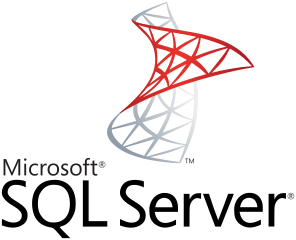

- SQLite databases are computer files
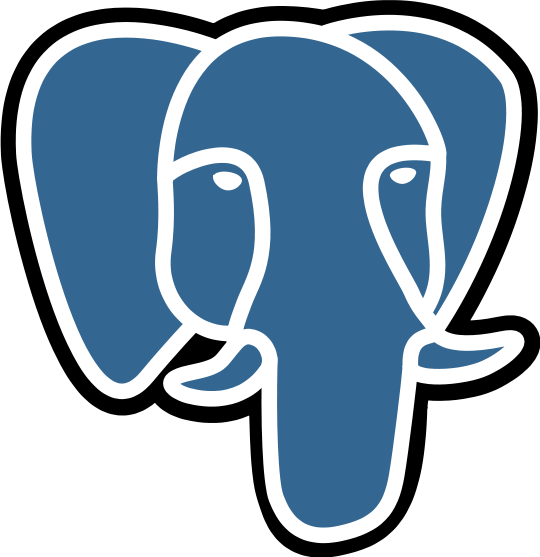

Connecting to Databases
- Two-step process:
- Create way to connect to database
- Query database

Creating a Database Engine

sqlalchemy'screate_engine()makes an engine to handle database connections- Needs string URL of database to connect to
- SQLite URL format:
sqlite:///filename.db
Querying Databases
pd.read_sql(query, engine)to load in data from a database- Arguments
query: String containing SQL query to run or table to loadengine: Connection/database engine object
SQL Review: SELECT
- Used to query data from a database
- Basic syntax:
SELECT [column_names] FROM [table_name]; - To get all data in a table:
SELECT * FROM [table_name]; - Code style: keywords in ALL CAPS, semicolon (;) to end a statement
Getting Data from a Database
# Load pandas and sqlalchemy's create_engine import pandas as pd from sqlalchemy import create_engine# Create database engine to manage connections engine = create_engine("sqlite:///data.db")# Load entire weather table by table name weather = pd.read_sql("weather", engine)
# Create database engine to manage connections engine = create_engine("sqlite:///data.db")# Load entire weather table with SQL weather = pd.read_sql("SELECT * FROM weather", engine)print(weather.head())
station name latitude ... prcp snow tavg tmax tmin
0 USW00094728 NY CITY CENTRAL PARK, NY US 40.77898 ... 0.00 0.0 52 42
1 USW00094728 NY CITY CENTRAL PARK, NY US 40.77898 ... 0.00 0.0 48 39
2 USW00094728 NY CITY CENTRAL PARK, NY US 40.77898 ... 0.00 0.0 48 42
3 USW00094728 NY CITY CENTRAL PARK, NY US 40.77898 ... 0.00 0.0 51 40
4 USW00094728 NY CITY CENTRAL PARK, NY US 40.77898 ... 0.75 0.0 61 50
[5 rows x 13 columns]
Let's practice!
Streamlined Data Ingestion with pandas

