Introduction to APIs
Streamlined Data Ingestion with pandas

Amany Mahfouz
Instructor
Application Programming Interfaces
- Defines how a application communicates with other programs
- Way to get data from an application without knowing database details

Application Programming Interfaces
- Defines how a application communicates with other programs
- Way to get data from an application without knowing database details
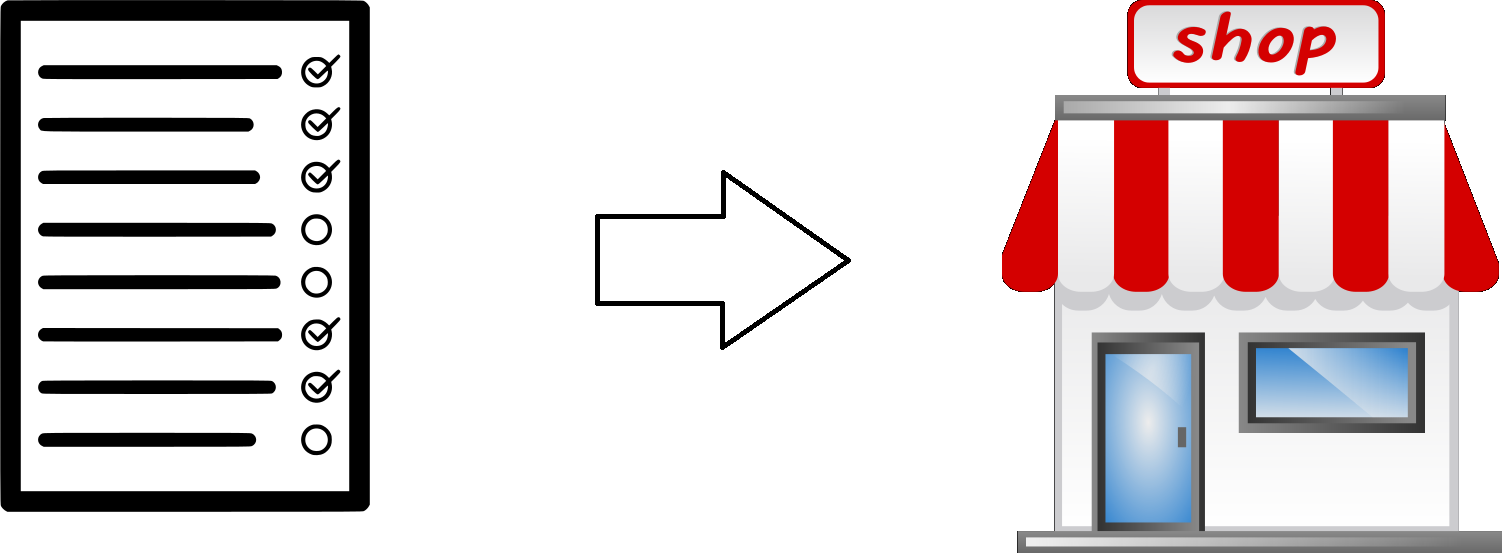
Application Programming Interfaces
- Defines how a application communicates with other programs
- Way to get data from an application without knowing database details
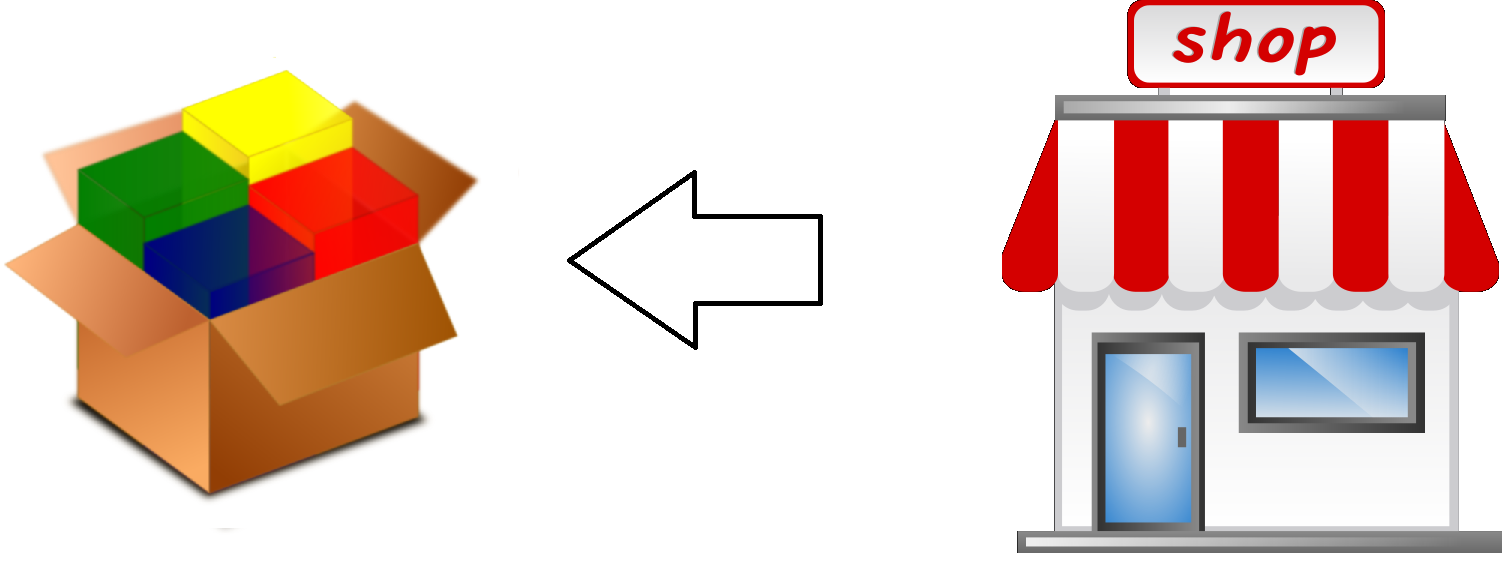
Requests
- Send and get data from websites
- Not tied to a particular API
requests.get()to get data from a URL

requests.get()
requests.get(url_string)to get data from a URL- Keyword arguments
paramskeyword: takes a dictionary of parameters and values to customize API requestheaderskeyword: takes a dictionary, can be used to provide user authentication to API
- Result: a
responseobject, containing data and metadataresponse.json()will return just the JSON data
response.json() and pandas
response.json()returns a dictionaryread_json()expects strings, not dictionaries- Load the response JSON to a dataframe with
pd.DataFrame()read_json()will give an error!
Yelp Business Search API

Yelp Business Search API
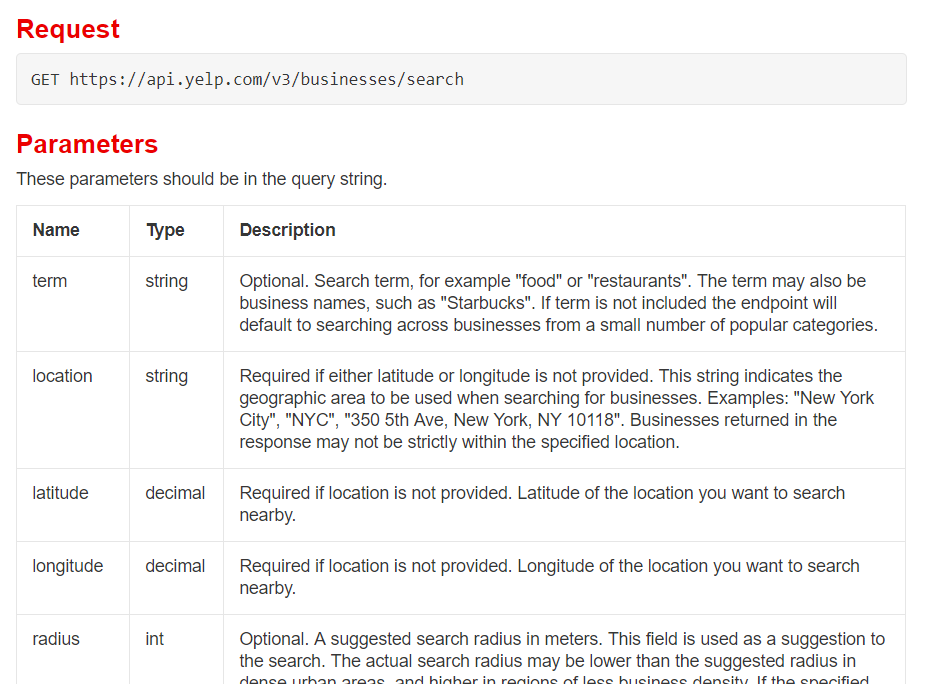
Yelp Business Search API
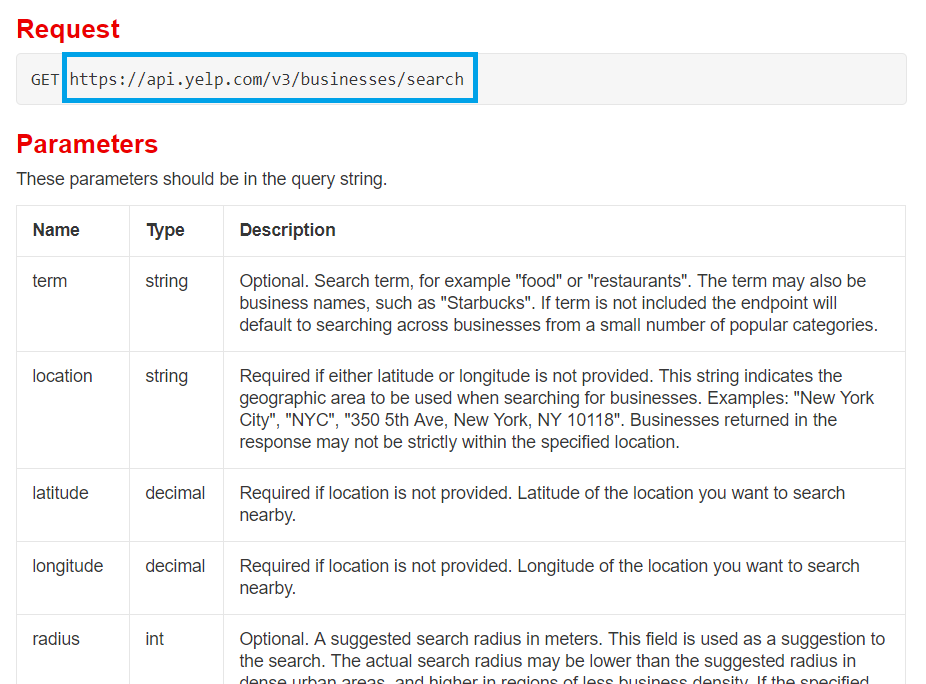
Yelp Business Search API
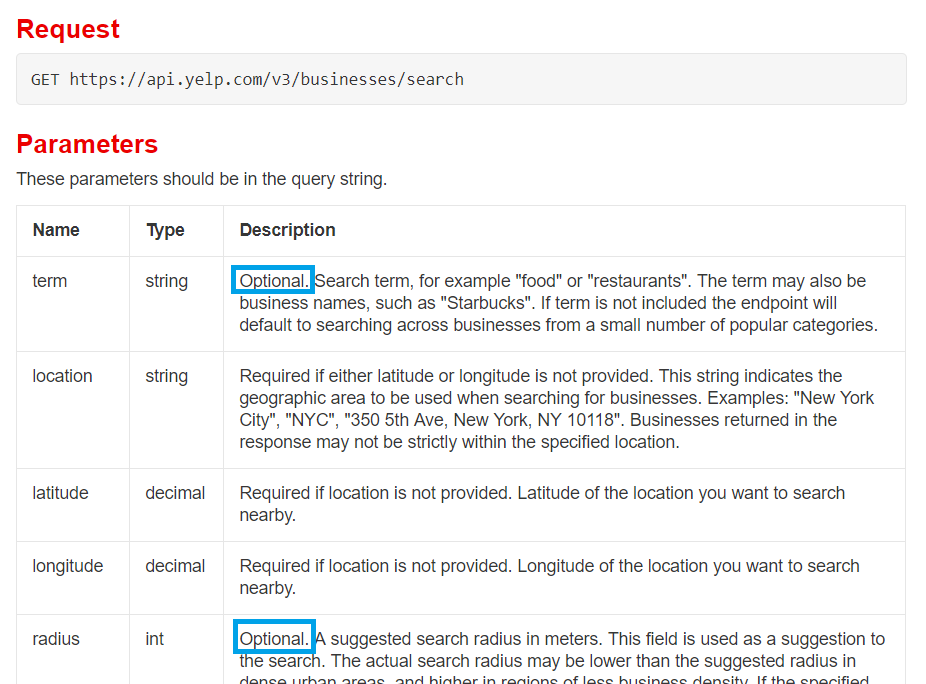
Yelp Business Search API
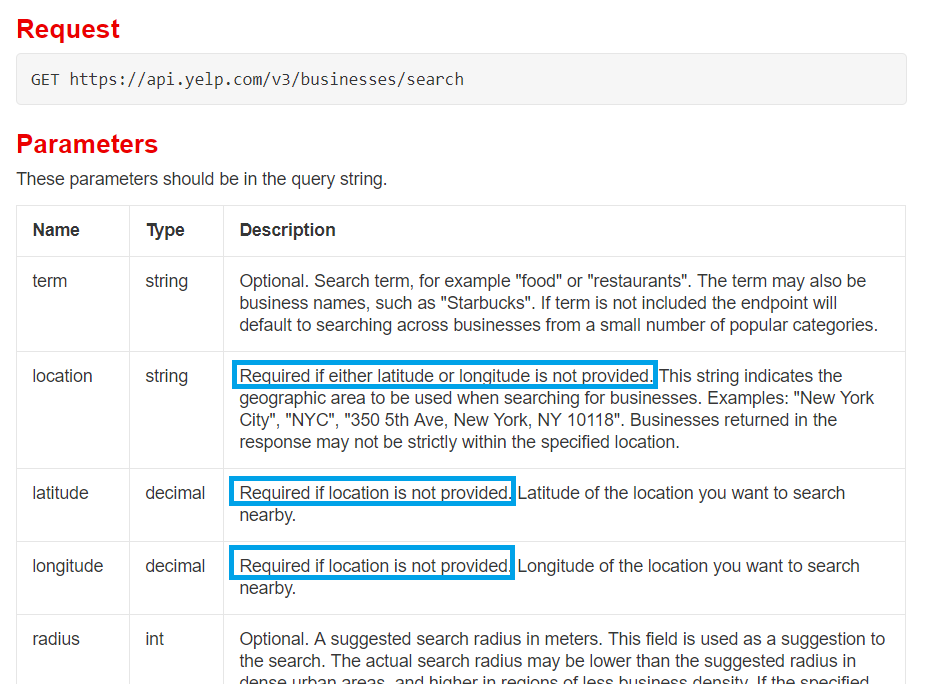
Yelp Business Search API
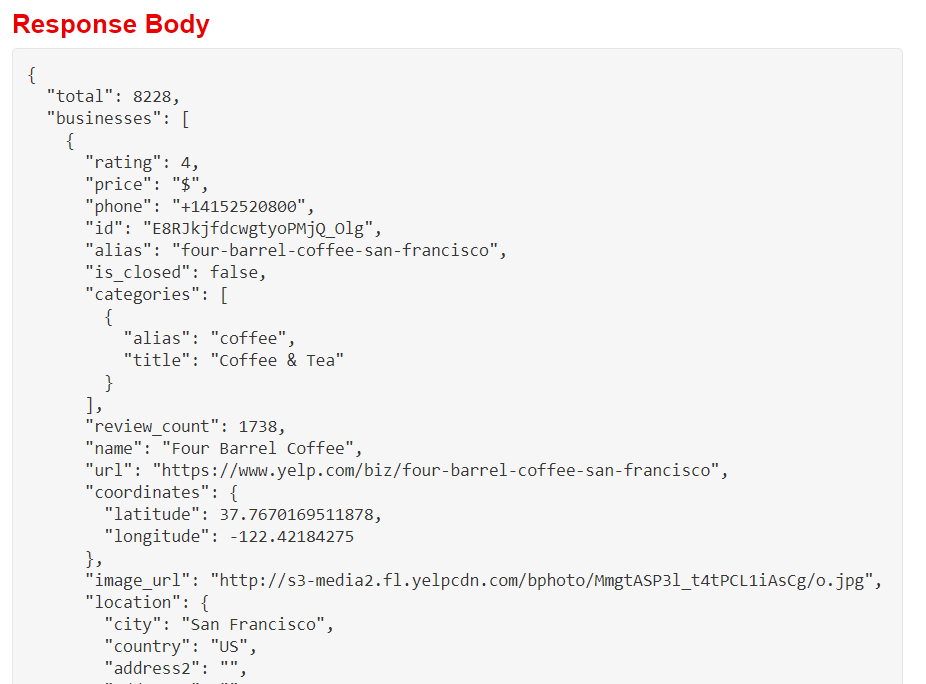
Making Requests
import requests import pandas as pdapi_url = "https://api.yelp.com/v3/businesses/search"# Set up parameter dictionary according to documentation params = {"term": "bookstore", "location": "San Francisco"}# Set up header dictionary w/ API key according to documentation headers = {"Authorization": "Bearer {}".format(api_key)}# Call the API response = requests.get(api_url, params=params, headers=headers)
Parsing Responses
# Isolate the JSON data from the response object
data = response.json()
print(data)
{'businesses': [{'id': '_rbF2ooLcMRA7Kh8neIr4g', 'alias': 'city-lights-bookstore-san-francisco', 'name': 'City Lights Bookstore', 'image_url': 'https://s3-media1.fl.yelpcdn.com/bphoto/VRydkkpVbA3CeVLBKzs2Vw/o.jpg', 'is_closed': False,
# Load businesses data to a dataframe
bookstores = pd.DataFrame(data["businesses"])
print(bookstores.head(2))
alias ... url
0 city-lights-bookstore-san-francisco ... https://www.yelp.com/biz/city-lights-bookstore...
1 alexander-book-company-san-francisco ... https://www.yelp.com/biz/alexander-book-compan...
[2 rows x 16 columns]
Let's practice!
Streamlined Data Ingestion with pandas

