Right around the corner
Image Processing in Python

Rebeca Gonzalez
Data Engineer
Corner detection
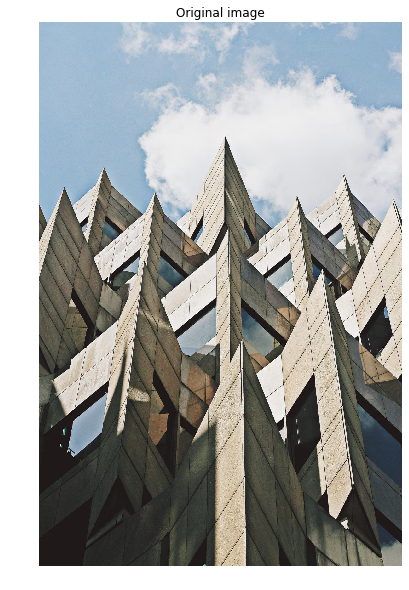
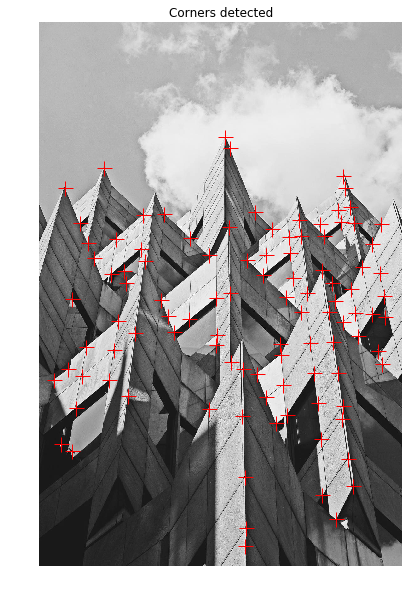
Points of interest


Corners
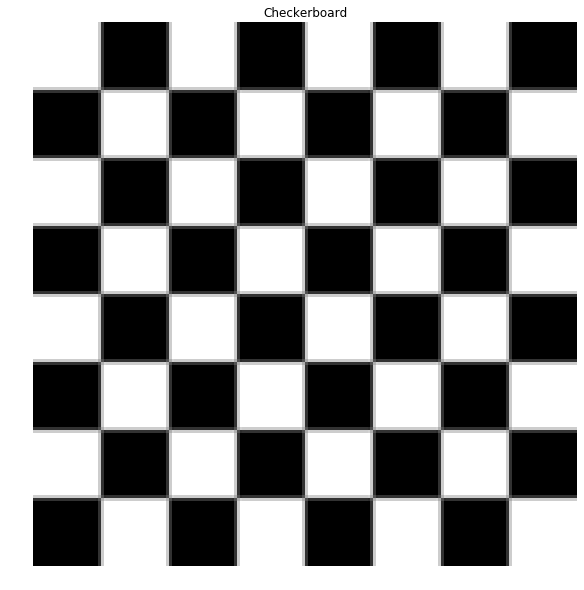
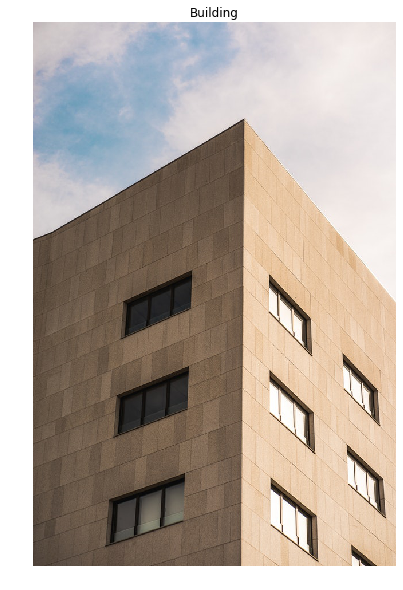
Matching corners
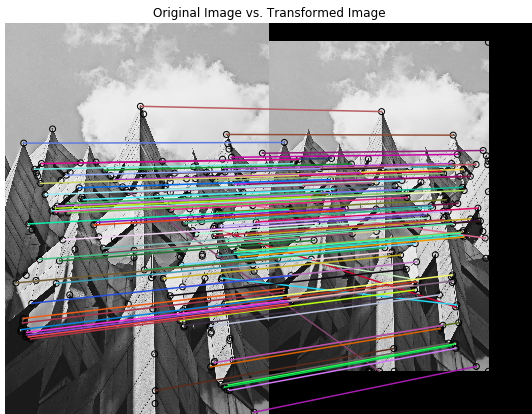
Matching corners
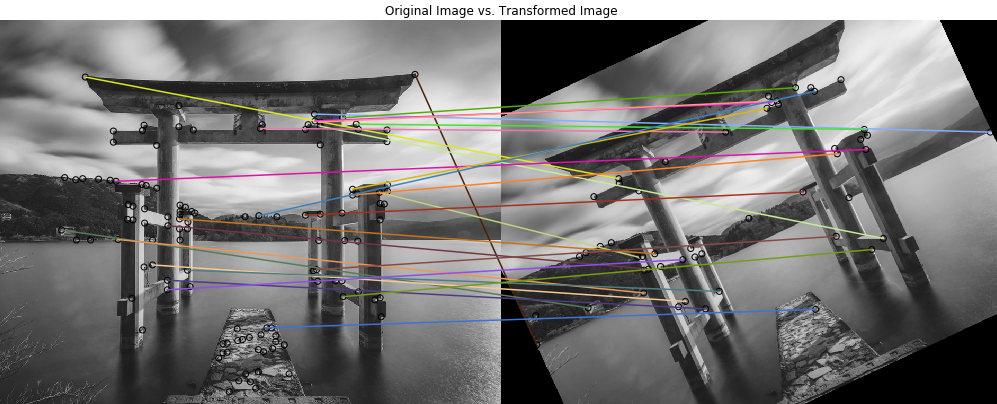
Harris corner detector

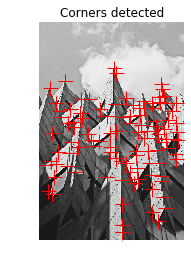
Harris corner detector

Harris corner detector
from skimage.feature import corner_harris# Convert image to grayscale image = rgb2gray(image)# Apply the Harris corner detector on the image measure_image = corner_harris(image)# Show the Harris response image show_image(measure_image)
Harris corner detector
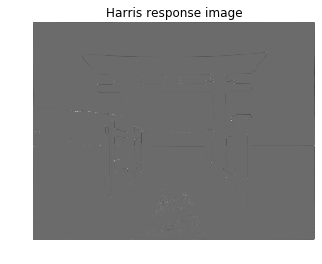
Harris corner detector
# Finds the coordinates of the corners coords = corner_peaks(corner_harris(image), min_distance=5)print("A total of", len(coords), "corners were detected.")
A total of 122 corners were found from measure response image.
Corners detected
# Show image with marks in detected corners
show_image_with_detected_corners(image, coords)

Show image with contours
def show_image_with_corners(image, coords, title="Corners detected"):
plt.imshow(image, interpolation='nearest', cmap='gray')
plt.title(title)
plt.plot(coords[:, 1], coords[:, 0], '+r', markersize=15)
plt.axis('off')
plt.show()
Let's practice!
Image Processing in Python

