Formatting dates for reporting
Time Series Analysis in SQL Server

Maham Faisal Khan
Senior Data Science Content Developer
Formatting functions
CAST()
CONVERT()
FORMAT()
The CAST() function
- Supported since at least SQL Server 2000
- Converts one data type to another, including date types
- No control over formatting from dates to strings
- ANSI SQL standard, meaning most relational and most non-relational databases have this function
Using the CAST() function
DECLARE
@SomeDate DATETIME2(3) = '1991-06-04 08:00:09',
@SomeString NVARCHAR(30) = '1991-06-04 08:00:09',
@OldDateTime DATETIME = '1991-06-04 08:00:09';
SELECT
CAST(@SomeDate AS NVARCHAR(30)) AS DateToString,
CAST(@SomeString AS DATETIME2(3)) AS StringToDate,
CAST(@OldDateTime AS NVARCHAR(30)) AS OldDateToString;
| DateToString | StringToDate | OldDateToString |
|---|---|---|
| 1991-06-04 08:00:09.000 | 1991-06-04 08:00:09.000 | Jun 4 1991 8:00AM |
The CONVERT() function
- Supported going back at least to SQL Server 2000
- Useful for converting one data type to another data type, including date types
- Some control over formatting from dates to strings using the style parameter
- Specific to T-SQL
Using the CONVERT() function
DECLARE
@SomeDate DATETIME2(3) = '1793-02-21 11:13:19.033';
SELECT
CONVERT(NVARCHAR(30), @SomeDate, 0) AS DefaultForm,
CONVERT(NVARCHAR(30), @SomeDate, 1) AS US_mdy,
CONVERT(NVARCHAR(30), @SomeDate, 101) AS US_mdyyyy,
CONVERT(NVARCHAR(30), @SomeDate, 120) AS ODBC_sec;
GO
| DefaultForm | US_mdy | US_mdyyyy | ODBC_sec |
|---|---|---|---|
| Feb 21 1793 11:13 AM | 02/21/93 | 02/21/1793 | 1793-02-21 11:13:19 |
Sample CONVERT() styles
Style Code
- 1 / 101
- 3 / 103
- 4 / 104
- 11 / 111
- 12 / 112
- 20 / 120
- 126
- 127
Format
- United States m/d/y
- British/French d/m/y
- German d.m.y
- Japanese y/m/d
- ISO standard yyyymmdd
- ODBC standard (121 for ms)
- ISO8601 yyyy-mm-dd hh:mi:ss.mmm
- yyyy-mm-ddThh:mi:ss.mmmZ
The FORMAT() function
- Supported as of SQL Server 2012
- Useful for formatting a date or number in a particular way for reporting
- Much more flexibility over formatting from dates to strings than either
CAST()orCONVERT() - Specific to T-SQL
- Uses the .NET framework for conversion
- Can be slower as you process more rows
Using the FORMAT() function
DECLARE
@SomeDate DATETIME2(3) = '1793-02-21 11:13:19.033';
SELECT
FORMAT(@SomeDate, 'd', 'en-US') AS US_d,
FORMAT(@SomeDate, 'd', 'de-DE') AS DE_d,
FORMAT(@SomeDate, 'D', 'de-DE') AS DE_D,
FORMAT(@SomeDate, 'yyyy-MM-dd') AS yMd;
| US_d | DE_d | DE_D | yMd |
|---|---|---|---|
| 2/21/1793 | 21.02.1793 | Donnerstag, 21. February 1793 | 1793-02-21 |
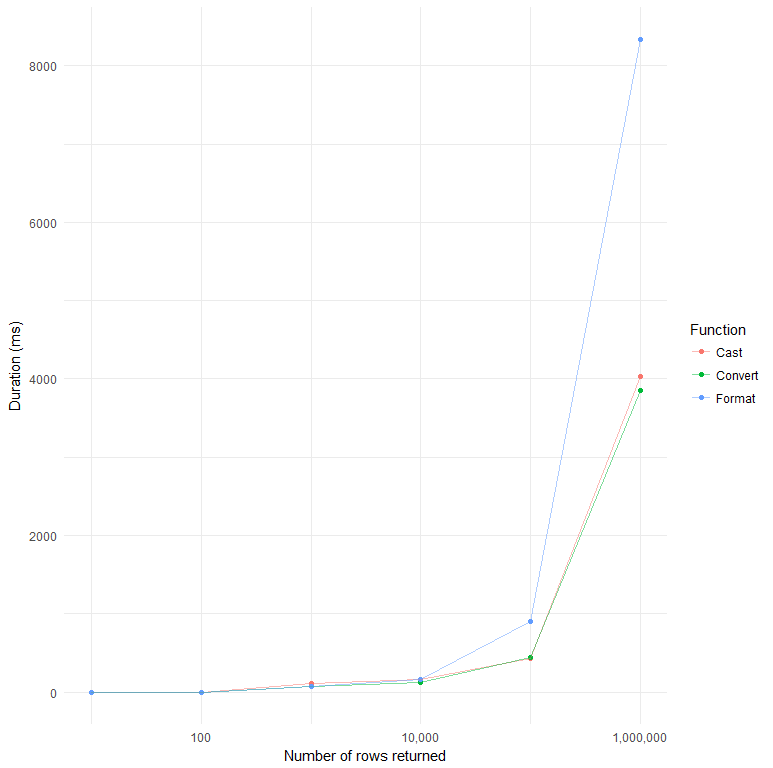
Let's practice!
Time Series Analysis in SQL Server

