Case Study: Generating a Report Repository
Introduction to AWS Boto in Python

Maksim Pecherskiy
Data Engineer
Final product
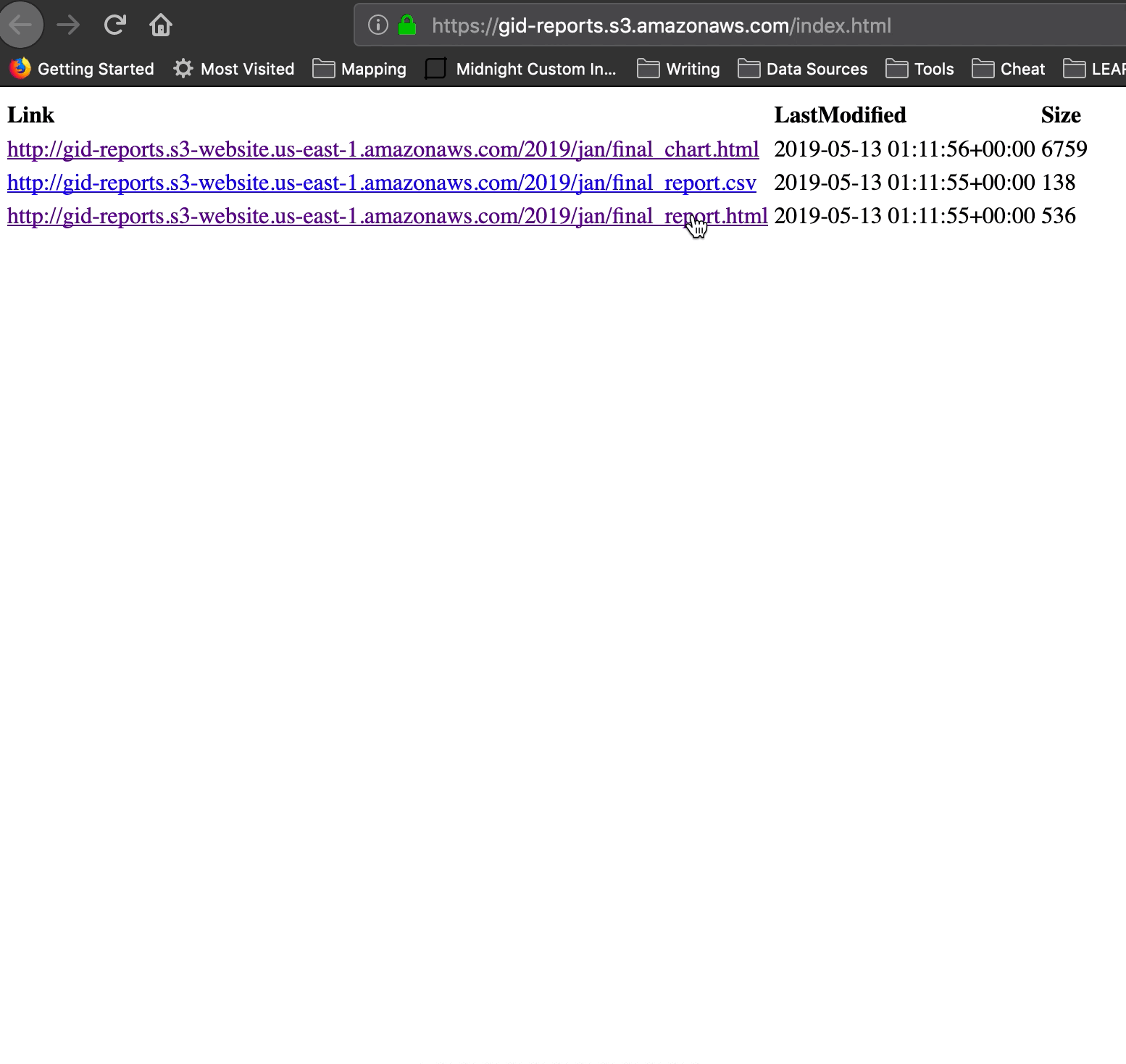
The steps
Prepare the data
- Download files for the month from the raw data bucket
- Concatenate them into one csv
- Create an aggregated DataFrame
The steps
Create the report
- Write the DataFrame to CSV and HTML
- Generate a Bokeh plot, save as HTML
The steps
Upload report to shareable website
- Create
gid-reportsbucket - Upload all the three files for the month to S3
- Generate an index.html file that lists all the files
- Get the website URL!
Raw data bucket

- Private files
- Daily CSVs of requests from the App
- Raw data
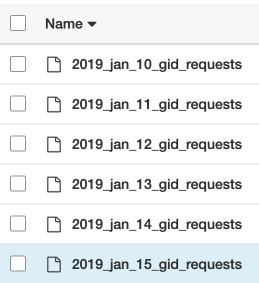
Read raw data files
# Create list to hold our DataFrames df_list = []# Request the list of csv's from S3 with prefix; Get contents response = s3.list_objects( Bucket='gid-requests', Prefix='2019_jan')# Get response contents request_files = response['Contents']
Read raw data files
# Iterate over each object for file in request_files: obj = s3.get_object(Bucket='gid-requests', Key=file['Key'])# Read it as DataFrame obj_df = pd.read_csv(obj['Body'])# Append DataFrame to list df_list.append(obj_df)
Read raw data files
# Concatenate all the DataFrames in the list df = pd.concat(df_list)# Preview the DataFrame df.head()
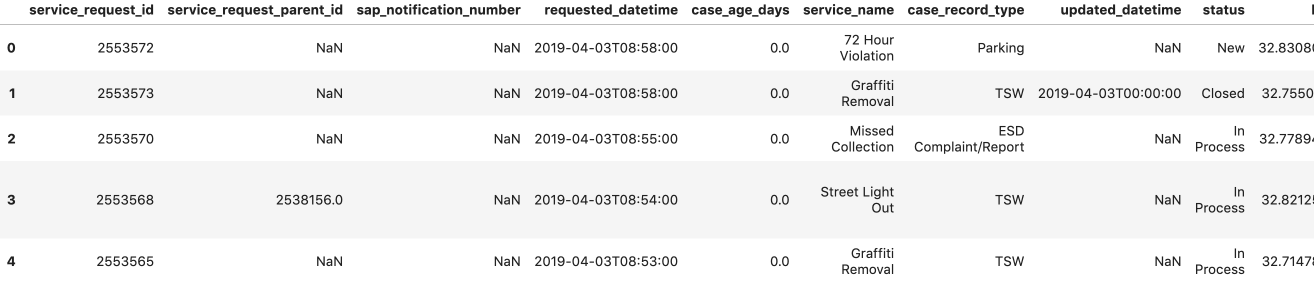
Create aggregated reports
- Perform some aggregation
df.to_csv('jan_final_report.csv')df.to_html('jan_final_report.html')jan_final_chart.html
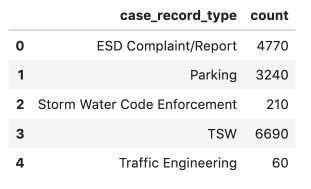
Report bucket

- Bucket website
- Publicly Accessible
- Aggregated data and HTML reports
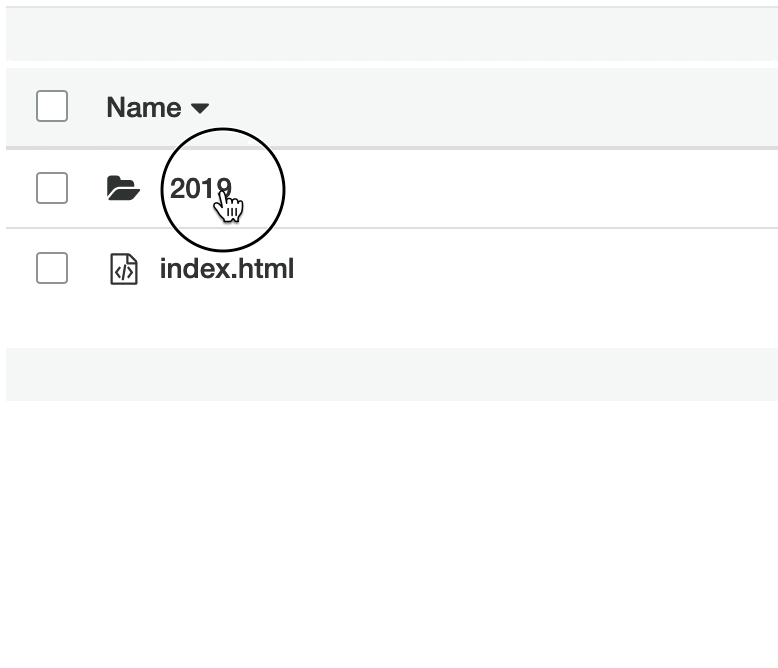
Upload Aggregated CSV
# Upload Aggregated CSV to S3
s3.upload_file(Filename='./jan_final_report.csv',
Key='2019/jan/final_report.csv',
Bucket='gid-reports',
ExtraArgs = {'ACL': 'public-read'})
Upload HTML Table
# Upload HTML table to S3
s3.upload_file(Filename='./jan_final_report.html',
Key='2019/jan/final_report.html',
Bucket='gid-reports',
ExtraArgs = {
'ContentType': 'text/html',
'ACL': 'public-read'})
Upload HTML Chart
# Upload Aggregated Chart to S3
s3.upload_file(Filename='./jan_final_chart.html',
Key='2019/jan/final_chart.html',
Bucket='gid-reports',
ExtraArgs = {
'ContentType': 'text/html',
'ACL': 'public-read'})
Uploaded reports
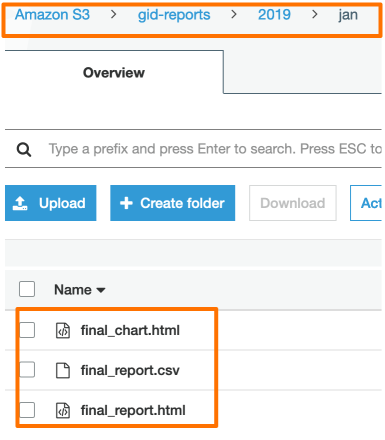
Create index.html
# List the gid-reports bucket objects starting with 2019/ r = s3.list_objects(Bucket='gid-reports', Prefix='2019/')# Convert the response contents to DataFrame objects_df = pd.DataFrame(r['Contents'])# Create a column "Link" that contains website url + key base_url = "https://gid-reports." objects_df['Link'] = base_url + objects_df['Key']
Create index.html
# Write DataFrame to html
objects_df.to_html('report_listing.html',
columns=['Link', 'LastModified', 'Size'],
render_links=True)
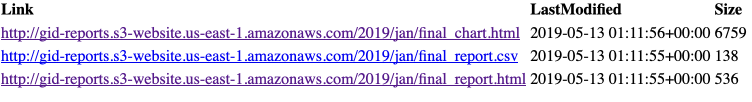
Upload index.html
# Upload the file to gid-reports bucket root.
s3.upload_file(
Filename='./report_listing.html',
Key='index.html',
Bucket='gid-reports',
ExtraArgs = {
'ContentType': 'text/html',
'ACL': 'public-read'
})
Get the URL of the index!
Bucket website URL *
"http://gid-reports.index.html"
Let's tweak!
Introduction to AWS Boto in Python

