Sending messages
Introduction to AWS Boto in Python

Maksim Pecherskiy
Data engineer
Publishing to a Topic
response = sns.publish(
TopicArn = 'arn:aws:sns:us-east-1:320333787981:city_alerts',
Message = 'Body text of SMS or e-mail',
Subject = 'Subject Line for Email'
)
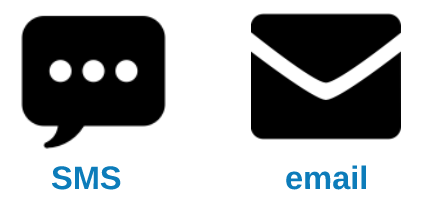
Publishing to a Topic
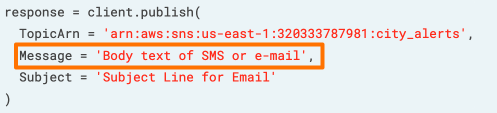
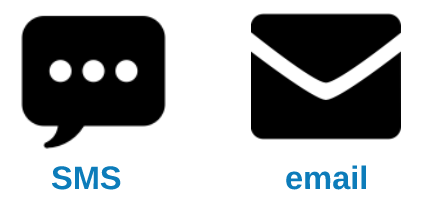
Publishing to a Topic
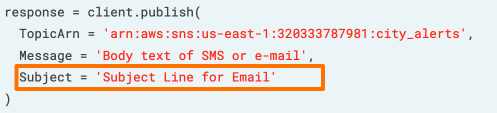

Sending custom messages
num_of_reports = 137
response = client.publish(
TopicArn = 'arn:aws:sns:us-east-1:320333787981:city_alerts',
Message = 'There are {} reports outstanding'.format(num_of_reports),
Subject = 'Subject Line for Email'
)
Sending a single SMS
response = sns.publish(
PhoneNumber = '+13121233211',
Message = 'Body text of SMS or e-mail'
)

Not a good long term practice
- One-off texts = getting stuff done
- Topics and subscribers = maintenability
Publish to Topic vs Single SMS
Publish to a topic
- Have to have a topic
- Our topic has to have subscriptions
- Better for multiple receivers
- Easier list management
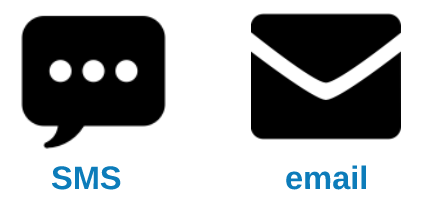
Send a single SMS
- Don't need a topic
- Don't need subscriptions
- Just sends a message to a phone number
- Email option not available

Review
Publish to a topic
response = sns.publish(
TopicArn = 'arn:aws:sns:us-east-1:320333787981:city_alerts',
Message = 'Body text of SMS or e-mail',
Subject = 'Subject Line for Email'
)
Send a single SMS
response = sns.publish(
PhoneNumber = '+13121233211',
Message = 'Body text of SMS or e-mail'
)
Let's practice!
Introduction to AWS Boto in Python

