Explore cuisines
Building Web Applications with Shiny in R

Ramnath Vaidyanathan
VP of Product Research
Explore data
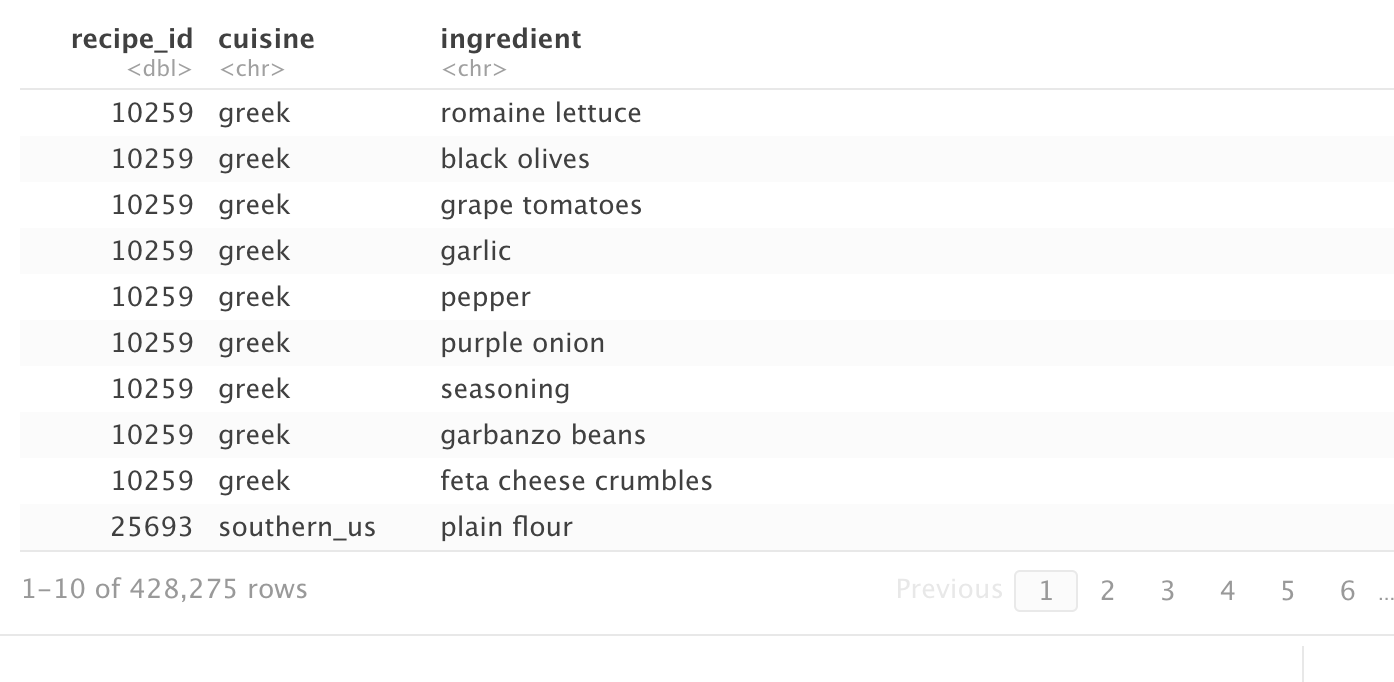
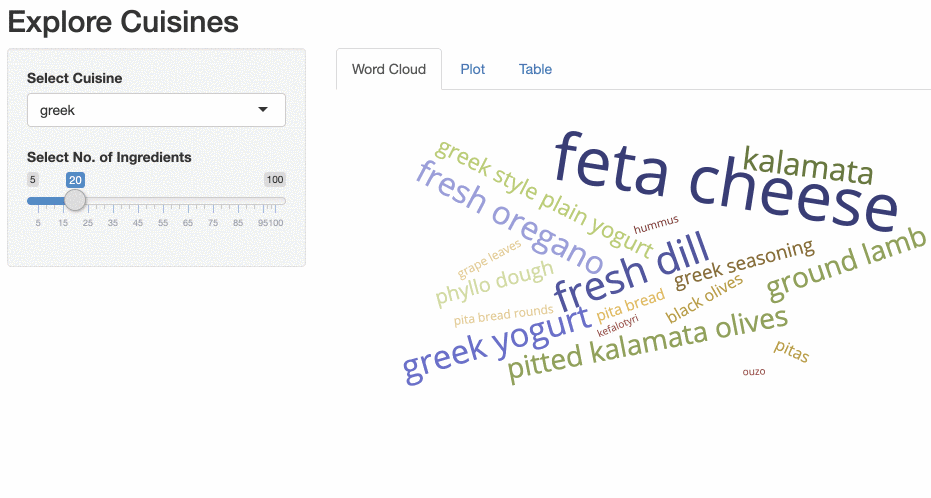
ui <- fluidPage( titlePanel('Explore Cuisines'), sidebarLayout( sidebarPanel(selectInput('cuisine', 'Select Cuisine', unique(recipes$cuisine)),sliderInput('nb_ingredients', 'Select No. of Ingredients', 5, 100, 20),), mainPanel( tabsetPanel(tabPanel('Word Cloud', d3wordcloudOutput('wc_ingredients')),tabPanel('Plot', plotly::plotlyOutput('plot_top_ingredients')),tabPanel('Table', DT::DTOutput('dt_top_ingredients'))) ) ) )
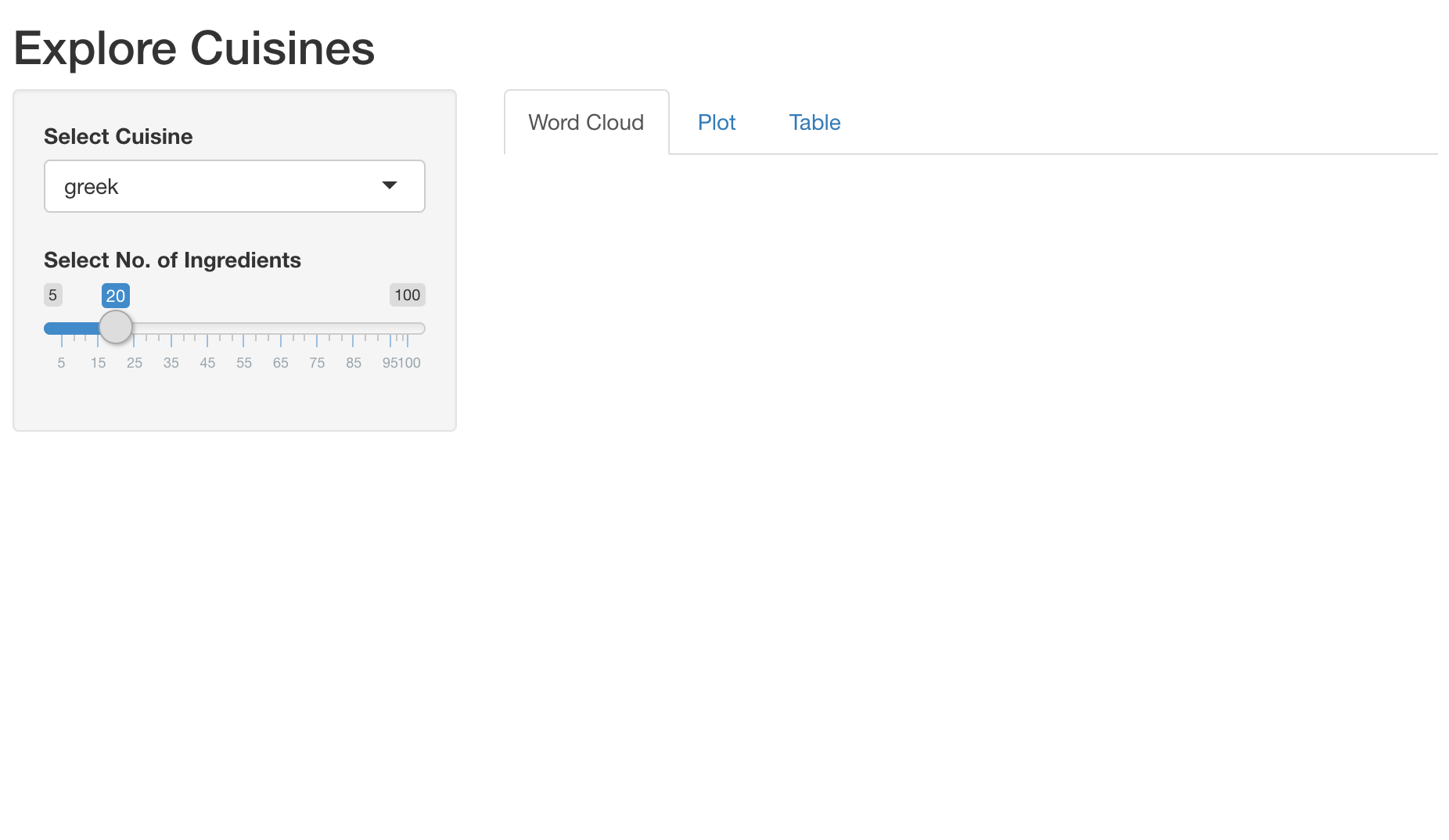
Add output: interactive table
output$dt_top_ingredients <- DT::renderDT({recipes %>%filter(cuisine == input$cuisine) %>%count(ingredient, name = 'nb_recipes') %>%arrange(desc(nb_recipes)) %>%head(input$nb_ingredients)})
Compute TFIDF
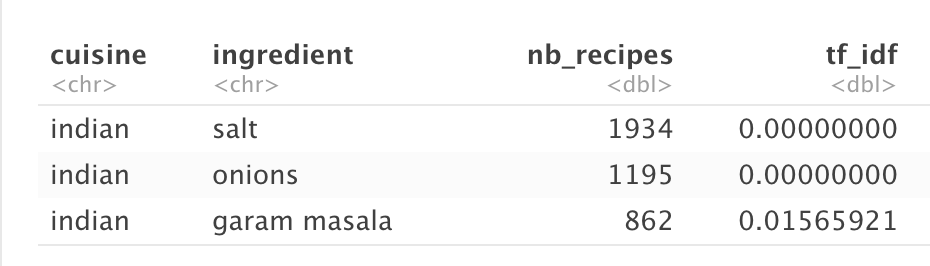
recipes_enriched <- recipes %>%count(cuisine, ingredient, name = 'nb_recipes') %>%tidytext::bind_tf_idf(ingredient, cuisine, nb_recipes)
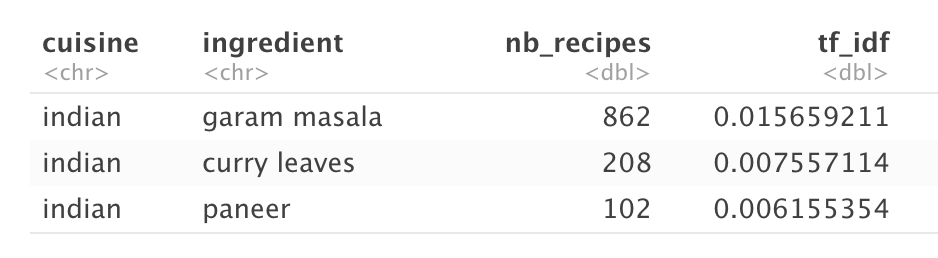
Add a reactive expression
rval_top_ingredients <- reactive({recipes_enriched %>%filter(cuisine == input$cuisine) %>%arrange(desc(tf_idf)) %>%head(input$nb_ingredients) %>%mutate(ingredient = forcats::fct_reorder(ingredient, tf_idf))})
Add outputs: interactive plot and word cloud
output$plot_top_ingredients <- plotly::renderPlotly({
rval_top_ingredients() %>%
ggplot(aes(x = ingredient, y = tf_idf)) +
geom_col() +
coord_flip()
})
output$wc_ingredients <- d3wordcloud::renderD3wordcloud({
d <- rval_top_ingredients()
d3wordcloud(d$ingredient, d$nb_recipes, tooltip = TRUE)
})
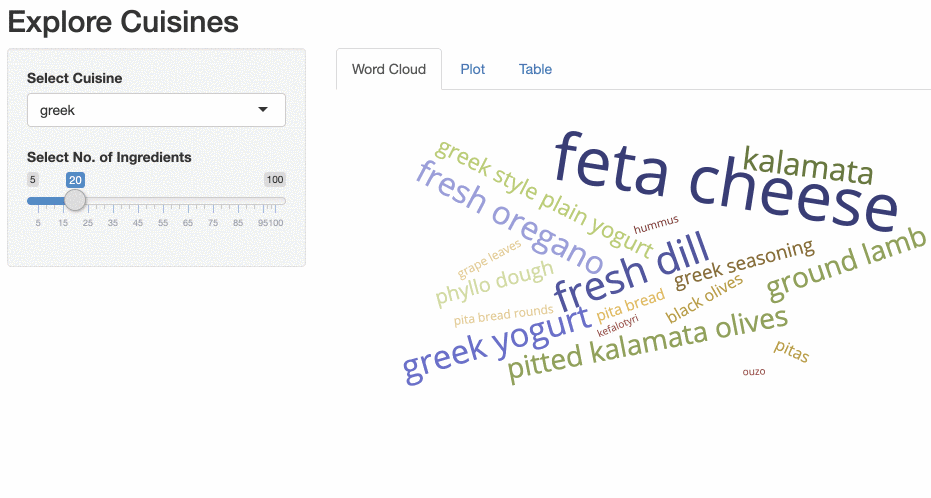
Let's practice!
Building Web Applications with Shiny in R

