Observers vs. reactives
Building Web Applications with Shiny in R

Ramnath Vaidyanathan
VP of Product Research
Reactive flow
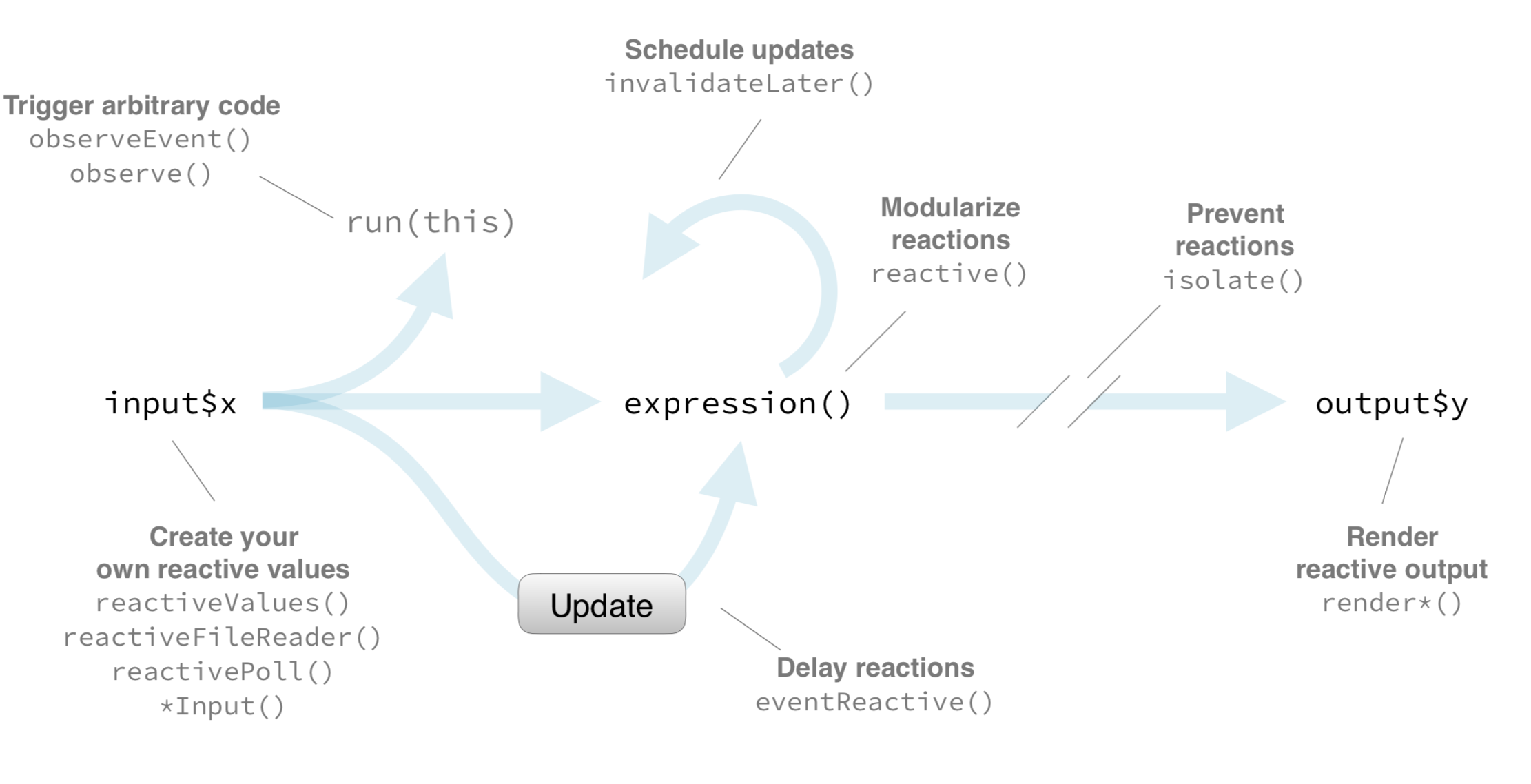
Observers (1/2)
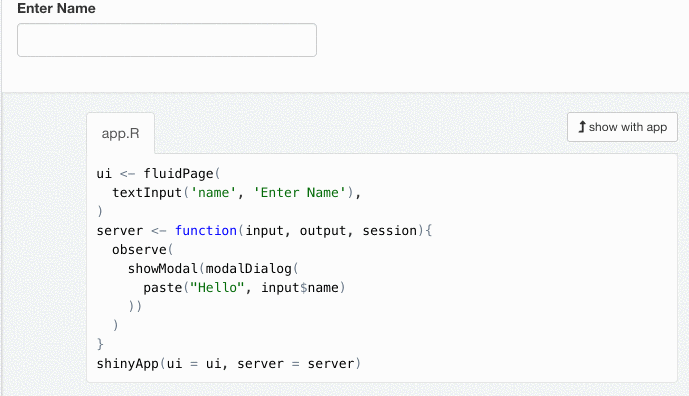
Observers (2/2)
ui <- fluidPage(
textInput('name', 'Enter your name')
)
server <- function(input, output, session){
observe({
showNotification(
paste("You entered the name", input$name)
)
})
}
Observers vs. reactives
Role
reactive()is for calculating values, without side effects.observe()is for performing actions, with side effects.
Differences
- Return Values: Reactive expressions return values, but observers don’t.
- Evaluation: Observers eagerly respond to changes in their dependencies, while reactive expressions are lazy.
- Side Effects: Observers are primarily useful for their side effects, wherease, reactive expressions must NOT have side effects
Let's practice!
Building Web Applications with Shiny in R

